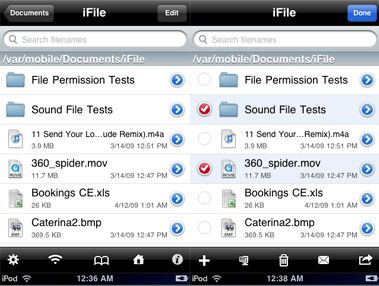Want More iCloud Storage, Get 50GB Free From Box.net 14 Oct 2011 9:13 PM (13 years ago)
![]() 5GB’s of free in the cloud storage Apple is giving you will not be enough for you media junkies. That is why we’re happy to report that Box.net is giving users 50GB’s of in the cloud storage for FREE.
5GB’s of free in the cloud storage Apple is giving you will not be enough for you media junkies. That is why we’re happy to report that Box.net is giving users 50GB’s of in the cloud storage for FREE.
We’ll tell you the big deal, Apple charges $100 a year for that much storage and dropbox charges you $10 a month so why pay when you can get it for free. The sweet deal begins tomorrow at 12:01 a.m. PST and only runs 50 days so be sure and sign up for your free box.net account can claim your 50 free gigabytes.


To claim your free storage you must sign in at noon using the Box.net client or sign up for a new account using their iOS app (iTunes Link).
According to Box.net app
Looking for your 50 GB? We’ll be posting the new version of our app (2.4.3) later today so check back to get the update.
Box provides simple, secure sharing from anywhere – letting you easily store files online, send big files fast, access content on-the-go, and collaborate with others. Box for iPhone and iPad gives you 5 GB FREE to:
• View files directly on your iPhone and iPad
• Share files easily with a link
• Save files to your device for offline access
• Open files in other apps installed on your iPhone and iPad, like Documents to Go and GoodReader
• Secure content with a four-digit passcode and set the app to log out when closed (iPad only)
• Project files from Box to a TV, LCD monitor or projector via VGA Out (iPad only)
• Wirelessly print to AirPrint-enabled printers (iPad only)
Upgrade to Box Business to collaborate with shared workspaces and sync files to your PC for offline access.
No wonder more than 6 million users, including 77% of the FORTUNE 500, rely on Box for simple, secure content sharing.
iOS 5 Is Now Available For Download 12 Oct 2011 7:52 PM (13 years ago)
 Get ready to upgrade your iOS device?..It is now available to download. Apple has officially released the iOS 5, the latest version of mobile operating system with over 200 features. If you own an iPhone 3GS, iPhone 4, iPod touch or iPad you’ll love the upgrade.
Get ready to upgrade your iOS device?..It is now available to download. Apple has officially released the iOS 5, the latest version of mobile operating system with over 200 features. If you own an iPhone 3GS, iPhone 4, iPod touch or iPad you’ll love the upgrade.If you’re Twitter addicts, the iOS 5 is now tightly integrated with Twitter and you can easily tweet your stuffs from Camera, Photos, Maps, Safari and YouTube. If you find it difficult to use the touch button to take picture, iOS 5 lets you shoot a photo by using the volume-up button. For iPad user, on the top of the features just mentioned, you’ll also love the redesigned music, the support of multitasking gestures and split keyboard.
 To upgrade to iOS 5, make sure you’re using iTunes 10.5. Like any iOS upgrade, you can simply plug your iPhone or iPad to computer and upgrade it via iTunes. Alternatively, you can also download the firmware via the following download links and restore it from iTunes:
To upgrade to iOS 5, make sure you’re using iTunes 10.5. Like any iOS upgrade, you can simply plug your iPhone or iPad to computer and upgrade it via iTunes. Alternatively, you can also download the firmware via the following download links and restore it from iTunes:Upgrade To iTunes 10.5 For iOS 5 9 Oct 2011 7:43 PM (13 years ago)
 According to the Apple’s release note, here are the new features come with the iTunes update:
According to the Apple’s release note, here are the new features come with the iTunes update:
- iTunes in the Cloud – iTunes now stores your music and TV purchases in iCloud and makes them available on your devices anywhere, any time, at no additional cost.
- Download Previous Purchases – Download your past music, TV, app, and book purchases again, at no additional cost. Previous purchases may be unavailable if they are no longer on the iTunes Store.
- Sync with your iPhone, iPad, or iPod touch with iOS 5.
- Automatic Downloads – Purchase music from any device or computer and automatically download a copy to your Mac and iOS devices.
- Wi-Fi Syncing – Automatically sync your iPhone, iPad, or iPod touch with iTunes any time they’re both on the same Wi-Fi network.
Tom Clancy's Rainbow Six®: Shadow Vanguard HD 13 Aug 2011 10:45 PM (13 years ago)
 Category: Games
Category: Games
Version: 1.0.0
Size: 479 MB
Price: $9.99

Compatible with iPhone 3GS, iPhone 4, iPod touch (3rd generation), iPod touch (4th generation), and iPad. Requires iOS 3.1.3 or later. You can purchase via direct iTunes link OR download cracked .ipa file code:
http://fileape.com/dl/1fjtup1WbyDSkNPX
http://fileape.com/dl/y8lrowFDtsGayBcl
(For iPad)
http://fileape.com/dl/YVXsn2Qo4MFK1XKB
http://www.zshare.net/download/92737914e9aa1cd3/
Rumor: iPhone 5 Video 13 Aug 2011 10:24 PM (13 years ago)

What better way to end this speculations with an iPhone 5 rumor roundup video. Thank to Nowhereelse.fr.
How to Install TetherMe 2.1-1 .deb File For Free 11 Jun 2011 7:56 PM (13 years ago)
 TetherMe has been updated to 1.3-12 version which is cracked .deb file and only compatible with iPhone jailbroken. Dynamically enables native tethering for iOS3.X and iOS4.X+ devices. This should work on any carrier without the need for customized bundles or preferences. If you want to install the old version, you may see here. In these new version, it support:
TetherMe has been updated to 1.3-12 version which is cracked .deb file and only compatible with iPhone jailbroken. Dynamically enables native tethering for iOS3.X and iOS4.X+ devices. This should work on any carrier without the need for customized bundles or preferences. If you want to install the old version, you may see here. In these new version, it support:- Update to support new MobileSubstrate (remove previous work-around)
- Add an option to not use Data APN for tethering. Do not use this.
It has been tested to work on all iOS versions from 3.0 to 4.0.1 and works by telling the iPhone to allow tethering on any APN that is used for iPhone data. As a result, you should not be charged extra from your phone company as all tethering data appears to come from the phone itself.
There is no icon for this item. After installation or reboot, tethering will be available to turn on in Settings -> General -> Network, or install the Tethering Toggle for SBSettings.
- Download TetherMe.deb file here
- And download it dependencies for preferences and APN settings : One / Two
- After downloading the deb file above rename it to tether.deb
- Copy it to var/mobile on your iphone and install using ifile or do the following
- Open up mobile terminal
- Type in su (press return)
- Type in alpine (press return)(Change your default password due to security reason)
- Type in dpkg -i tether.deb (press return)
- Reboot and respring your iphone
Ssh your iPhone. You may see instruction on how to install .deb file via SSH. And make a folder called AutoInstall in/var/root/Media/Cydia/ so you have /var/root/Media/Cydia/AutoInstall which is case sensitive and drop this debs file in the autoinstall folder, reboot and respring your iPhone.
Turn You iPad 3G To A Fully Functional Phone 11 Jun 2011 7:36 PM (13 years ago)
 iPhoneIslam the creators of FaceIt3GS which enables facetime calls for the iphone 3gs have out done themselves once again. Today they show us a PhoneItPad new tweak that fully enables phone calls and text messaging on your ipad 3g. It’s always been our dream to hold up the huge ipad to our face and start talking away, the look on peoples face?...According to iPhoneislam
iPhoneIslam the creators of FaceIt3GS which enables facetime calls for the iphone 3gs have out done themselves once again. Today they show us a PhoneItPad new tweak that fully enables phone calls and text messaging on your ipad 3g. It’s always been our dream to hold up the huge ipad to our face and start talking away, the look on peoples face?...According to iPhoneislamhack that will change the game. Can you imagine turning your iPad to a fully functional phone.
With No Special Hardware all what you need is Jailbroken iPad 3G and your iPad 3G will do anything you expect from iPhone… Phone Calls, SMS, FaceTime by Phone Number… ETC
iPad 3 On The Move? 11 Jun 2011 7:11 PM (13 years ago)
Apple has begun certifying components for the iPad 3 and Taiwan makers are rushing to get theirs approved, according to DigiTimes.
Some makers have already landed certification such as Radiant Opto-Electronics with LED backlight units, according to industry sources. Taiwan-based component makers for backlight modules and light bars have received certification from Apple, however, the certification of panels is still in progress, added industry sources.
Although Apple management has reportedly visited Samsung to investigate the possibility of an AMOLED iPad, DigiTimes sources say this is unlikely to happen for the third generation device. They expect the device to use a normal LCD display and launch in 2012.
How To Install Barrel 1.5.5-2 .deb File For Free 23 Apr 2011 8:05 PM (13 years ago)
 This is an updated cracked Barrel version 1.5.5-2 only applicable with iPhone jailbroken. This tweak adds a 3D “cube” effect to your icon pages, similar to Compiz on Linux. In the tweak’s settings, you can customize the effect to have the icons appear as if you’re either inside or outside of the cube. Its required iOS 4.0 or later and not support for iPad. Configure options from your Settings app. No new icons will be added to your home screen. If you would like to install the old version, you may visit here.
This is an updated cracked Barrel version 1.5.5-2 only applicable with iPhone jailbroken. This tweak adds a 3D “cube” effect to your icon pages, similar to Compiz on Linux. In the tweak’s settings, you can customize the effect to have the icons appear as if you’re either inside or outside of the cube. Its required iOS 4.0 or later and not support for iPad. Configure options from your Settings app. No new icons will be added to your home screen. If you would like to install the old version, you may visit here.Note: NOT compatible with SBRotator

* Download cracked .deb file here
* Rename the downloaded deb to barrel.deb
* Copy the file to var/mobile on your iphone and install it using iFile or do the following
* Open up mobile terminal on your iphone and do the following
* Type in su (press return)
* Type in alpine (press return)(Change your default password due to security reason)
* Type in dpkg -i barrel.deb (press return)
* Reboot and respring your iPhone
Auto Installation Using i-FunBox
Ssh your iPhone. You may see instruction on how to install .deb file via SSH. And make a folder called AutoInstall in/var/root/Media/Cydia/ so you have /var/root/Media/Cydia/AutoInstall which is case sensitive and drop this debs file in the autoinstall folder, reboot and respring your iPhone.
How To Install AndroidLock XT 2.3 .deb File For Free 23 Apr 2011 7:41 PM (13 years ago)
 This is an updated AndroidLock XT version 2.3 (cracked .deb file) and only applicable with iPhone jailbroken. AndroidLock provides an alternative way to unlock your phone. It is enough secure for most users but if security is critical for your needs then you should use the standard Passcode. Its compatible with iPhone 4, iPodTouch iOS 4 and iPad iOS 3.2. If you like to install the old version, you may click here.
This is an updated AndroidLock XT version 2.3 (cracked .deb file) and only applicable with iPhone jailbroken. AndroidLock provides an alternative way to unlock your phone. It is enough secure for most users but if security is critical for your needs then you should use the standard Passcode. Its compatible with iPhone 4, iPodTouch iOS 4 and iPad iOS 3.2. If you like to install the old version, you may click here. Features:
* Customizable appearance and themes
* Enable/Disable switch
* Tap/Slide to unlock (AndroidLock is minimized)
* Compatible with LockCalendar, LockInfo and Cydgets
* Max attempts limit
* Emergency call
* Can be set to require pattern only after some time

- Download AndroidLock deb. file here
- After downloading the deb above rename it to xt.deb
- Copy it to var/mobile on your iphone and install using ifile or do the following
- Open MobileTerminal
- Type in su (press return)
- Type in alpine (press return)(Change your default password due to security reason)
- Type in dpkg -i xt.deb (press return)
- Reboot And Respring
Auto Installation Using i-FunBox
iPhone 5 Rumor: New Tear Drop Design 23 Apr 2011 7:20 PM (13 years ago)
 Former Engadget editor Joshua T. is hearing that Apple’s upcoming iphone 5 will have a new tear drop design with a 3.7 inch screen. Joshua also notes that the home button is bigger and is to be used as a gesture area also?..According to Joshua:
Former Engadget editor Joshua T. is hearing that Apple’s upcoming iphone 5 will have a new tear drop design with a 3.7 inch screen. Joshua also notes that the home button is bigger and is to be used as a gesture area also?..According to Joshua:Our sources say the new model (or at least one of the new designs in testing) looks “more like the iPod touch than the iPhone 4.” The phone will be thinner than the iPhone 4, and may have a “teardrop” shape which goes from thick to thin (something along the lines of the MacBook Air profile).
Our source says the company is doing very “interesting things” with bonded glass technology, and has been exploring designs where the earpiece and sensors are somehow behind the screen itself, making for a device where the display is actually edge-to-edge.
Our sources can’t confirm whether or not Apple’s working on its own version of cable-free juicing. There’s also a “swipe area” shown in the drawing which appears to be on the bottom and / or top of the device — that could very well be an NFC point, but that’s pure speculation on our part.
More information about iPhone 5 rumor here and here.

How To Install iFile 1.5.0-4 .deb file For Free (iPhone & iPad) 23 Apr 2011 6:46 PM (13 years ago)
You can directly jump to specified pages in a PDF. ZIP packing and compressed file unpacking is also supported. Debian packages can be directly installed. Files can be sent as email attachments. Text files and property lists can be edited. Folders and files can be bookmarked. In addition, files can be uploaded and downloaded from iFile's built-in web server. Last but not least, the built-in audio player can be used together with Music Controls (Cydia). Files saved from a web page with the Safari Download Manager or from an email with AttachmentSaver can be directly opened in iFile.
For those who would like to install the old version of iFile you can download it here.
BugFix released:
- Fixed issue with not being able to create directories containing spaces in their path.
- Fixed issue that spinning wheel still did not disappear for some users.
- Fixed issue that pressing + button to add a file/folder/link for fourth time crashed iFile.
- Corrected bug that changes in a String field of an Array in a property list did not get stored.
- Corrected that after a change of a file in Property List Editor or Text Viewer the file browser did not get updated.
- Uninstall iFile (if already installed) and respring.
- Download iFile cracked .deb file here
- Rename the downloaded deb to ifile.deb
- Copy the file to var/mobile on your iphone
- Open up mobile terminal on your iphone and do the following
- Type in su (press return)
- Type in alpine (press return)(Change your default password due to security reason)
- Type in dpkg -i ifile.deb (press return)
- Reboot and respring your iPhone
Auto Installation Using i-FunBox
iTunes 10.2.2 Is Available For Upgrade (Jailbreak Safe) 23 Apr 2011 6:24 PM (13 years ago)
 Apple has released an update for iTunes pushing the version to 10.2.2. There is nothing important for the update but with a number of bug fixes. According to the release note from Apple, iTunes 10.2.2 comes with the following bug fixes:
Apple has released an update for iTunes pushing the version to 10.2.2. There is nothing important for the update but with a number of bug fixes. According to the release note from Apple, iTunes 10.2.2 comes with the following bug fixes:- Addresses an issue where iTunes may become unresponsive when syncing an iPad.
- Resolves an issue which may cause syncing photos with iPhone, iPad, or iPod touch to take longer than necessary.
- Fixes a problem where video previews on the iTunes store
- may skip while playing.
- Addresses other issues that improve stability and performance.
Guide To Unlock iOS 4.3.1 Using Ultrasn0w 1.2.1 (iPhone 4, 3G/3Gs & iPad) 23 Apr 2011 5:50 PM (13 years ago)
 Finally, Dev-Team had released the untethered jailbreak for iOS 4.3.1 on all iOS devices from iPhone to iPad(except iPad 2) their next objective was to update Ultrasn0w to work on iOS 4.3.1. iPhone 4 users must take extra care while updating to iOS 4.3.1 as they need to prevent the baseband from upgrading. This update only brings iOS 4.3.1 support to basebands which could be unlocked earlier. Therefore, only baseband 01.59.00 can be unlocked on iPhone 4.
Finally, Dev-Team had released the untethered jailbreak for iOS 4.3.1 on all iOS devices from iPhone to iPad(except iPad 2) their next objective was to update Ultrasn0w to work on iOS 4.3.1. iPhone 4 users must take extra care while updating to iOS 4.3.1 as they need to prevent the baseband from upgrading. This update only brings iOS 4.3.1 support to basebands which could be unlocked earlier. Therefore, only baseband 01.59.00 can be unlocked on iPhone 4.Here's the list of basebands that can be unlocked using Ultrasn0w 1.2.1:
iPhone 4:
- 01.59.00
iPhone 3G/3GS:
- 04.26.08
- 05.11.07
- 05.12.01
- 05.12.04
- 06.15.00
Step 1: Use PwnageTool or Redsn0w to jailbreak your iPhone.
Note: For iPhone 4 users, must use PwnageTool since Redsn0w does not create custom IPSW which is required to prevent baseband upgrade.
Step 2: Launch Cydia on iPhone and add “http://repo666.ultrasn0w.com” as the new repository URL. You can simply tap “Manage” -> “Sources” -> “Edit” -> “Add” to add the repository URL. If your not clear about this, checkout my post here on how to add sources to Cydia. This step only for beginner users, for those who already know about adding repo you may ignore this step.

Step 3: Then tap “Search” and search for “ultrasn0w” application


Step 5: After, Cydia has installed Ultrasn0w, you should reboot your iPhone. To restart, press and hold the power button till you see the slide to power off screen. Now slide the button to turn your iPhone off and then turn it back on. You should now have an unlocked iPhone with iOS 4.3.1.
How To Install Celeste v0.9.0-218 For Free (iPhone, iPad & iPodTouch) 16 Apr 2011 11:25 PM (14 years ago)
 This is celeste cracked and compatible with iPhone, iPad & iPod Touch. It is a Bluetooth file transfer app which unlocks the bluetooth sharing feature on your iDevice. Celeste allows your iDevice to send and receive files from any mobile phone like BlackBerry, Motorola and any computer (Mac or PC) that supports OBEX Bluetooth file transfer. With zero configuration, Celeste crack integrates with a wide variety of apps – including Photos, iPod, Contacts, iBooks, Voice Memos, iFile and DropBox.
This is celeste cracked and compatible with iPhone, iPad & iPod Touch. It is a Bluetooth file transfer app which unlocks the bluetooth sharing feature on your iDevice. Celeste allows your iDevice to send and receive files from any mobile phone like BlackBerry, Motorola and any computer (Mac or PC) that supports OBEX Bluetooth file transfer. With zero configuration, Celeste crack integrates with a wide variety of apps – including Photos, iPod, Contacts, iBooks, Voice Memos, iFile and DropBox.If you looking another Bluetooth .deb file, you may install and download here.
- Download cracked .deb file here
- After downloading rename the deb to celeste.deb
- Copy it to var/mobile on your iphone and install using iFile or do the following
- Open Mobile terminal
- Type in su (press return)
- Type in alpine (press return)(Change your default password due to security reason)
- Type in dpkg -i celeste.deb (press return)
- Reboot and Respring your iPhone
For iOS 4.3.1 Users Only
1. Install BTStack Keyboard and Mobile Terminal from Cydia. This tweak will install everything you need to run Celeste.
2. Download and install ActionMenu version 1.1.1 from here: http://apt.thebigbos...phoneos-arm.deb and copy to var / mobile via iFile or iFunBox.
3. Download cracked celeste.deb here.
4. After downloading rename the deb to celeste.deb
5. Copy it to var/mobile on your iphone and install using iFile or iFunBox or do the following
- Open Mobile Terminal
- Type in su (press return)
- Type in alpine (press return)(Change your default password due to security reason)
- Type in dpkg -i celeste.deb (press return)
- Reboot and Respring your iPhone/iPad/iPodTouch
Auto Installation Using i-FunBox
SimCity Cheats For iPhone 14 Apr 2011 3:42 AM (14 years ago)
You might be looking for cheat of your SimCity games. After launch your SimCity, just shake the iPhone and you will get a text box to enter your cheat.

Type this to set construction costs to $0 per item: i am weak

Type this for all extra rewards: pay tribute to your king
 Type this to legalize gambling for 50 years: the casino
Type this to legalize gambling for 50 years: the casinoType this for recycling plant, waste to energy incinerator and normal incinerator:
garbage in, garbage out
nerdz rule
iOS 4.3 Compatible Cydia Apps 14 Apr 2011 3:19 AM (14 years ago)
- MobileSubstrate
- Infinifolders
- Infiniboard
- VoiceActivator
- GridLock
- DisplayOut
- Activator
- SBSettings
- Remove Background
- 3G unrestrictor
- Barrel
- FBphotoSave
- FolderEnhancer
- GridLock
- iFile
- iPicMyContacts
- iSocialShare
- PhoneHint
- PkgBackup
- PlayAwake
- PwnTunes
- SBOrganizer
- YourTube2
- TLert
- ToneFX’s
- Navigate From Maps
- SBS Schedule
- Chat Pic
- Airhome video
- MobileTerminal
- AutoResponder
- CallTell FakeClockUp
- Grid Tab for Safari
- Home Page for Safari
- Safari Download Manager
- LockInfo
- Popup Blocker
- Tether Me
- Don’t Touch
- My3G
- Mark Read
Fruit Ninja - For iPhone & iPad 9 Apr 2011 6:49 PM (14 years ago)
 Category: Games
Category: Games
Version: 1.6 (iPhone) & 1.2 (iPad)
Size: 19.1 MB (iPhone) & 33.9MB (iPad)
Price: $0.99 (iPhone) & $2.99 (iPad)

Compatible with iPhone, iPod touch, and requires iOS 3.0 or later . For iPad, it requires iOS 3.2 or later. You can purchase via direct iTunes link OR download cracked .ipa file code:
http://fileape.com/dl/1XfoAYv9p5t0ORjC
iPad
http://fileape.com/dl/FAbkUUUYdvLqjdQn
iPhone 5 Rumor: 64GB iPhone 5 Could Be Possible! 8 Apr 2011 2:44 AM (14 years ago)
 Toshiba has announced SmartNAND, its next-generation 24-nanometer (nm) NAND flash product family. The SmartNAND series integrates leading-edge 24nm process NAND flash technology with a control chip that supports error correction code (ECC) and is available in densities ranging from 4 to 64 gigabyte (GB). Its advanced process combined with a faster controller and internal interface achieves faster read and write speeds and enhances overall performance. Optimized to suit design objectives, SmartNAND supports a range of read and write speeds including four read modes and two write modes.It could possibly be used by Apple for its next generation iPhone.
Toshiba has announced SmartNAND, its next-generation 24-nanometer (nm) NAND flash product family. The SmartNAND series integrates leading-edge 24nm process NAND flash technology with a control chip that supports error correction code (ECC) and is available in densities ranging from 4 to 64 gigabyte (GB). Its advanced process combined with a faster controller and internal interface achieves faster read and write speeds and enhances overall performance. Optimized to suit design objectives, SmartNAND supports a range of read and write speeds including four read modes and two write modes.It could possibly be used by Apple for its next generation iPhone. Samples of the new SmartNAND family are available in mid-April and mass production will begin in the second quarter of CY2011 (April to June). Mass production of the 64GB version doesn’t begin until Q3 2011 which is in line with recent rumors that estimate the iPhone 5 will be released this fall.

Awesome Note 8 Apr 2011 2:35 AM (14 years ago)
![]() Category: Productivity
Category: Productivity
Price: $3.99
Size: 7.0 MB
Latest version: 5.02 (iPhone) & 1.3.1 (iPad)
Features:
- Insert images/map/drawing into note
- To-do notes (with alarm)
- Calendar view in every folder
- Full sync with Google Docs and Evernote
- Transfer notes to Evernote and Google Docs
- Clickable links (web/email address, phone number) in read-only mode
- Customize notes and folders (icon, font, theme)
- Passcode protection for each folder and startup.
- Thumbnail/List/Todo/Diary/Photo/Detail view in every folder
- Email notes directly from the app
- Full Landscape Support
- Full Text Search
- Quick Memo (Text and handwriting)
- Bluetooth Note Transfer
- Backup over Wi-Fi
- Print note
Awesome Note supports easier user input via with a much wider keyboard layout when in landscape mode. It helps you writing your idea, todo, task, message, article, memo and anything else on the go or at home. One of the best features is you can backup and restore notes with Google Docs also can import and export notes you select with Google Docs. Go to http://www.bridworks.com for more information.
Compatible with iPhone and iPod touch and minimum requires iPhone OS 3.0 or later. You can purchase via direct iTunes link or download cracked .ipa file code:
http://www.appscene.org/download.php?id=269555876
http://endlessapps.net/dl.php?file=aNote+v1.6.ipa
Updated: Download cracked .ipa file code for version 2.5:
http://www.zshare.net/download/69748267c5df7bff/
http://www.mediafire.com/download.php?2nutmuznt3i
Updated: Download cracked .ipa file code for version 2.8:
http://www.appscene.org/download/GI1dQt7X8t017c10daaa
http://www.appscene.org/download/Su5VaalOZpfd7fbb80c3
http://www.2shared.com/file/10783759/a3740c18/aNote-v28.html
Updated: Download cracked .ipa file code for version 2.9:
http://www.appscene.org/download/aZywvItIk07921d62914
Updated: Download cracked .ipa file code for version 5.02 (iPhone) & v1.3.1 (iPad):
iPhone
http://fileape.com/dl/jDKex9eHFEtvgtdS
iPad
(Requires iOS 4.2 or later)
http://fileape.com/dl/rdm681AMDb8C5NJO
The 5th Cheapest Place To Buy An iPad 2 8 Apr 2011 2:23 AM (14 years ago)
 According to the new Commsec “iPad index”, Australia come in as the fifth best place to buy the Apple tablet. The index, which surveyed the price of the 16GB WiFi iPad 2 in 28 countries that sells the device, found Australia came in fifth behind the US, Canada, Mexico and Switzerland. They pay the equivalent of $US599.32, compared to $US499 in the States, although that doesn’t include sales tax (not all states in the US charge sales tax though).
According to the new Commsec “iPad index”, Australia come in as the fifth best place to buy the Apple tablet. The index, which surveyed the price of the 16GB WiFi iPad 2 in 28 countries that sells the device, found Australia came in fifth behind the US, Canada, Mexico and Switzerland. They pay the equivalent of $US599.32, compared to $US499 in the States, although that doesn’t include sales tax (not all states in the US charge sales tax though).Worse off than them are countries like Hungary and Denmark, who pay over $US700 for the entry level iPad. Of course, it’s relatively easy for iPad shoppers in Hungary to hop in the car and drive into another country to save a large chunk of cash on their purchase, a luxury they don’t necessarily have buying the device online and shipping it to Australia. More info about iPad 2 price here.

iPhone 5 Rumor: More Picture Leaked 8 Apr 2011 1:58 AM (14 years ago)
 As you can see from these pictures, the screen of the new iPhone is expected to be larger than the iPhone 4′s. Moreover, the differences of the frame suggests that they have made some antenna modification consequently addressing the loss of signal. More information about iPhone 5 rumor here.
As you can see from these pictures, the screen of the new iPhone is expected to be larger than the iPhone 4′s. Moreover, the differences of the frame suggests that they have made some antenna modification consequently addressing the loss of signal. More information about iPhone 5 rumor here.


SimCity 8 Apr 2011 1:43 AM (14 years ago)
![]() Category: Games
Category: Games
Version: 1.5.0
Size: 30.4 MB
Price: $2.99

Exclusive Features:
- Intuitive Touch Controls
- Tutorial to ease you into developing your first city
- Starter Cities start you in different types of cities.
- Manage all aspects of a thriving city, including the budget
- Destroy it all with 5 Disasters – UFO, Fire, Tornado, Earthquake, Toxic Cloud
- Place Parks, Landmarks, public works and various different special buildings
- Public and private transportation with roads and rail
- Public works management: Water, Power, Garbage and Recycling
- Place 6 Zone types
- Enact Ordinances to satisfy petitioners
- Never play the same game twice
- 3 Difficulty Settings
- Small, Medium and Large Cities
- Customizable Procedural Terrain Generation
- Complex simulations that adapt to your every move
Compatible with iPhone and iPod touch. Requires iPhone OS 2.2 or later. You can purchase via direct iTunes link OR download cracked .ipa file code:
iFiles - File Manager For iPhone, iPad & iPod Touch 4 Apr 2011 10:07 PM (14 years ago)
 Category: Productivity
Category: Productivity
Version: 1.9.0
Size: 8.6 MB
Price: $2.99
Features:
- View and change folder and files properties. Color label and icon can be changed.
- iFiles has build-in Voice recorder.
- Send documents as email attachments directly from iFiles using iPhones email accounts.
- Share files with other users of iFiles over Wi-Fi or Bluetooth.
- Open PDF files using very fast viewer that supports very large and password protected files.
- Remote access can be secured with password and local with passcode.
- Support for AirPrint (Requires AirPrint compatible printer or software)
- Support For Amazon S3
- Web Browser/Downloader
- Support for external display using external dock connector
- Direct text file editing in the cloud
- FTP, FTPS, and SFTP Support
- SugarSync Support
- Create voice recording directly in the cloud
- Paste text and image files directly in the cloud

File Operations:
- Move, Copy, Rename, Delete, and create New Folder
- Zip and Unzip
- Email (directly from iFiles using iPhones email accounts)
- Share files with other users over Wi-Fi or Bluetooth(iPhone to iPhone/iPod Touch)
- View and change properties
- Save images to Photo Library
- Create new Voice Recordings
- Take Photos, record movies or import from Library
- Create and edit text files
- Print using AirPrint
- Open In command to open files in other applications
- Paste text and photos/images
FILE FORMATS
- iWorks (Pages, numbers, Keynote) ’08 and ’09 (with or without Preview)
- Microsoft Office (Word, Excel, PowerPoint).
- HTML web pages and Web archives (web pages downloaded by Safari)
- PDF Documents.
- RTF (Rich Text Format) and RTFD.
- Plain text with auto-detection of character encoding. Text files can also be edited.
- Movies (supported file formats by iPhone: MP4, MOV, MPV, 3GP, M4V)
- Audio (WAV, MP3, M4A, CAF, AIF, AIFF, ACC)
- Images (JPG, PNG, GIF, BMP, TIF, TIFF, ICO, CUR, XBM)

SUPPORTED ONLINE SERVICES
- Google Docs
- MobileMe
- Box.net
- Dropbox
- FTP/FTPS
- SFTP
- Flickr
- Picasa
- WebDav
- Amazon S3
- Rackspace CloudFiles
- SugarSync
Compatible with iPhone, iPod touch, and iPad. Requires iOS 4.0 or later. You can purchase via direct iTunes link OR download cracked .ipa file code:
Guide To Jailbreak iOS 4.3.1 for iPhone 4, 3GS and iPad1 using Redsn0w (Windows/Mac) 4 Apr 2011 8:42 PM (14 years ago)
Note: Please read through the below notes before taking action to jailbreak your iPhone
The jailbroken only compatible as listed below using this tool.
- iPhone3GS
- iPhone4 (GSM)
- iPod touch 3G
- iPod touch 4G
- iPad1
- AppleTV 2G (PwnageTool only for now)
- If your iPhone is not factory unlocked and you use Ultrasn0w on your iPhone 4 or iPhone 3GS then please note that Ultrasn0w does not work with iOS 4.3.1 at the moment. The Dev-Team will be releasing an updated Ultrasn0w in Cydia soon.
- You must not update your iPhone with stock firmware from Apple. In order to preserve the iPhone baseband, upgrade to iOS 4.3.1 using custom IPSW created in PwnageTool or by using TinyUmbrella only.
redsn0w 0.9.6rc9:
iOS 4.3.1 Official Firmware
 3. You can now select the IPSW file downloaded in the previous step to update your iPhone. In less than ten minutes, your iPhone will update and reboot.
3. You can now select the IPSW file downloaded in the previous step to update your iPhone. In less than ten minutes, your iPhone will update and reboot.4. Extract the RedSn0w zip archive we downloaded earlier and launch redsn0w.

5. Now click on Browse and select the IPSW file corresponding to your iPhone or other iOS device that you are jailbreaking.

6. RedSn0w will now try to identify and process the firmware file automatically. Once the firmware file has been identified click on Next. RedSn0w will now start preparing jailbreak data based on the IPSW file.


7. By default the checkbox beside Install Cydia should be selected. You do not need to change any settings here. Click Next to proceed.

8. You need to turn off your iPhone or iPod Touch after connecting it to the computer. Click on Next again. The next screen will show you instructions to put the iOS device into DFU mode.



 11. Click on Finish when you see Done! on your screen.
11. Click on Finish when you see Done! on your screen.
12. Now jailbreaking process has complete with iPhone 4.3.1 iOS. Finally, sync back your iPhone to restore your backups data with iTunes.
13. For beginner user, you might be want to know what to do after Jailbreak. Check out my post here on how to use Cydia. For those who already knew about Cydia you could ignore this step.