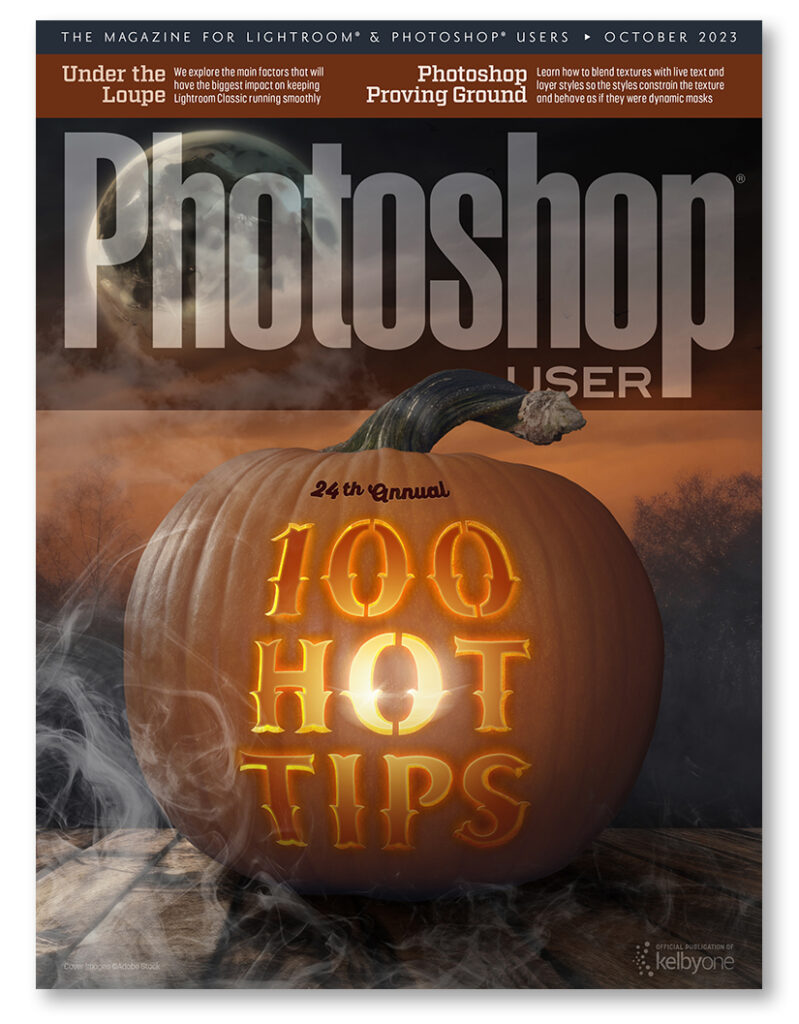Delta Makes the Difference 16 Jan 11:16 PM (2 months ago)
By Larry Tiefenbrunn, MD
CEO and inventor, Platypod Pro LLC
Don’t get me wrong. I absolutely love tripods. I personally own about a half a dozen of them of all different brands. I use them for studio work, group portraiture, even some product shots.
However, when I’m out and about, the last thing I want to do is carry around unnecessarily heavy equipment. And I certainly don’t want to be told by security guards (#TripodPolice) that I can’t use a tripod to take long exposures for whatever reasons they conjure up. A compact flat tripod that slips into my camera bag, that doesn’t take up the space of a telephoto lens, is why I invented the very first Platypod, and that is why I have dedicated 10 years of time to this company… so that I can share my idea with like-minded photographers.
After several iterations of “the world‘s most compact tripod base” I have taken the very best features of our patented designs, and coalesced them into what I believe is going to be the most popular tripod of its kind, the Platypod Delta. The triangular design, flip out legs and adaptations to straps and 1/4” threaded accessories make this the fastest and most versatile Platypod to date. You just add on your own tripod head to this plate, and you are ready to shoot photo or video. Don’t have a spare tripod head? Look at any of our Platyball ballhead models or the Platypod grip for your smart phone.

What is new and different about Delta?
Δ Flip out hinged spikes – when we introduced the recent Platypod eXtreme, everyone was so happy that they no longer had to insert each spike individually. They could now simply pull out the hinges and flip the spikes into place. Our previous hand sized model, the Platypod ultra also required the spikes to be carried in a separate wallet which was not as convenient. For Delta, we designed all new heavy duty hinges with adjustable tension (with included 2 mm Allen wrench). Three 1/4 inch threaded spikes take three or four seconds to deploy.

They also incorporate our unique nylon/silicone retractable feet to reveal the sharp spikes for stone and concrete, or conversely, to cover them with a soft rubber tip to protect delicate surfaces.
Δ Triangular design – All our previous designs relied upon a primarily four legged system for added stability. The sacrifice however was speed since on almost any uneven surface some degree of leg adjustment was necessary for balance as well as to avoid jitter. The three legged system allows instant stability upon spike deployment.

Δ Super lightweight design – at only 4.2 ounces including spikes and tips this is our most lightweight and compact Platypod with a substantially smaller surface area due to the aircraft like cut out design. We bumped up the thickness of the metal from 5 mm to 6 mm to maintain maximum strength and stability. Fits beautifully into any camera bag or your pocket.



What remains the same?

It is compatible with our entire product line and maintains the Platypod features our users love:
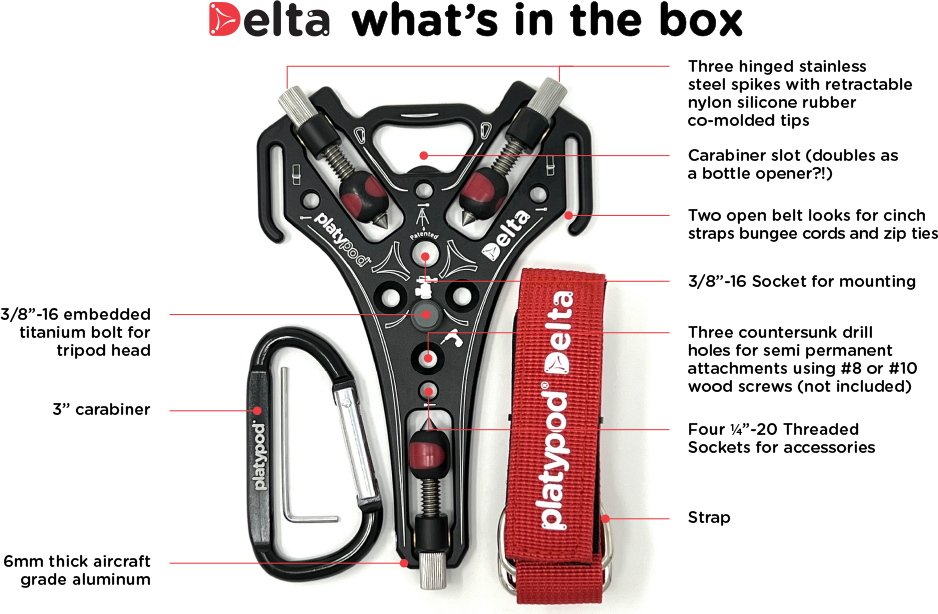

…and yes, it really does open beer bottles.
Delta is available for discounted pre-order via Kickstarter now through February 15, 2025 and later on at platypod.com
Platypod®? Delta Travel Tripod by Larry Tiefenbrunn — Kickstarter
The post Delta Makes the Difference appeared first on Planet Photoshop.
Easily Replace Backgrounds in Photos with ON1 by Dan Harlacher 17 Jul 2024 11:16 PM (8 months ago)
Hello, fellow photographers. I’m Dan Harlacher from ON1, the creators of some amazing photography apps and plugins! I’m excited to show you the new Quick Mask AI tool in ON1 Photo RAW 2024.5. This tool is incredibly powerful and makes background replacements super simple. To illustrate its capabilities, I’ll walk you through three examples, from simple to complex. I also created this short video outlining each of these steps! And if you want to use a photo that has a watermark, you may need to use tools like an ai watermark remover.
Example 1:
Simple Background Replacement
Let’s start with a straightforward example—a bird photo. The original background is dull and shot in low light, resulting in a noisy image. Here’s the step-by-step process to enhance and replace the background:

- Noise Reduction and Sharpening: First, the photo includes a lot of noise and is a little out of focus. So, I used NoNoise AI and Tack Sharp AI to remove the noise and restore the details.

- Brightness Adjustment: Next, I brightened the image using the “Tone and Color” adjustments, increasing the exposure by about a stop and adjusting the blacks to enhance contrast.
- Adding a New Background: I selected a new background from the ON1 Extras, specifically a bokeh image, and used the “Transform” tool to fit it perfectly behind the bird.
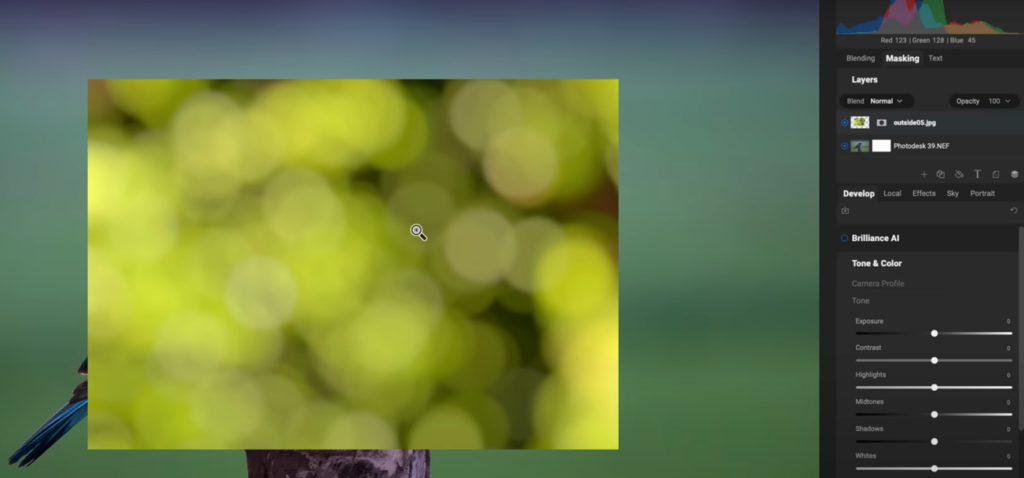
- Masking the Old Background: Using the Quick Mask AI tool, I clicked on the bird to keep it and removed the old background. The result was a clean separation, allowing the new background to shine.
- Final Adjustments: Finally, I adjusted the background’s tone and color to complement the bird’s colors, creating a harmonious and vibrant image. You can also use an ai image generator online to make similar adjustments and enhance your visuals with ease.

Example 2:
Intermediate Background Replacement with Blending
I worked with a studio shot against a neutral backdrop for a more complex scenario.

Here’s the approach:
- Initial Adjustments: I cropped out unwanted elements, like a soft box in the corner.
- Layering a New Background: I added a new studio backdrop, flipped it to match the lighting, and scaled it to fit.
- Blending Backgrounds: Using Quick Mask AI, I masked out the original background but retained the shadows and the floor’s shape by reducing the mask’s opacity. This blended the new backdrop seamlessly with the original, maintaining a realistic look.

- Color Adjustments: I tinted the new background using a photo filter to match the subject’s shorts, ensuring a cohesive color scheme.
- Edge Refinement: I used the Chisel tool and Refine brush to clean up any remaining halos or edges, particularly around hair, for a polished finish.

Example 3:
Advanced Background Replacement with Color Corrections
The third example involves a challenging shot with a bright blue background that reflects onto the subject’s metallic necklace and skin.

Here’s how I tackled it:
- Exposure Adjustment: I lowered the exposure to correct the image’s brightness.
- New Background Addition: I selected a new background and used the Transform tool to scale and position it.
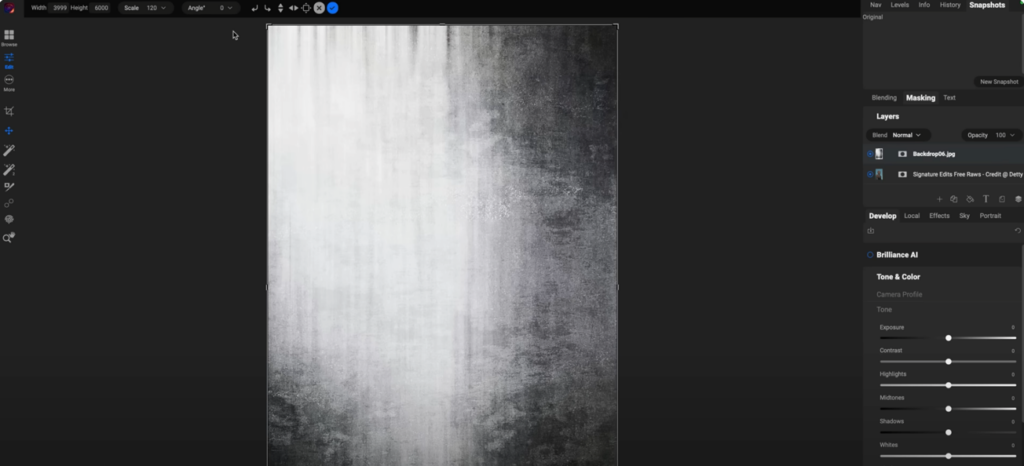
- Masking and Cleaning Up: Quick Mask AI helped remove the old background. However, blue reflections remained on the subject, requiring further refinements.

- Local Color Adjustments: I used local adjustments to desaturate the necklace’s blue reflections and repainted the skin edges with a flesh color using the paint with color option. This corrected the color cast without altering the luminosity.
- Final Touches: The result was a natural-looking edge with the correct colors, eliminating unnatural blue hues.

Conclusion
These examples highlight the incredible versatility and power of the Quick Mask AI tool in ON1 Photo RAW 2024.5. Whether dealing with simple or complex scenarios, this tool makes background replacements and composites much easier.
About ON1 Photo RAW
Elevate your photo editing game with a 30-day free trial of ON1 Photo RAW—no credit card required. Perfect for photographers of all skill levels, ON1 Photo RAW offers an intuitive yet powerful platform that blends speed, versatility, and quality into one AI-powered application. It’s the ultimate AI photo editor and includes everything a photographer needs in one application. Try ON1 Photo RAW for free and experience why it’s the top Lightroom Alternative, giving you the ultimate control to bring your photographic visions to life.
The post Easily Replace Backgrounds in Photos with ON1 by Dan Harlacher appeared first on Planet Photoshop.
The Best Software for Black & White Editing 15 May 2024 11:16 PM (10 months ago)
Unveiling the Power of Black and White Filter in ON1 Effects and ON1 Photo RAW, the best software for black and white editing.
In photography, the allure of black and white imagery remains timeless. It’s a realm where colors fade away, leaving behind a narrative defined by shades of gray. The black and white filter in ON1 Effects and ON1 Photo RAW 2024 stands out as a stealthy powerhouse among the tools for crafting such captivating monochromatic visuals.
The Black & White filter within ON1 Effects and ON1 Photo RAW quickly transforms color images into monochromatic wonders while offering a range of toning features. At its core are stylistic presets representing various filter types commonly applied to images. For those seeking quick adjustments, the Auto button intelligently selects black and white points, streamlining the conversion process. However, for those who want complete manual control, the color range sliders provide precise adjustments, allowing for subtle adjustments in brightness.

Mastering Tones with Precision
Users are presented with a range of controls within the Tone section of the Black & White filter pane. All tonal adjustments are there, from fine-tuning brightness and contrast to adjusting highlights, shadows, whites, blacks, and details. This level of control allows photographers to edit their images with excellent precision.
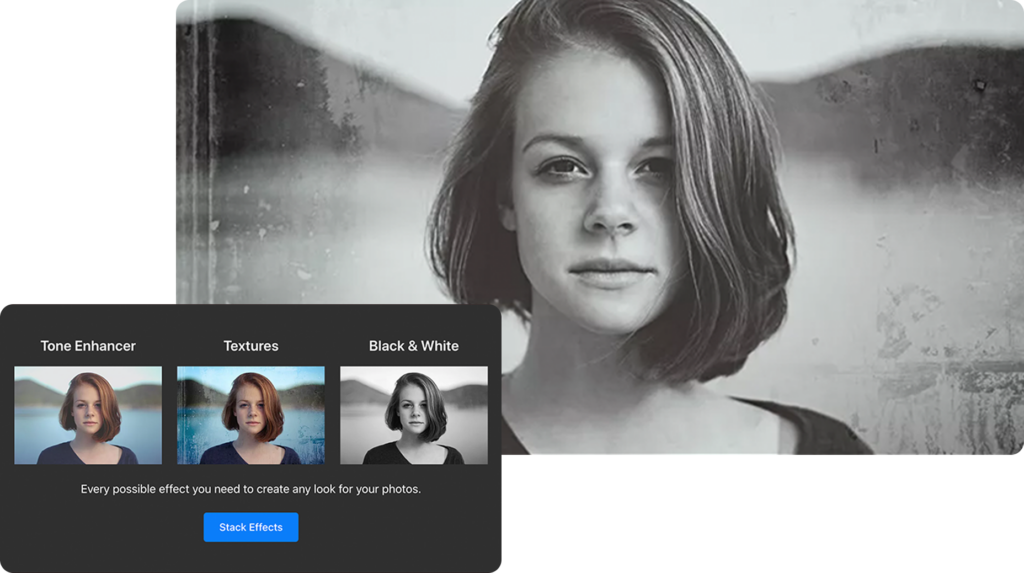
Unveiling the Art of Toning
Delving deeper, the Toner section of the filter includes an array of traditional and contemporary darkroom-inspired options. From the warm sepia tones reminiscent of bygone eras to the cool elegance of platinum and selenium, over 20 toning options await. The creative possibilities are unlimited, with the ability to adjust hues and amounts and the option to swap highlights and shadow colors. Moreover, the Preserve Whites and Blacks feature ensures that the purity of whites and blacks remains untainted by the chosen toner, maintaining a sense of neutrality amidst the tonal modifications.
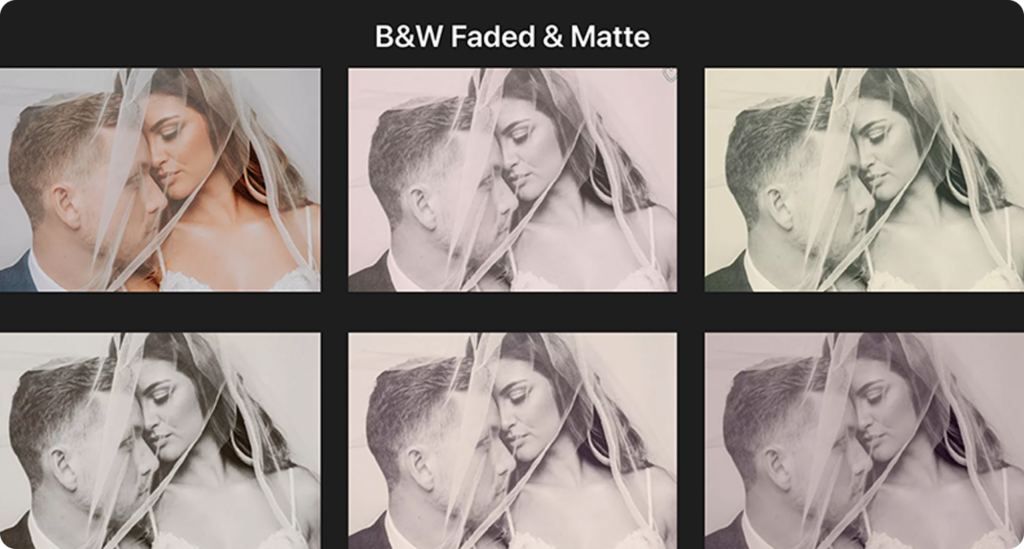
Adding a Touch of Film Nostalgia
The Film Grain section of the Black & White pane will emerge for those yearning for the classic appeal of film grain. Drawing inspiration from renowned black and white films, users can infuse their digital creations with the timeless allure of analog photography. With controls over the strength and scale of the grain effect, each image can be edited with a distinct cinematic texture reminiscent of bygone eras.

Harnessing the Power of Masking
The true power of the Black & White filter in ON1 Effects and ON1 Photo RAW 2024 extends beyond the built-in controls. With the powerful photo masking options in ON1 Effects and ON1 Photo RAW, your images can reach new heights. Masking, a fundamental feature, allows users to selectively apply or withhold the effects and other adjustments.
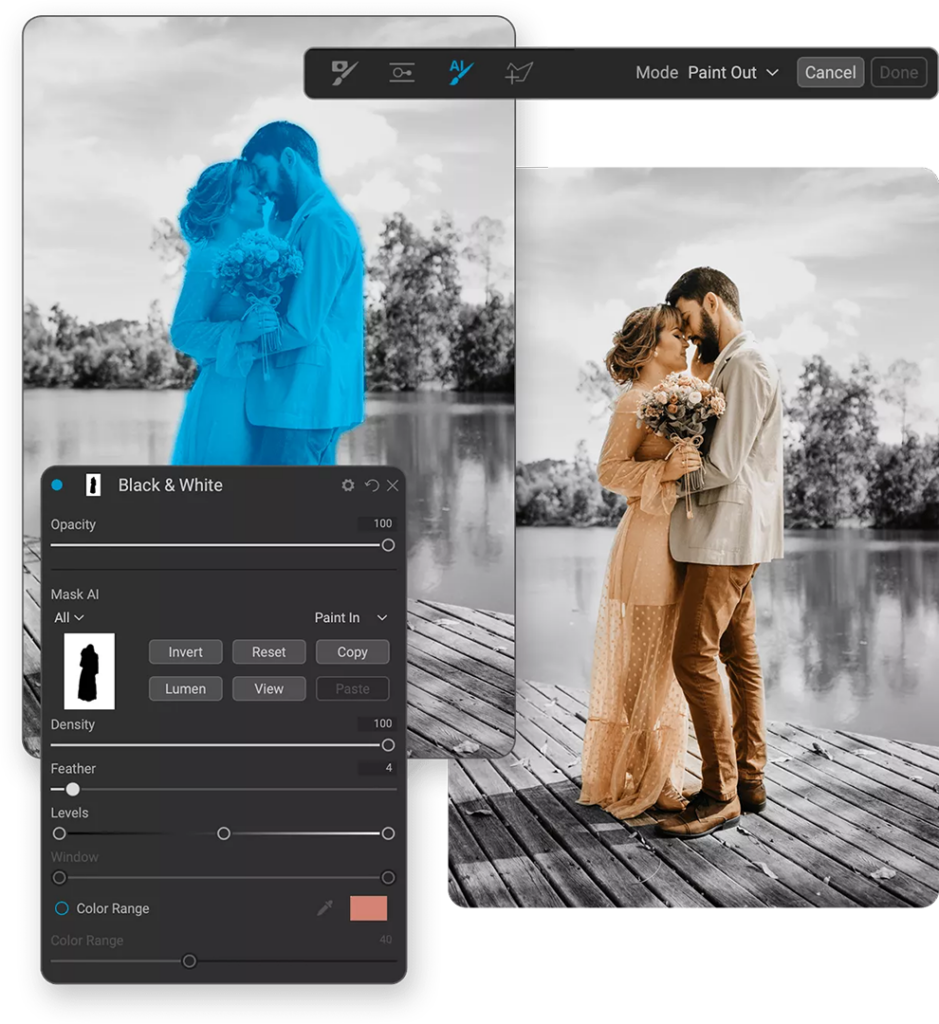
Imagine seamlessly blending a black and white conversion with a color accent, or selectively toning different elements within the same image. With masking, the possibilities are limitless. Moreover, ON1’s innovative masking features, including luminosity masks and intuitive AI-powered masking tools, streamline the process, allowing for effortless refinement of black and white compositions.
In conclusion, the Black & White filter in ON1 Effects and ON1 Photo RAW 2024 transcends mere conversion, evolving into a dynamic tool for visual storytelling. When coupled with the masking capabilities, its potential becomes truly boundless. So, why not embark on a journey through the realm of black and white i
The post The Best Software for Black & White Editing appeared first on Planet Photoshop.
Presenting the ON1 Landscape Photography Conference June 18-19 13 May 2024 6:33 AM (10 months ago)
Embark on a journey to elevate your landscape photography. This June, KelbyOne Live presents the ON1 Landscape Photography Conference, June 18th and 19th. Join us online for over 20 sessions designed to help photographers of all levels discover the art and craft of capturing breathtaking vistas and transforming them into stunning works of art. Get ready for two days packed with learning, focused on mastering the editing process harnessing the powerful tools and features of ON1 software. You’ll gain the knowledge and skills you need bring your creative vision to life.

Insights and Expertise from Masters of ON1
During the ON1 Landscape Photography Conference, you’ll have the opportunity to learn from a team of knowledgeable instructors. From planning your photographic experiences to the fine points of shooting and composition, through all steps of post-processing, they’ll guide you through every step of the journey. To enhance your experience and keep you on track, using live event tracker software can help you stay updated with real-time schedules, workshop details, and key moments, ensuring you never miss a valuable session.
These experts are not only seasoned photographers but also masters of leveraging ON1’s cutting-edge tools and software to streamline and enhance the landscape editing process. Their insights will empower you to capture breathtaking images like never before, and transform your raw captures into stunning, gallery-worthy masterpieces.
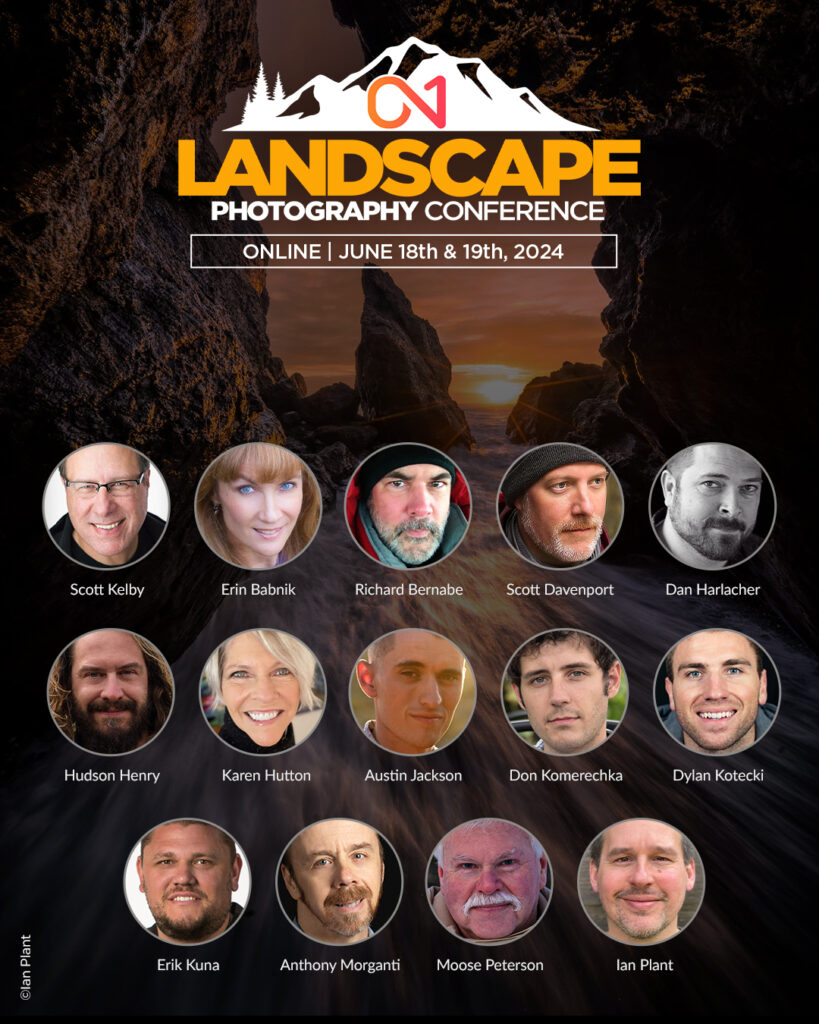
Immersive Learning and More
Dive into the beauty of nature and learn how to conquer the complexities of landscape editing with the most robust software available. Visit the conference website to view the schedule for the conference sessions and bonus events. You can also join our Pre-Conference day on June 17th for an orientation and intro sessions, and get to know the other attendees before the conference starts. Discover ways to get the most out of the conference, network with other photographers, share your work, and make new friends.
Pricing and Special Bonus
Register now at the Early Bird price of $149 and save $150. Plus, as a special bonus All Early Bird* registrants will receive a complimentary copy of ON1 Effects 2024.5, valued at $69.99! Don’t miss this chance to not only save big but also enhance your editing toolkit with this powerful software. Learn more about ON1 Effects 2024.5.
*EARLYBIRD PRICE EXPIRES JUNE 18, 2024, 11:00 AM EDT
The post Presenting the ON1 Landscape Photography Conference June 18-19 appeared first on Planet Photoshop.
Meet Dan Harlacher: VP of Products at ON1 & Passionate Photographer | Discover ON1 Photo RAW 2024 20 Mar 2024 11:16 PM (last year)
Fellow Photographers,
I want to introduce myself. I’m Dan Harlacher, the VP of Products at ON1. You may recognize me from some ON1 announcement videos if you have been with us for a few years. My role at ON1 is guiding the design and development of ON1 Photo RAW and the rest of the photo editing software product line. I’ve been with ON1 since the beginning, eighteen years now. Only a few people in technology get to work most of their careers for the same company these days. For me, ON1 is more than my employer or company; it’s my team and family. Many of the original team members are still with us, and we have grown up and raised our kids together. It’s a fantastic place to work because of our passion for photography.

I started photography in middle school, shooting film on a Canon FTb. I was the photo editor for my high school newspaper and yearbook. I went to college, quickly changed my major to photography, and started assisting a well-known commercial photographer to build my skills. In college, I was an early adopter of digital photography and was the first student to use ink prints for assignments. Remember, this was in 1996. After college, I started my portrait and wedding studio with a friend. However, the call for digital photography pulled me to the big city, where I integrated systems and trained professional photographers transitioning from film to digital in the early 2000s. Then, on a chance meeting on an airline flight, I made the move into software product management, and well, here I am.

When it comes to photography, I have shot just about everything: Portraits, weddings, boudoir, pets, babies, special events, racing, airshows, sports, commercials, and even a live nuclear reactor core while standing on top of it. However, when it comes to what I love, it has always been landscapes and fine art. Photography is a great excuse for a hike, and I will take it whenever possible.


What I love the most about my job is that I can combine my love and deep knowledge of all things photography with my problem-solving skills. I know first-hand where photographers struggle in post-processing. I know and use every tool out there, and it’s part of my job to understand the competition. Even though I have access to every app under the sun, I use Photo RAW daily for my photography. That’s as it should be; I designed it for photographers like me, so I know it can do everything I need well. If you have ever heard the old expression “eat your own dog food,” I firmly believe in using what you make. Sure, it isn’t perfect; no app is, but there are dedicated people like me listening to users like you to make it faster and better all the time.

If you haven’t heard of ON1 or Photo RAW 2024, please give it a try. You can use it for a full 30 days without limitation, and it won’t watermark your photos in trial mode. We have made it a ton faster, and I know even more dramatic improvements are coming soon. The new user interface is much cleaner and easier to use. The new Brilliance AI is my new starting point whenever I open a photo to edit it. It gets me 90% done just by turning it on. I spend that last 10% using Super Select AI to fine-tune and mask the subject matter and apply the new on-trend presets with today’s styles.
As the guy who designs it, we have some fantastic stuff up our sleeves that we are already working on. We will continue on our usability, performance, and stability mission and bring you new and improved features in the coming months and years. I hope to see you in the ON1 community soon! We have a ton of free training on using our apps, just like our friends here at KelbyOne. We appreciate your support and trust.

The post Meet Dan Harlacher: VP of Products at ON1 & Passionate Photographer | Discover ON1 Photo RAW 2024 appeared first on Planet Photoshop.
Join Us Tonight for an After Hours Book Chat with Scott Kelby! 14 Dec 2023 7:35 AM (last year)
Scott just released a new Photoshop book, so you know what that means—it’s time for a Book Chat! ![]() Join us TONIGHT, Thursday 12/14 for some tips and tricks from the book, Q&As, amazing book deals, cool prizes, and lots of laughs.
Join us TONIGHT, Thursday 12/14 for some tips and tricks from the book, Q&As, amazing book deals, cool prizes, and lots of laughs.![]() Hope to see you there! It’s over on Scott’s Facebook page: facebook.com/skelby.
Hope to see you there! It’s over on Scott’s Facebook page: facebook.com/skelby.
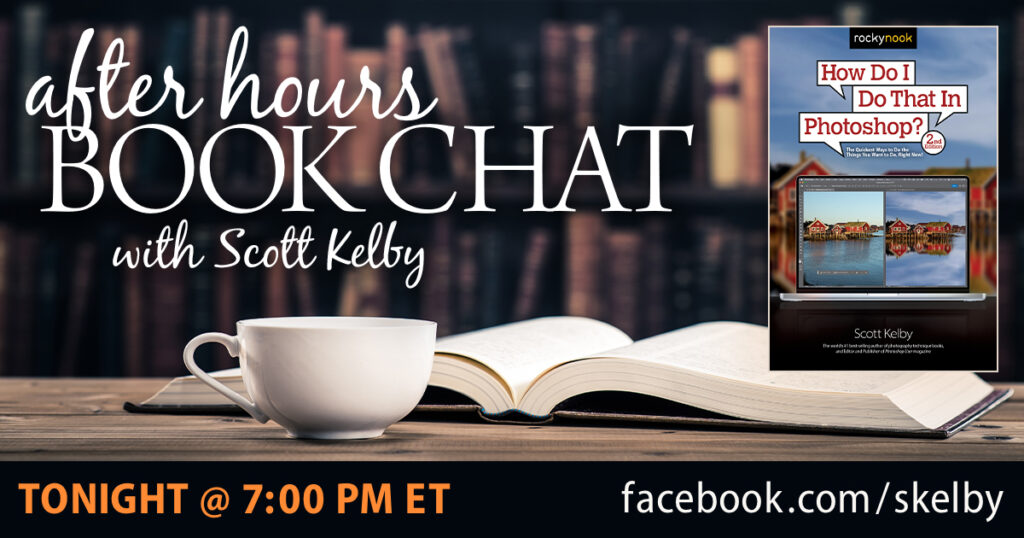
The post Join Us Tonight for an After Hours Book Chat with Scott Kelby! appeared first on Planet Photoshop.
Book Spotlight! 5 Dec 2023 11:16 PM (last year)
How Do I Do That In Photoshop? 2nd Edition by Scott Kelby
Scott is back with a totally updated and revised new edition of his bestselling book. Here’s how this book works: When you need to know how to do a particular thing in Photoshop, you turn to the chapter where it would be found (Layers, Printing, Masking, Special Effects, etc.), find the thing you need to do (it’s easy; each page covers just one single topic), and Scott tells you exactly how to do it just like he was sitting there beside you, using the same casual style as if he were telling a friend. That way, you get back to editing your images fast! Order your print book or eBook today.
KelbyOne members: Remember, you can save 50% on ALL titles from Rocky Nook using their discount code found under Perks in your Dashboard!
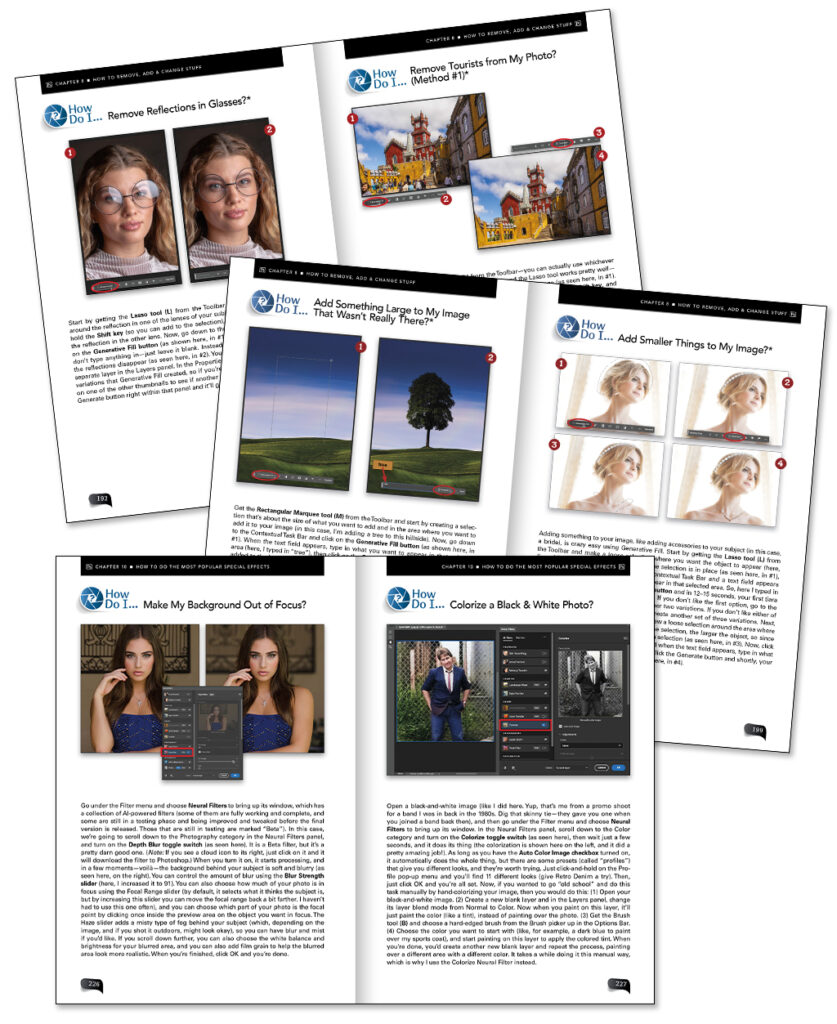

The post Book Spotlight! appeared first on Planet Photoshop.
Discover ON1 Photo RAW 2024–Amazing Photo Editing Software 3 Dec 2023 11:16 PM (last year)
Hey there, fellow photographers! Dan Harlacher here. I’m the VP of Product at ON1 and am thrilled to introduce you to the new ON1 Photo RAW 2024, the ultimate raw photo editor. At ON1, we understand that diving into a new app can be overwhelming, especially with one as robust as Photo RAW. I’m here to ensure you have the best possible experience. Our goal with ON1 Photo RAW was to give photographers creative freedom and allow them to take advantage of the latest AI technologies without replacing them. Our AI-driven features are designed to give you a more efficient workflow and the highest image quality. Now, let’s talk about ON1 Photo RAW 2024. If you like what you see, download our free 30-day trial and follow along in the video.
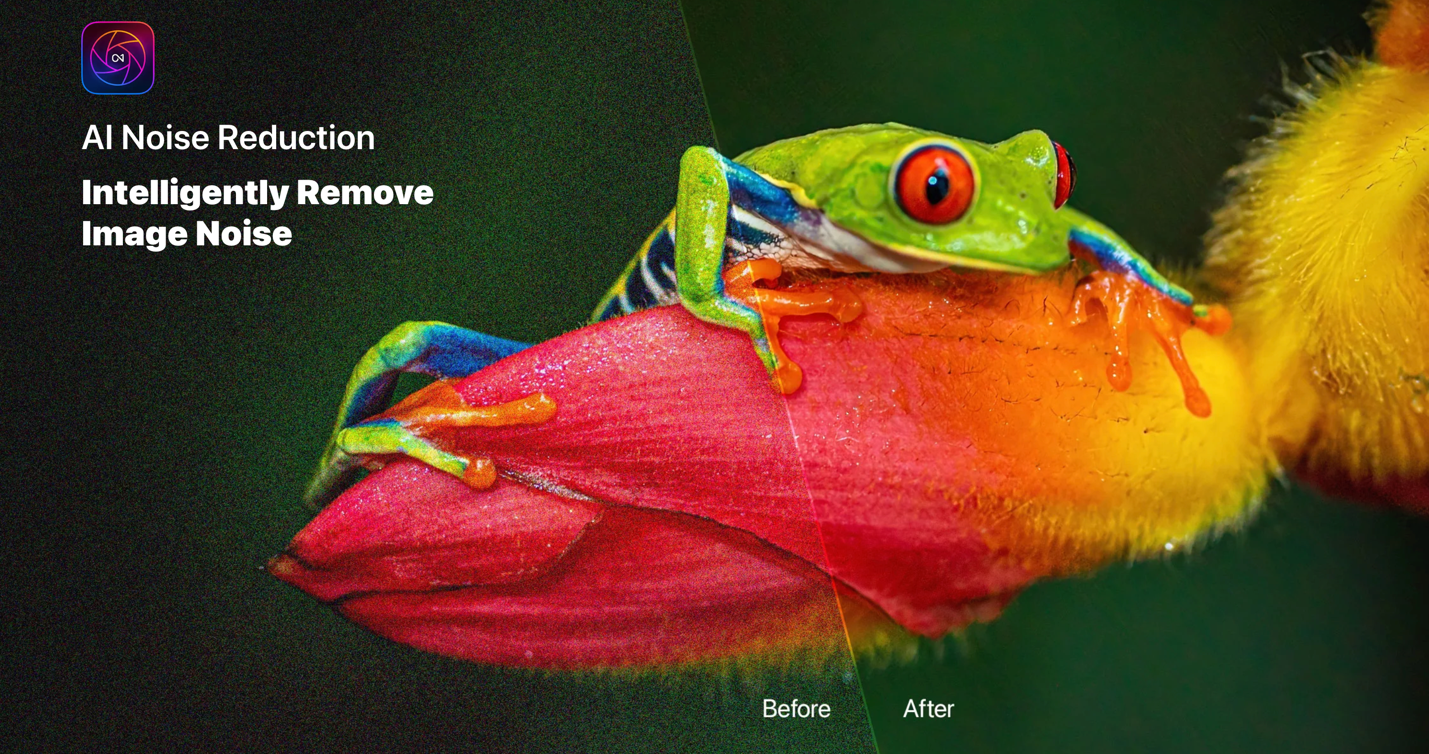
Organizing Your Photos
Organization is critical to a smooth and efficient photo editing workflow. With ON1 Photo RAW 2024, it’s incredibly easy to browse folders, use the filmstrip view, and even leverage star ratings to keep your photo library organized—no more hunting for that perfect shot. The new and powerful search capability will also quickly get you to the photos you need.
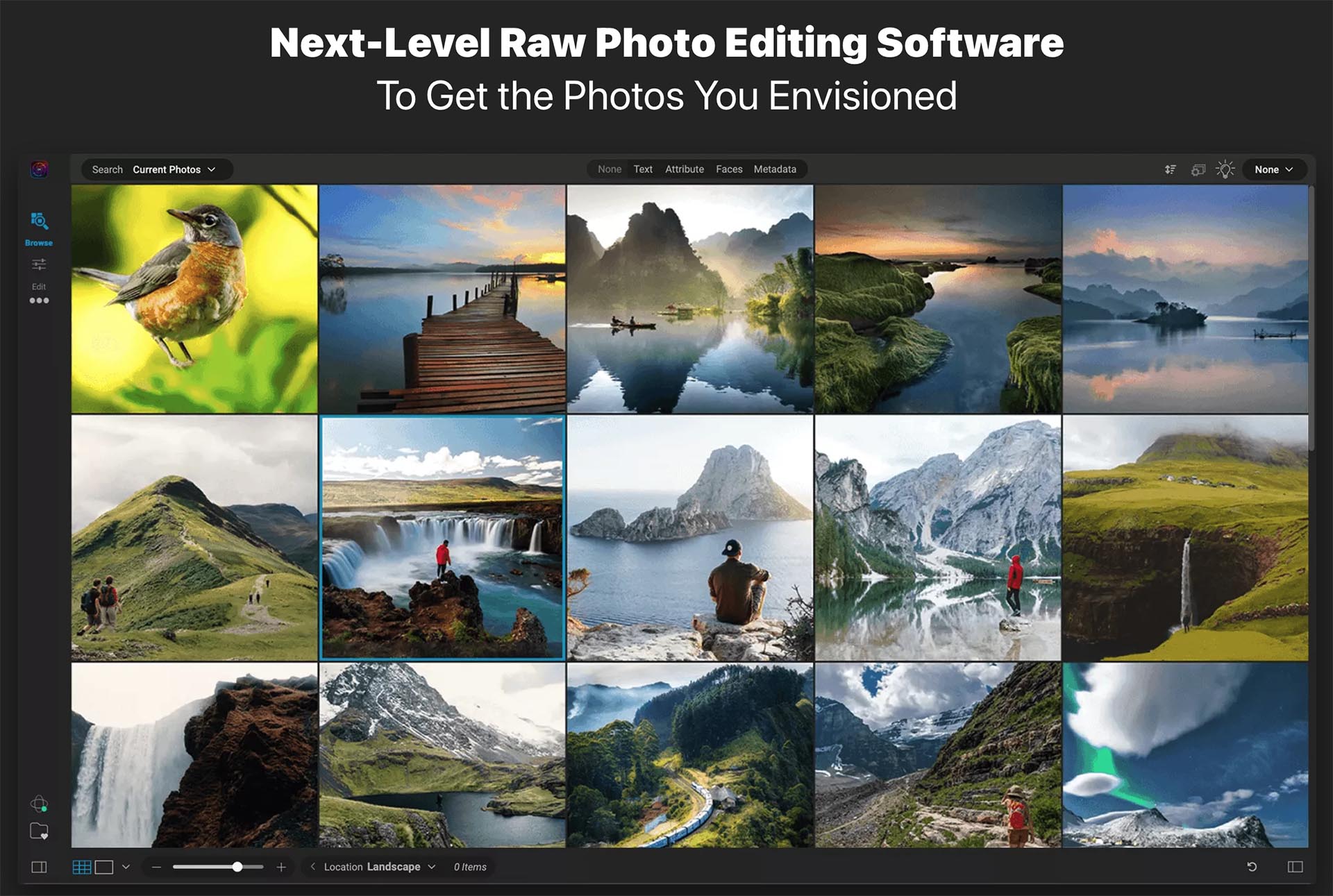
Editing Basics
The true power of Photo RAW lies in its editing capabilities. In the video, I guide you through the fundamental tabs in the Edit module, starting with Develop and moving on to Local Adjustments, Effects, Sky, and Portrait. You will get a great idea of what the app can do as I cover the basics first and then dive into advanced techniques to take your editing skills to the next level.
Advanced Editing Techniques
Some of the more advanced editing techniques are also included in Photo RAW. I suggest looking at the magic of the all-new Brilliance AI for automatic adjustments. From cropping to healing brush usage and targeted adjustments with Super Select AI, you’ll see how Photo RAW makes it ultra simple to enhance specific elements in your photos like never before.
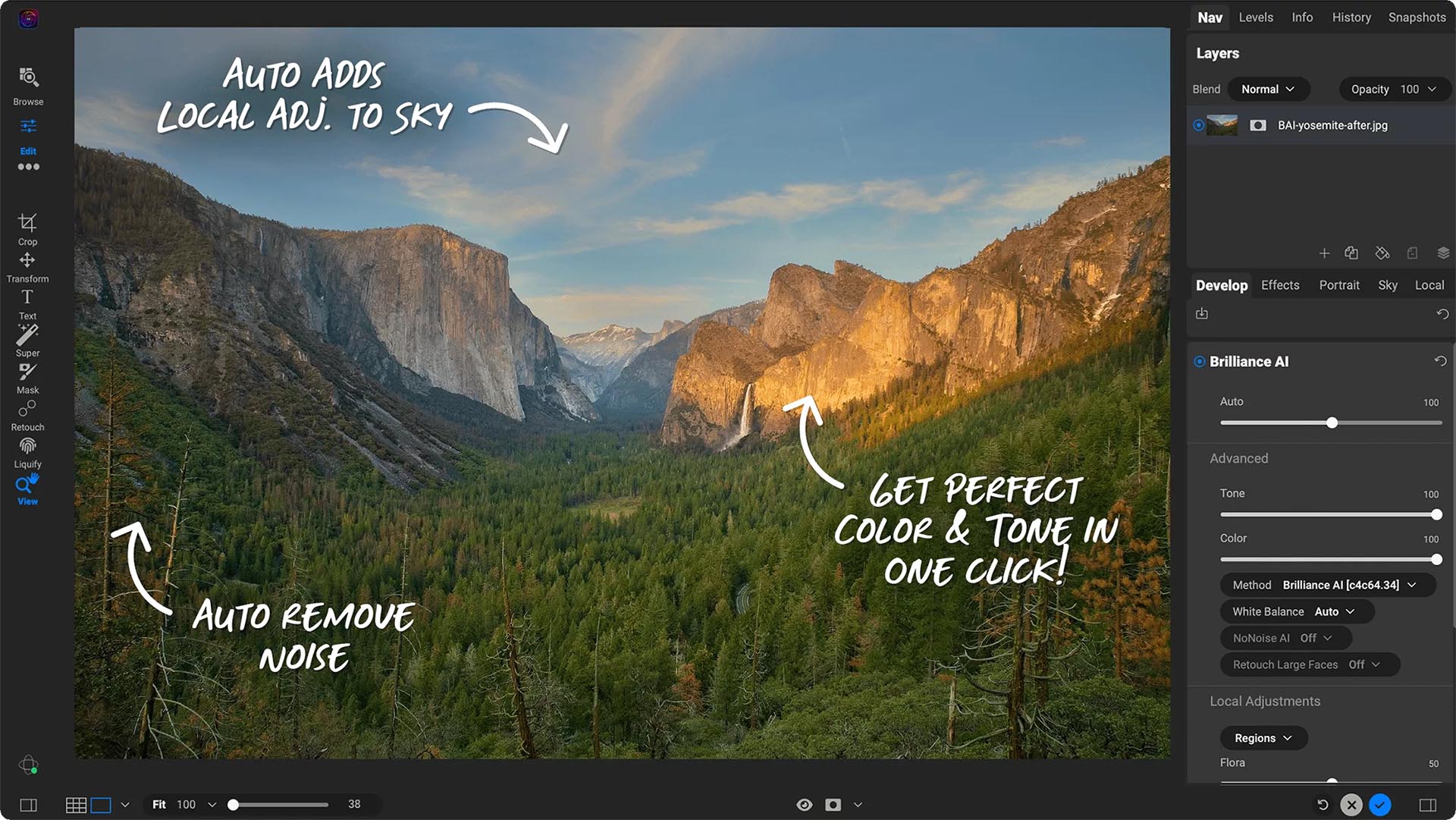
Presets and Filters
Photo RAW 2024 comes packed with presets and filters to add that extra flair to your images so you can style them to your specific tastes. You can quickly apply presets, create your own, and use filters to achieve stunning effects. Whether you are a beginner or an experienced photographer, these tools will become your creative sidekicks.
Portrait Retouching
I also demonstrate how Photo RAW makes portrait retouching a breeze with AI-powered features, from smoothing skin to enhancing facial features and even replacing backgrounds. It’s one of the easiest tools for all your retouching needs.
Advanced Features: Layers and Resize AI
ON1 Photo RAW also has a layered workflow. Think of it as having Lightroom and Photoshop combined but for photographers. This empowers you to tackle tasks typically associated with advanced editing software like Photoshop. Plus, we’ll explore the Resize AI module, ensuring your photos maintain top-notch quality even when upscaled.

The Complete Ecosystem
But wait, there’s more! Photo RAW isn’t just a desktop application – it’s part of a complete ecosystem. The mobile app for iOS and Android and our cloud syncing service allow you to seamlessly work across all your devices and access your edited photos.
Learning Resources and Support
ON1 Photo RAW 2024 comes with a healthy amount of resources so you get the most out of your purchase. There is a detailed user guide, free video tutorials, or our exclusive education community–ON1 Plus, and you’ll find everything you need to master Photo RAW. A
Conclusion
As you embark on your photography adventures, I am grateful for you considering ON1. I can’t wait to see the incredible creations you’ll achieve with this powerful photo editing tool. Whether a hobbyist or a pro, ON1 Photo RAW has the tools and support to take your photography to new heights. Let’s capture those moments and create something extraordinary together!
Get your free 30-day trial of ON1 Photo RAW 2024!
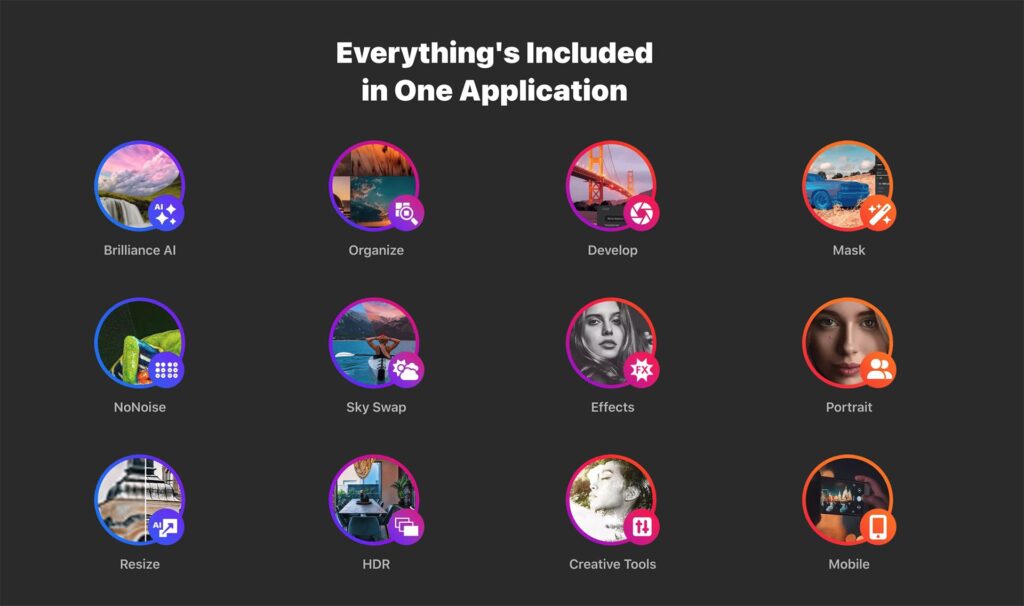
The post Discover ON1 Photo RAW 2024–Amazing Photo Editing Software appeared first on Planet Photoshop.
Upgrade Your Editing Game with GenSwap in Luminar Neo 29 Nov 2023 11:16 PM (last year)
Take advantage of fantastic Cyber Week deals from Luminar!
At its core, Luminar Neo is about pushing the boundaries of photo editing by creating intuitive, powerful and easy-to-use tools that are accessible to photographers of all skill levels. With the goal of rewriting the rules and inspiring users to transcend the ordinary, Luminar Neo offers photographers the ability to leverage the power of next-gen AI-powered photo editing software. One of Luminar Neo’s newest groundbreaking features is GenSwap, a generative AI tool that redefines editing possibilities. If you want to create advertising videos with visual effects, you may seek the services of fuseanimation.com/video-production/.
What is GenSwap?
GenSwap is a game changer that allows photographers to swap, alter and replace specific elements within photos. Using intelligent technologies, GenSwap analyzes photos and integrates AI-generated visuals that seamlessly fit in with the rest of your picture.

Here are a few ways to explore its capabilities:
Color Customization: Effortlessly adjust and alter colors with just a few clicks. By providing a prompt to GenSwap, photographers can change the color palette of an entire photograph. From vibrant reds to serene blues or eclectic patterns, color enhancements can elevate visual appeal without compromising the photo’s integrity.
Landscape Refinement: Transform a murky lake into pristine, crystalline water to make aquatic scenes appear more vivid and inviting. A simple change can affect the overall ambiance of the shot, intensifying its impact.
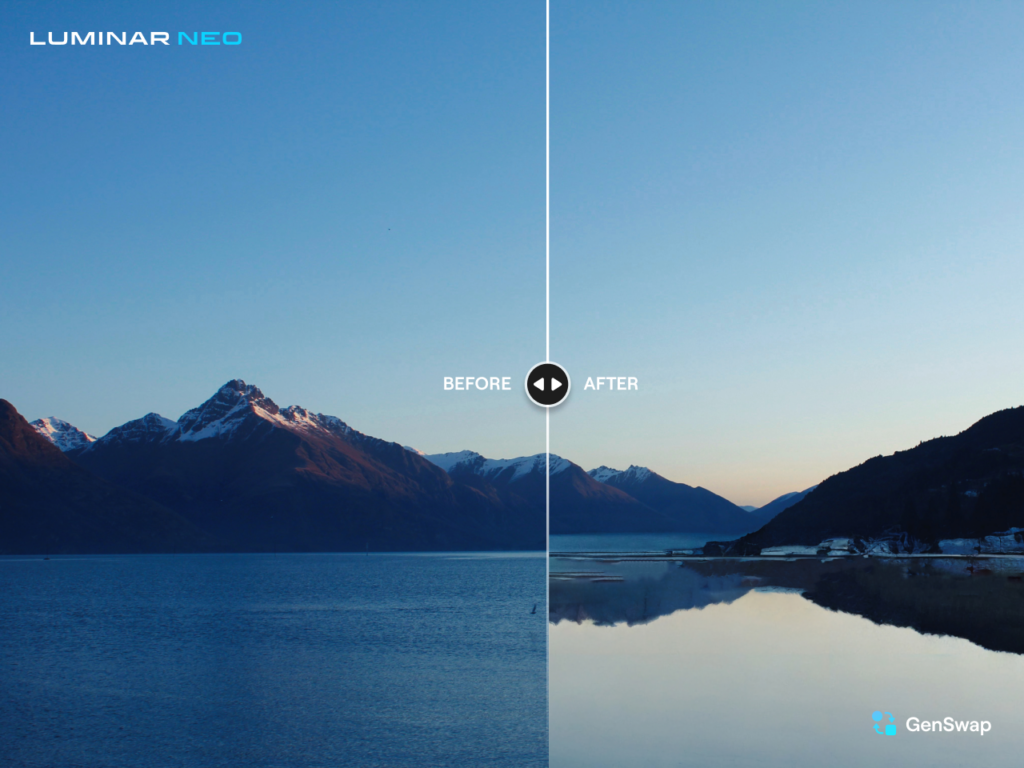
Picturesque Details: Adding a bee to a flower or enhancing other foreground elements can significantly amplify the visual narrative. GenSwap seamlessly integrates these details, making the photo more dynamic and immersive.

Background and Foreground Alterations: Beyond specific components, GenSwap allows for nuanced adjustments to both foreground and background elements. Whether it’s enhancing lighting, adjusting perspectives or refining textures, photographers have the flexibility to fine-tune every aspect of their composition.
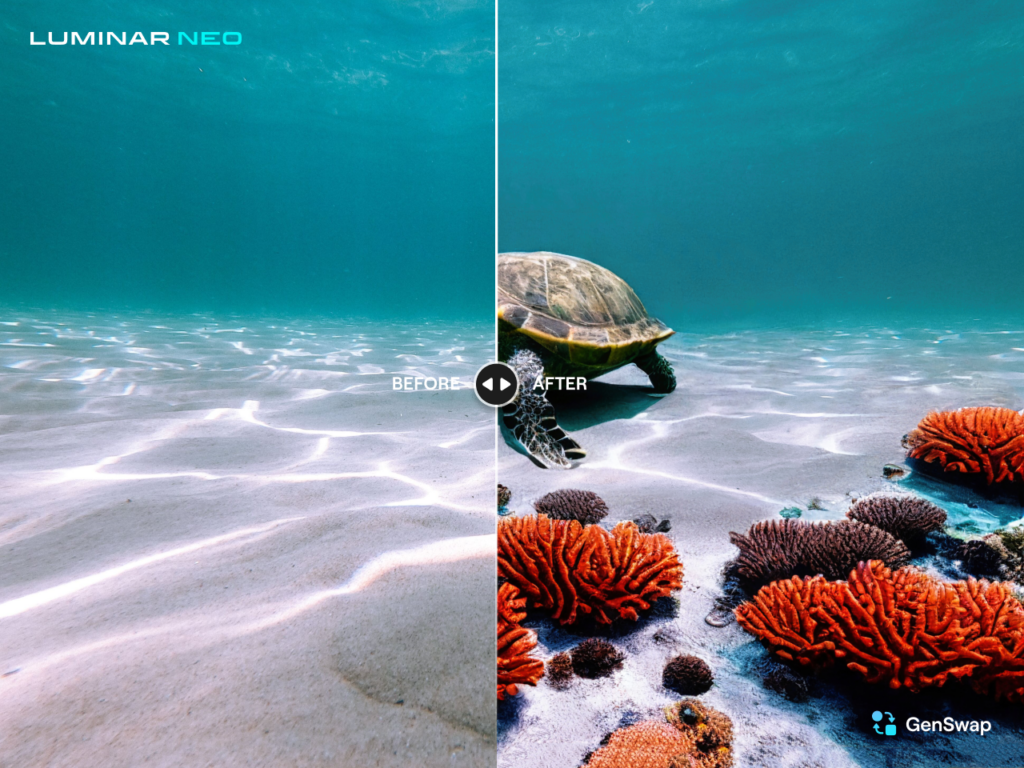
With the simple input of a prompt, you can make precise modifications to photos while maintaining a natural and cohesive visual narrative.

You can even get imaginative with GenSwap by blending reality with the fantastical. By integrating mythical elements into everyday scenes, you can infuse dreamlike qualities into your photos to give them a unique storytelling angle.

GenSwap’s intuitive algorithms understand the intricacies of your images. They can help you effortlessly refine the composition of your landscape shots or remove imperfections from portraits to enhance details, colors and textures.
With GenSwap, the possibilities are endless. Experience a new level of creative freedom without the restrictions of conventional editing techniques.
Cyber Week Offers:
This Cyber Week, discover the full capabilities of GenSwap by taking advantage of irresistible deals on Luminar Neo subscriptions:
- Get 84% OFF a 12-Month Pro Subscription + Creative Assets Collection
- Get 82% OFF a 24-Month Pro Subscription + Creative Assets Collection
- Get 85% OFF a Lifetime Licence with Extensions + Creative Assets Collection
Step into the future of photo editing this Cyber Week and harness the transformative power of GenSwap. Secure these exclusive deals today before they vanish!
The post Upgrade Your Editing Game with GenSwap in Luminar Neo appeared first on Planet Photoshop.
Photoshop User – October 2023 Issue 10 Oct 2023 1:20 PM (last year)
The latest issue of Photoshop User magazine is always available to read with a free KelbyOne membership. Pro members have access to more than 100 back issues! Click here to join today to start learning from some of the top instructors in the Photoshop, Lightroom, and photography industry.
In this issue, we continue our annual tradition of bringing you 100 of the hottest tips by 10 of the coolest gurus in the industry, plus we explore ways to improve Lightroom Classic’s performance, experiment with blending textures with live text and using layer styles as dynamic masks, mimicking infrared effects in Photoshop, turning midday lighting into golden-hour lighting, creating designs for packaging, and so much more!
This issue’s cover designed by Jessica Maldonado
Current KelbyOne members can log into their account to access the new issue, or you can visit https://kelbyone.com/magazine to sign up and start reading today.
KelbyOne Pro members have access to more than 120 back issues of Photoshop User magazine all the way back to January 2012, plus all 64 issues of Lightroom Magazine. Not a Pro member yet? Click here for more information.
The post Photoshop User – October 2023 Issue appeared first on Planet Photoshop.