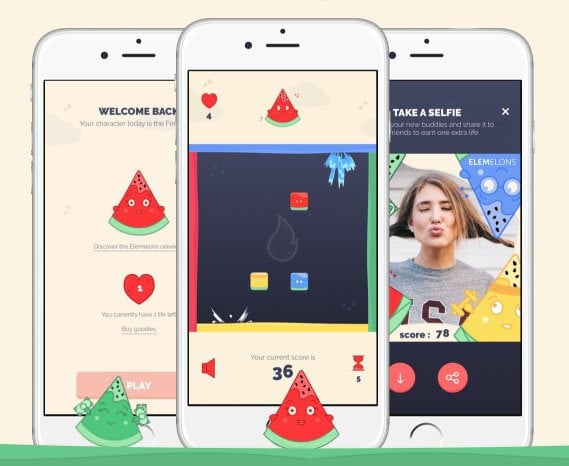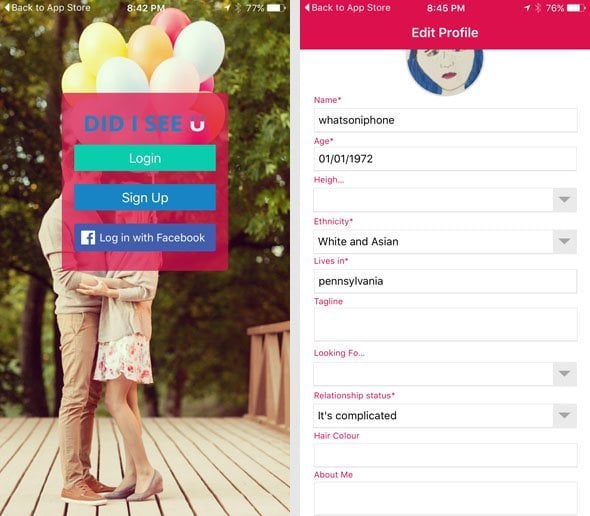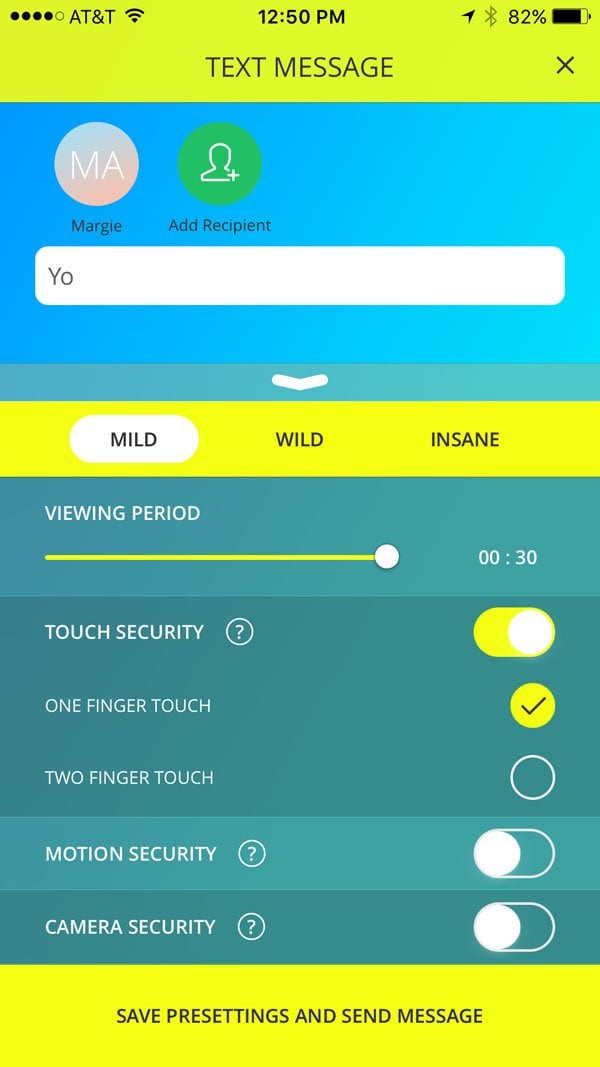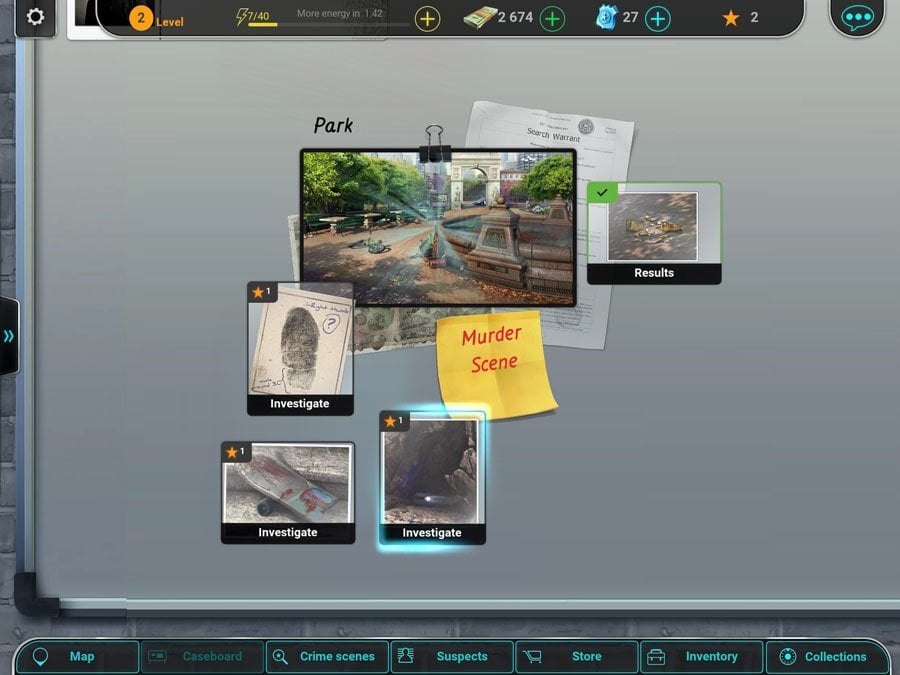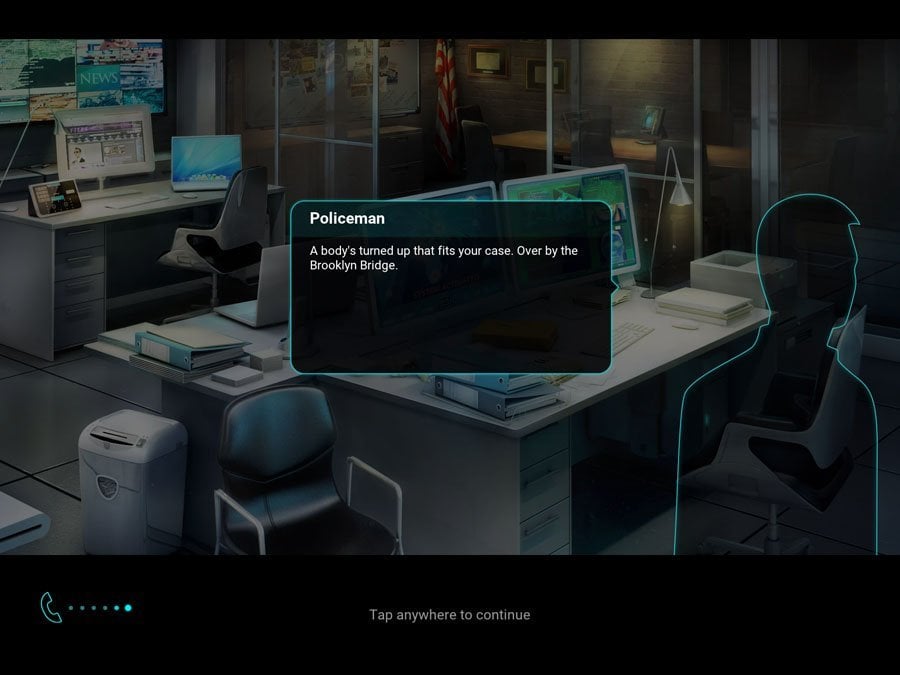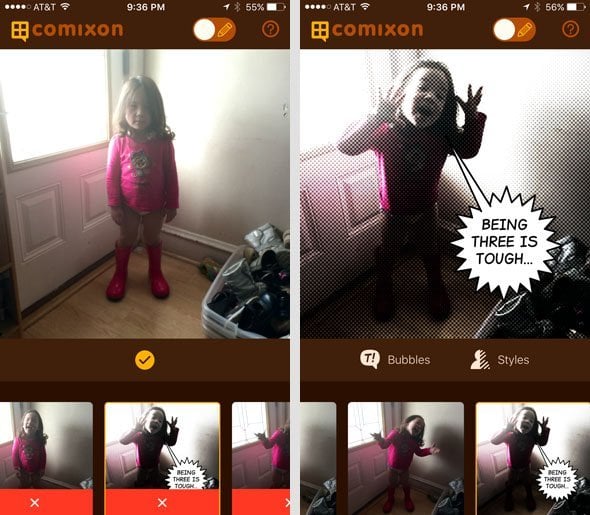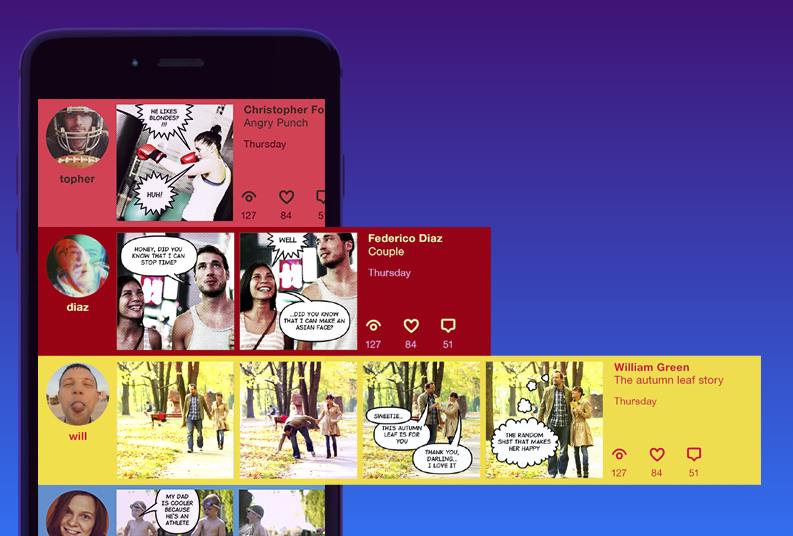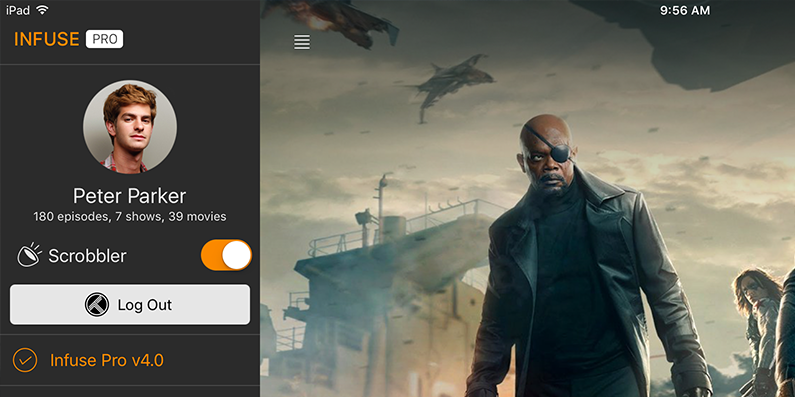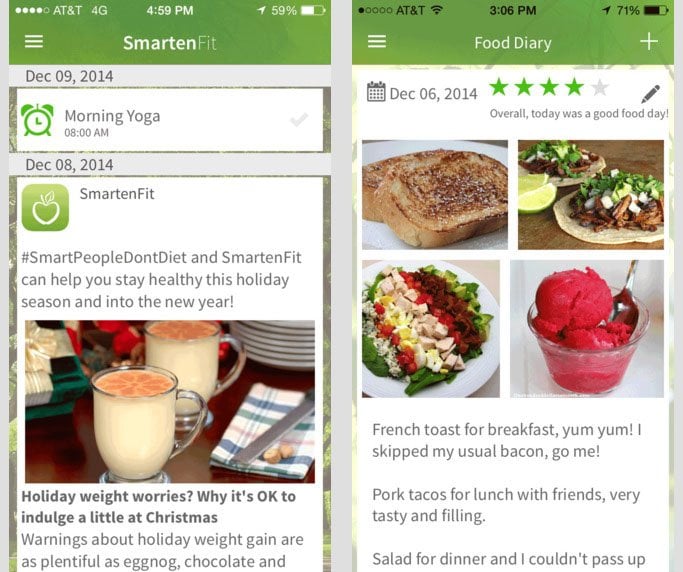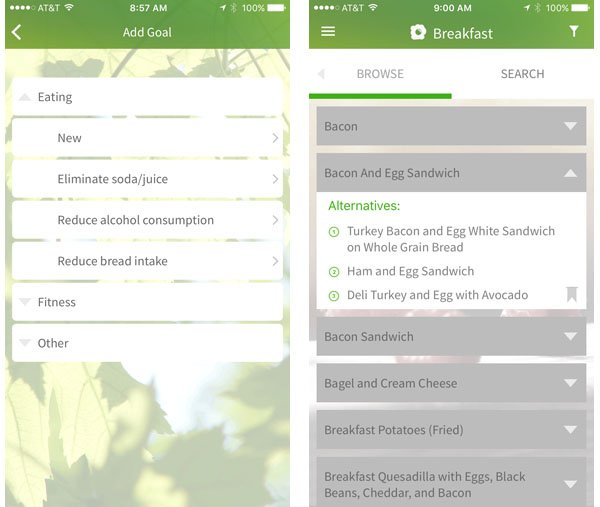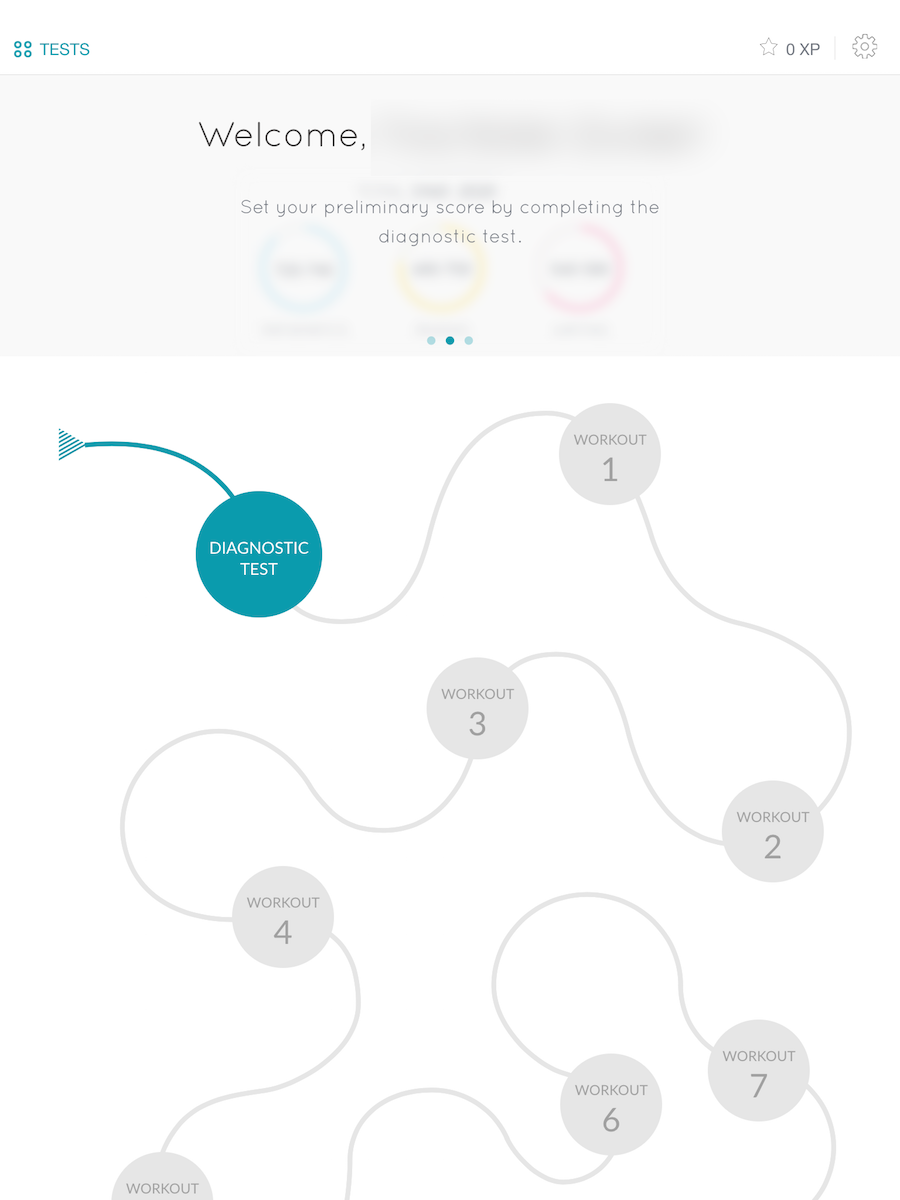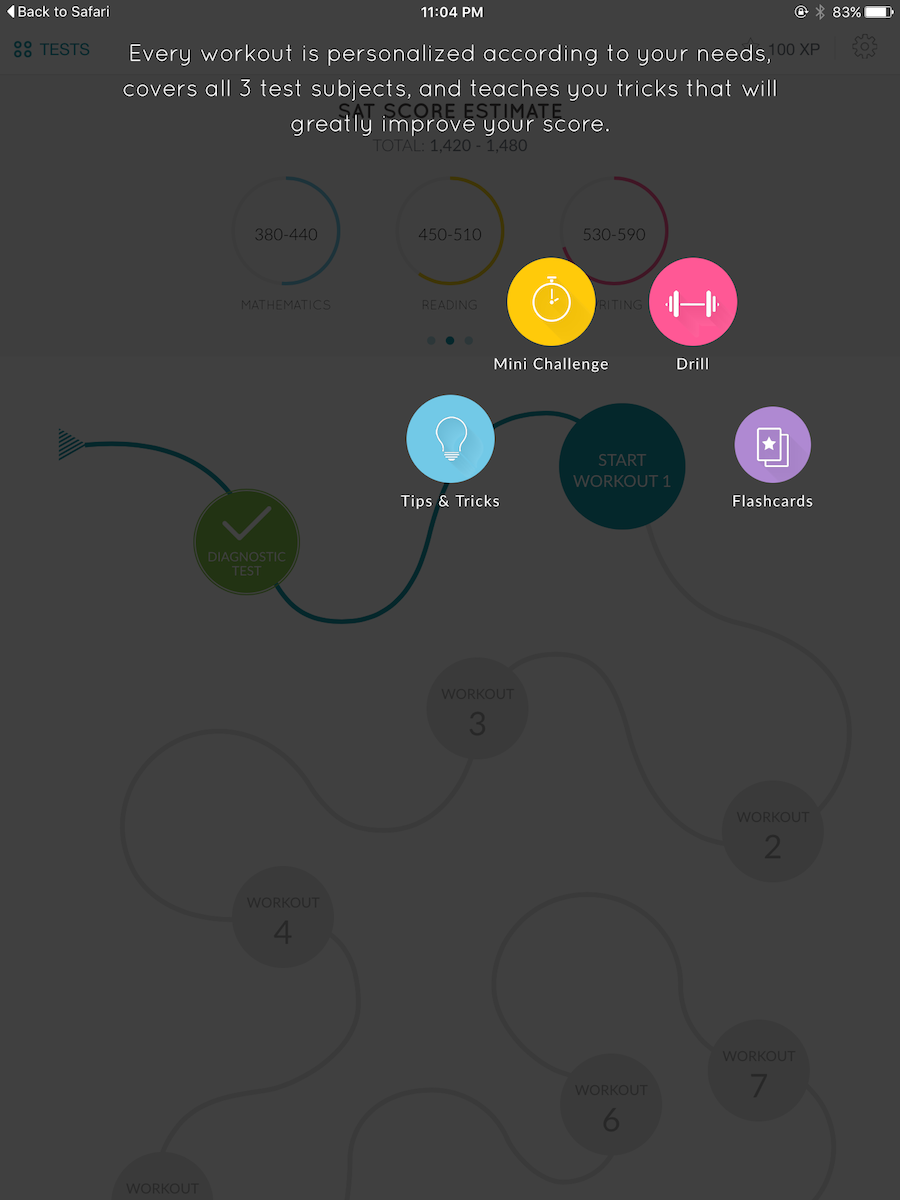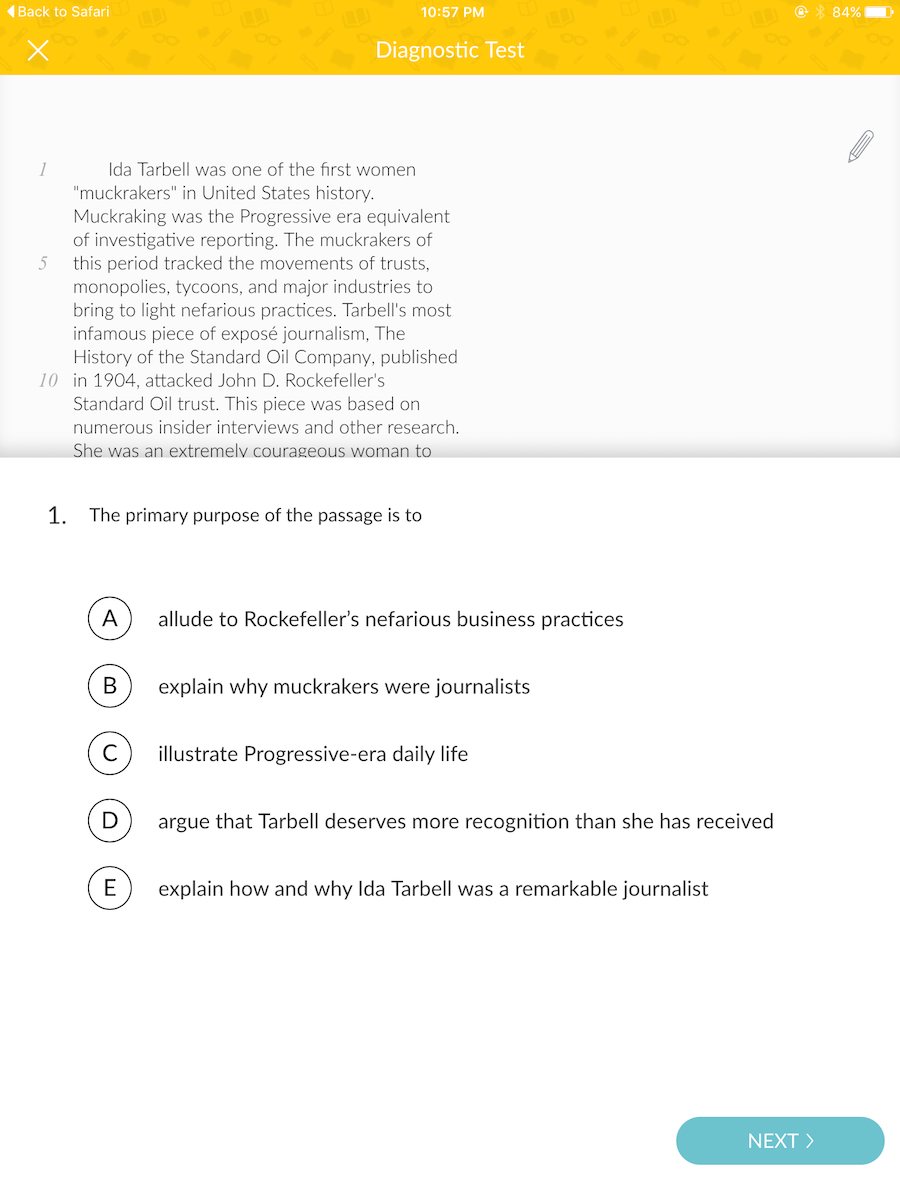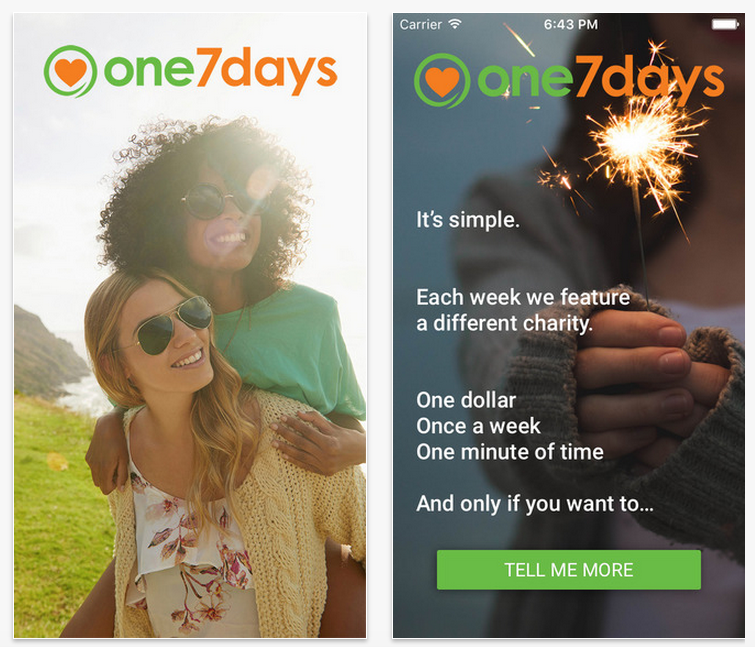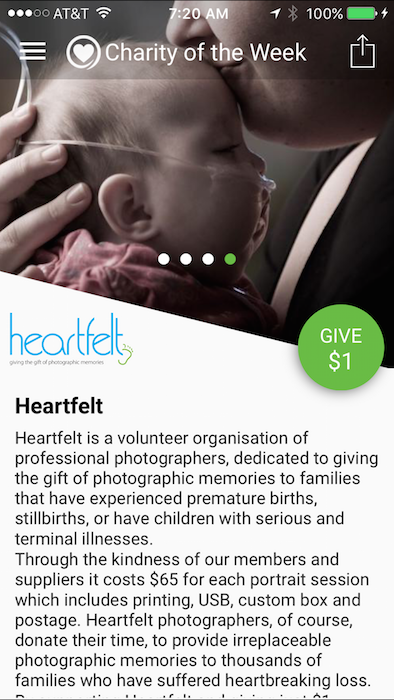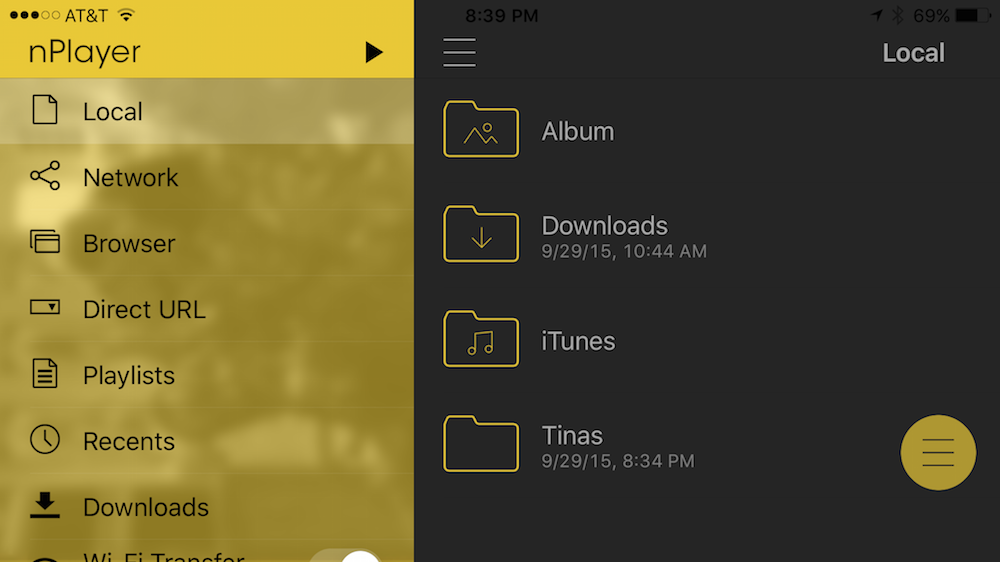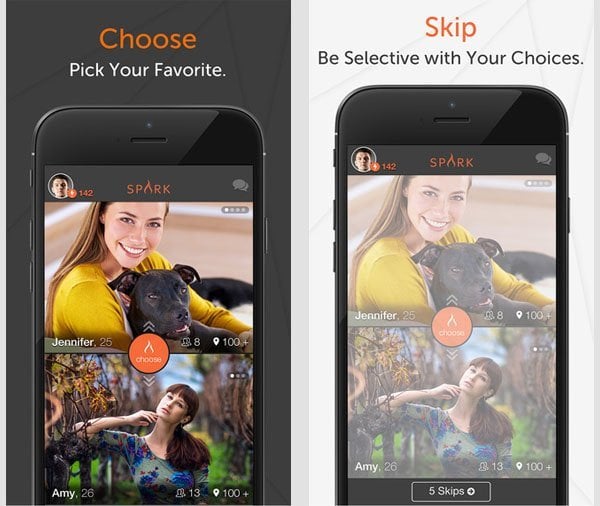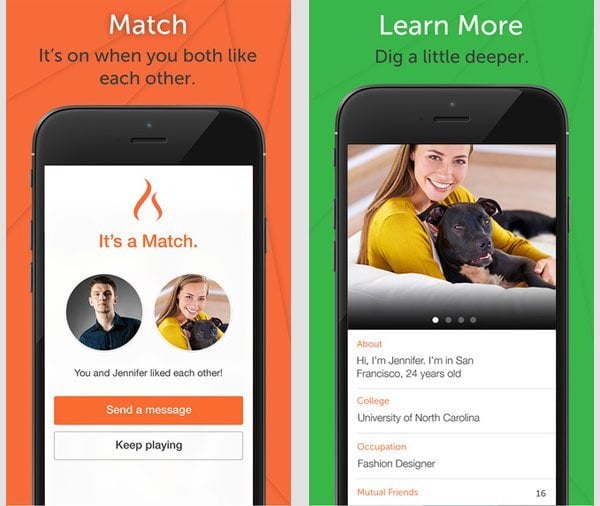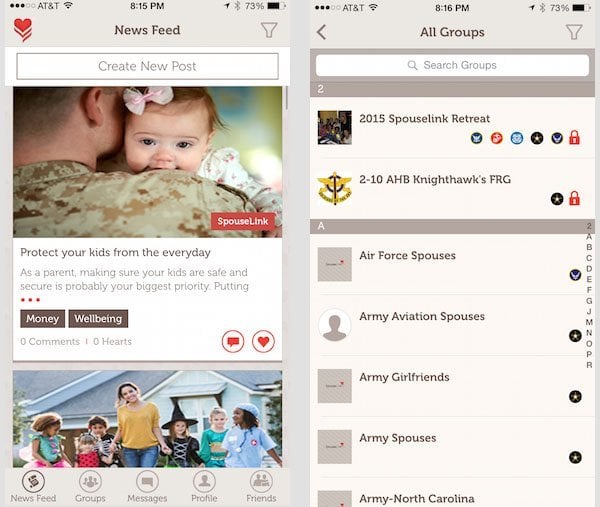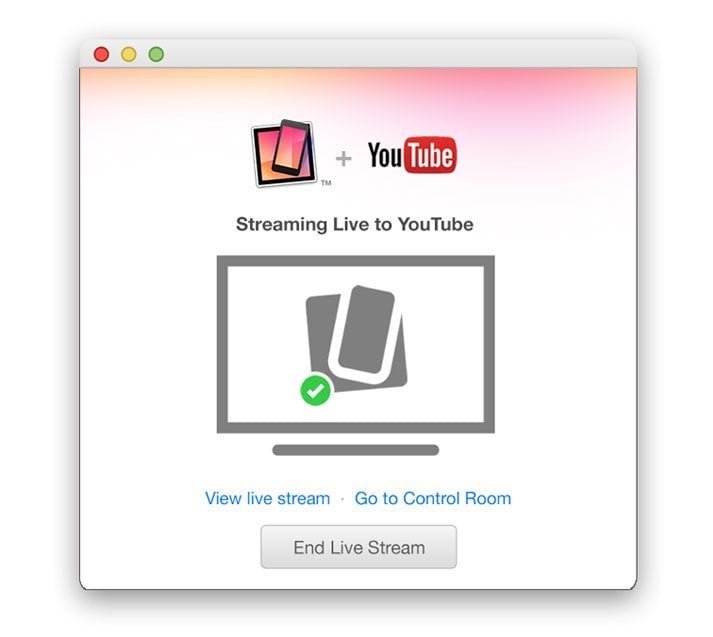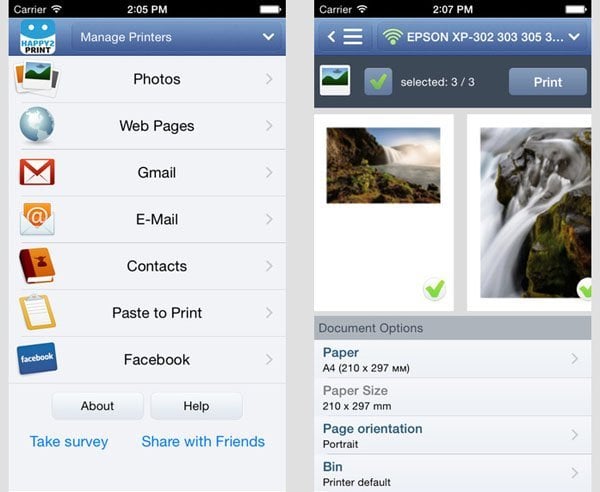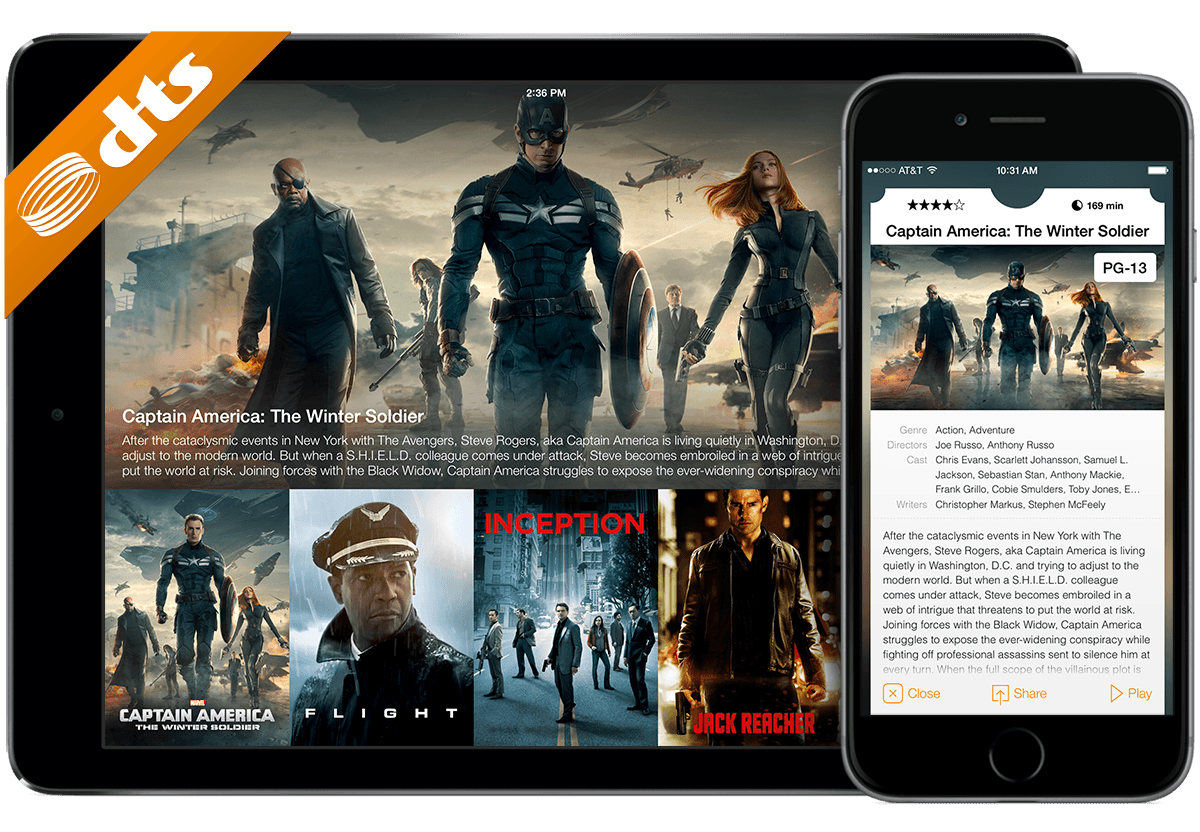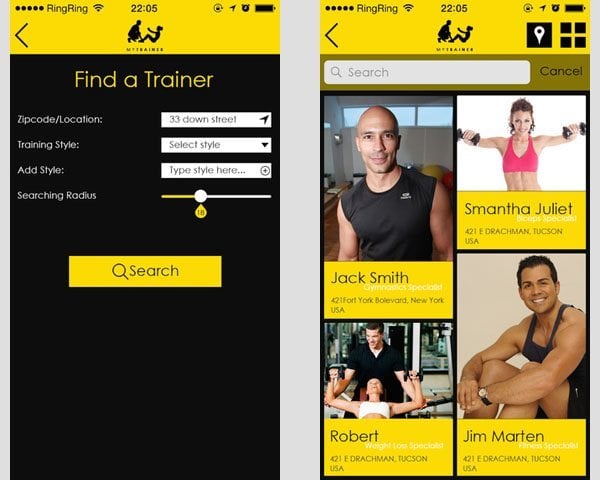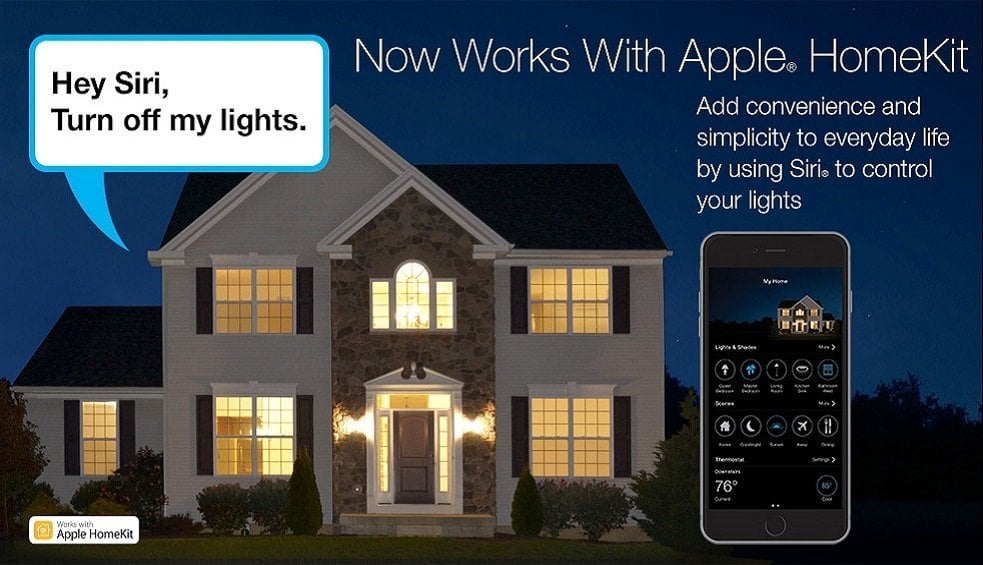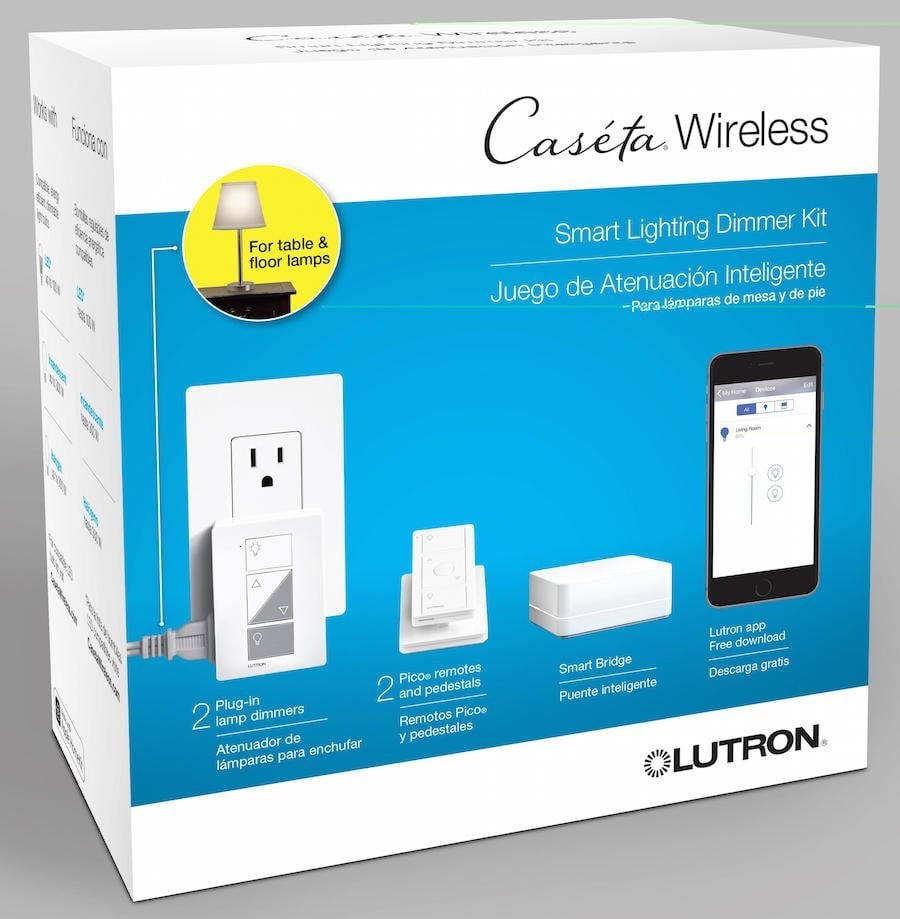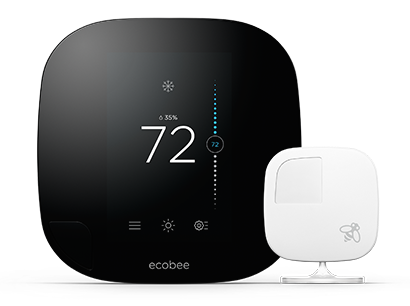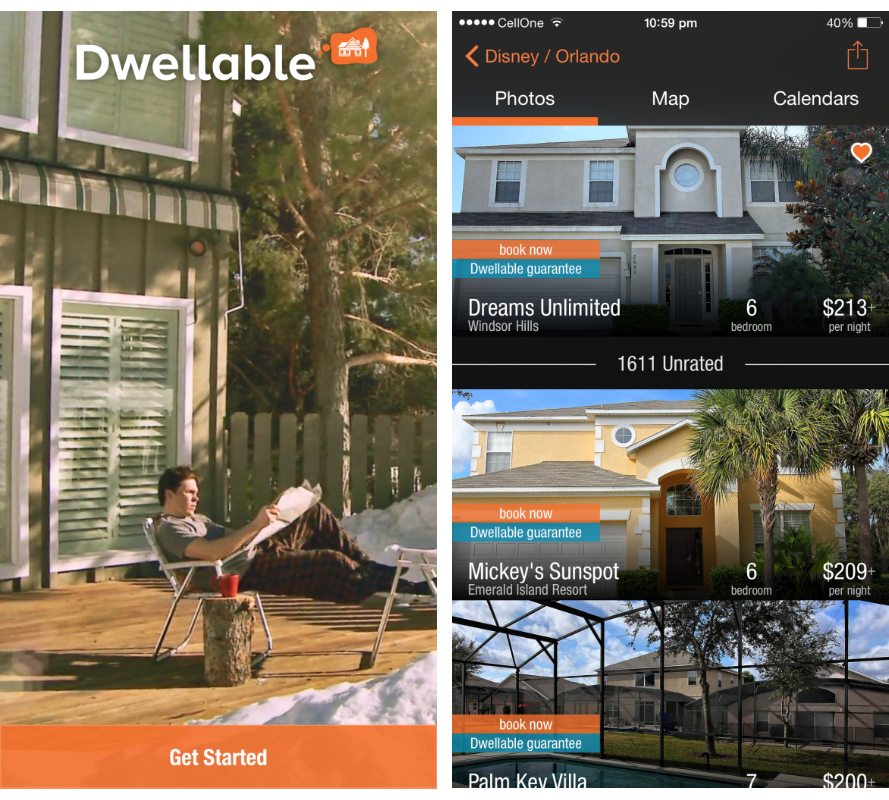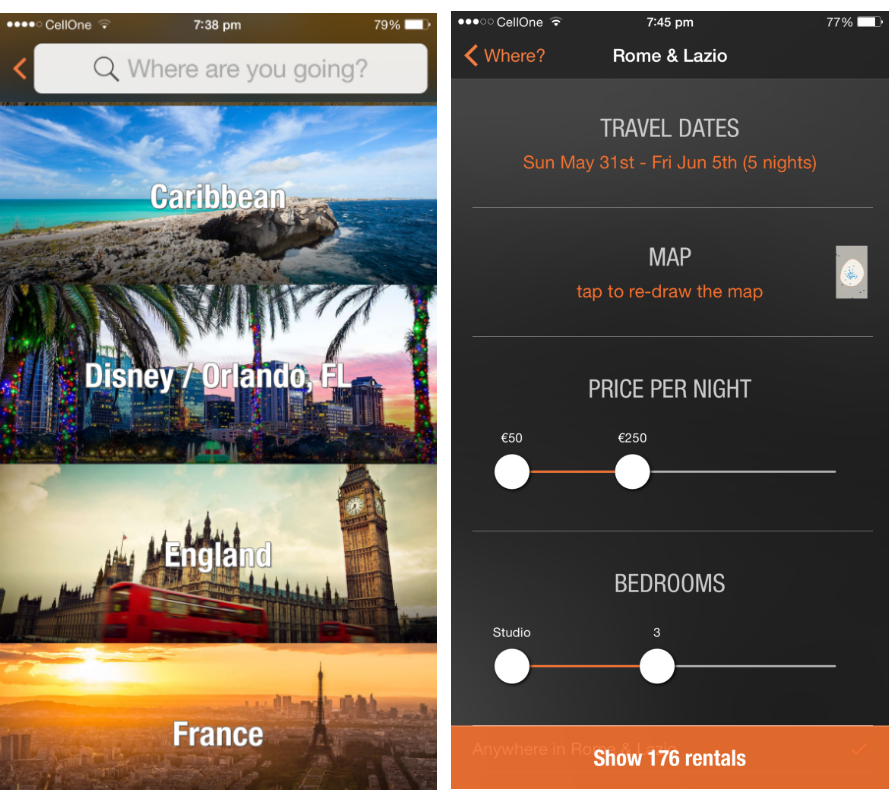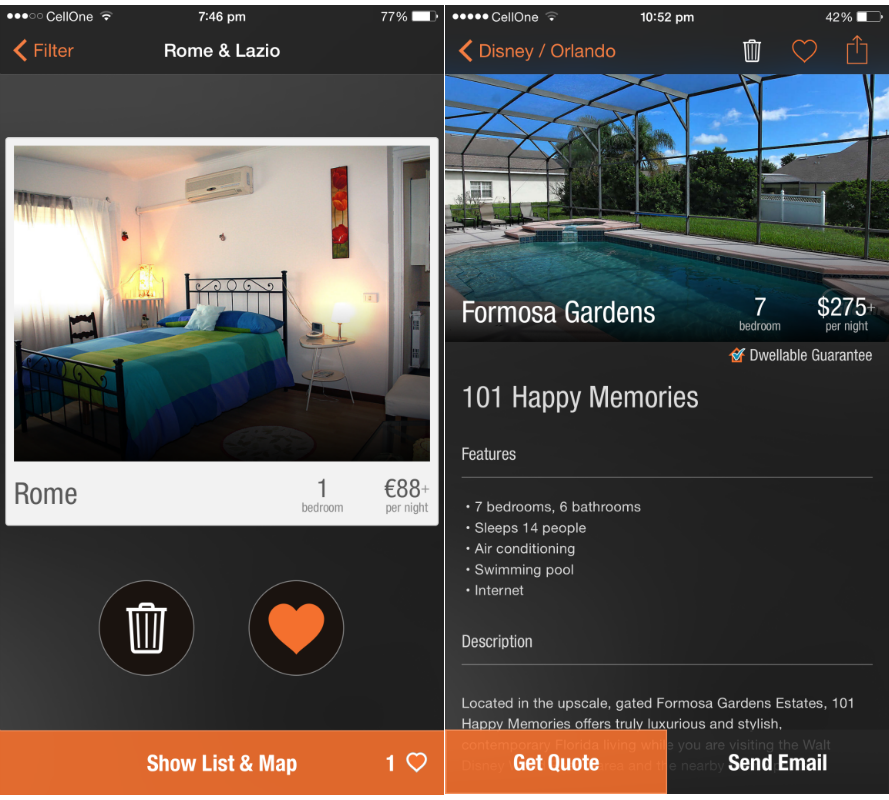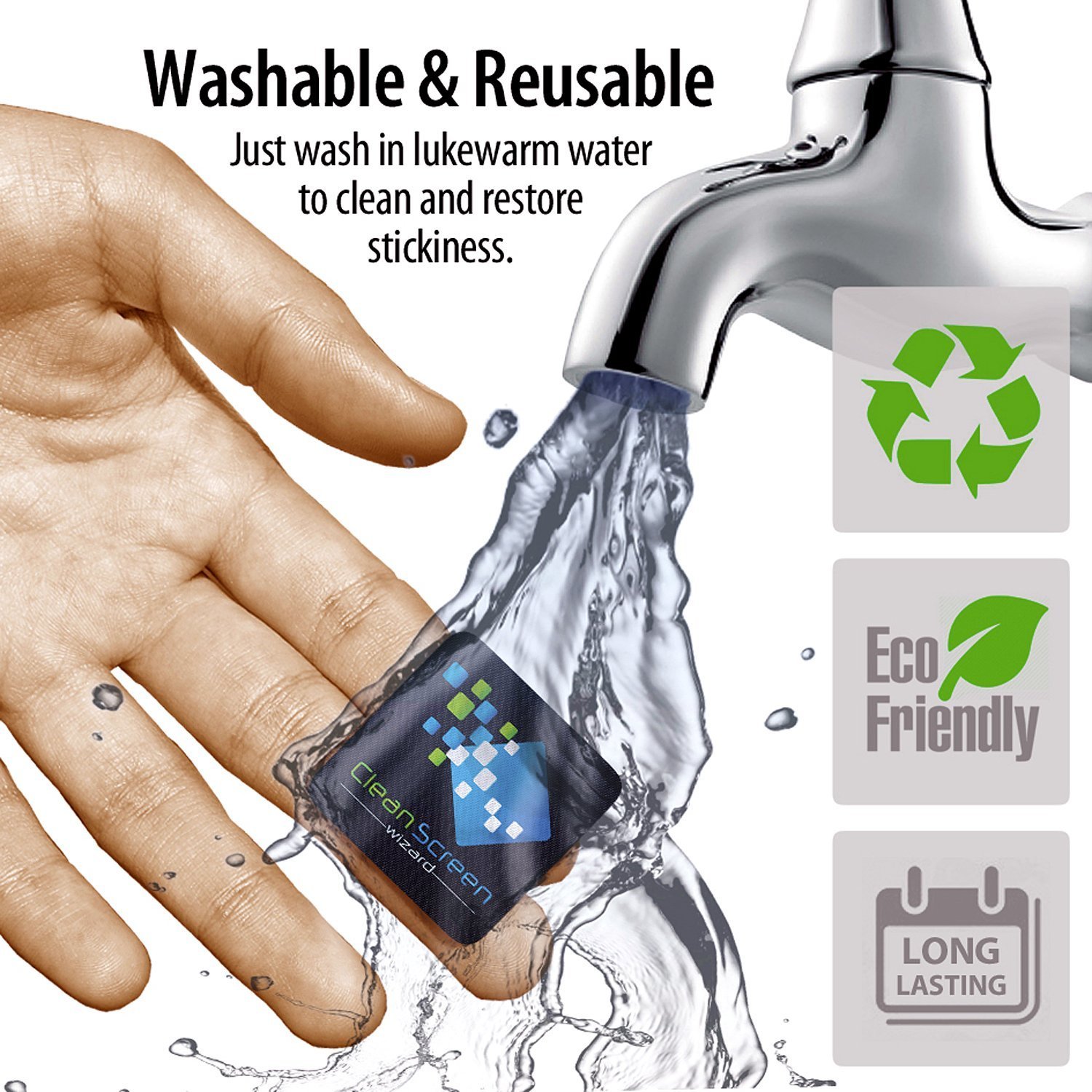Save the Four Elements with Elemelons – Review 3 Jun 2016 5:57 AM (8 years ago)
Elemelons is a fun new game to get your thumbs moving and build up your hand/eye coordination. You may get a bit frustrated, but you’ll keep coming back for more!
The back story of this game is the dissolution of humanity due to time spent on social media. The four element then became melons that roam the galaxy aimlessly. It is, therefore, your job to help get the melons back where they belong to help save us all. The main characters are introduced to as Watermelon, Firemelon, Earthmelon, and Airmelon.
The goal of Elemelons is to swipe the melons to their color coordinated wall. Sounds simple, right? Not so fast! The first few screens are easy-peasy, but when more than one melon comes on the screen it begins to get more challenging. But when some of them start moving away from their wall, it begins to get crazy. You’ll be swiping, yelling, and growling at your screen in no time -but you won’t be able to put Elemelons down.
The graphics are brightly colored and adorably cool. The gameplay is easy to figure out and enjoyable for any age -children and adult will appreciate the challenge! Elemelons connects to Game Center so you are able to check your score against friends and taunt your wins.
Another fun aspect of the game is the ability to take a selfie with the melons to share with friends and family.
As a fun and different game to pass the time, Elemelons is perfect. The adorable graphics, quirky music (that can be muted), and challenging game play come together to make this new game a keeper. There is only one level of the game, but by adding movements and additional melons to the screen as you progress it will definitely keep you occupied.
The post Save the Four Elements with Elemelons – Review appeared first on What's On Iphone.
Location Based Dating App ‘Did I See U’ Brings Dating Back To Real Life! 20 May 2016 2:43 AM (8 years ago)
One of the things about dating apps is everything is virtual and real connections don’t always happen. There are lots of people looking and playing a role in the dating app world but few real connections are truly made. Did I See U brings dating back to real life connections with its location based app.
Download and sign up for Did I See U for free using either your email or Facebook information. When signing up you will be asked a series of questions in order to allow others to get to know you better. You can be as open as you wish, but some questions are mandatory.
The best part of Did I See U allows you to check nearby users and users you were close to -no matter where you were. The catch here is that there needs to be more people on the app in order to make this work. Going to the menu and choosing DidISeeU will show you users who were in the same vicinity as you were that day.
You can adjust the radius to narrow down results or increase the radius to see more profiles in the area. Selecting Users Nearby is simply that – find users near your current location.
As you see profiles that interest you, like them or message them. Set up a date, or walk a few feet over to where they are standing and introduce yourself!
All in all, Did I See U is the answer to everyone’s dating needs. As with any online or app dating, please take precautions and ensure you meet in public for the first time and let others know where you are going.
A word of warning, because this is a location based app leaving the app running in the background will drain more battery than normal. This is not a Did I See U only type of thing, any app that uses your location will be a quick drain.
Overall, Did I See U has a great potential to be a big thing. The problem is that more people need to get on it! I live in a fairly metropolitan suburb and increased my radius to almost 200 miles and only came up with about two dozen profiles. The app caters to all relationship statuses, sexual preferences, and types of relationships.
Enjoy and stay safe!
Learn more at Did I See U official website.
The post Location Based Dating App ‘Did I See U’ Brings Dating Back To Real Life! appeared first on What's On Iphone.
Ultimate Protection For Your Privates With ‘Privates!’ Messaging App (Review) 16 May 2016 5:38 AM (8 years ago)
In the age of social media and people being able to screenshot just about anything they want, sending messages, photos, and videos can be a scary thing. Privates! app allows you to send what you want to send without the fear of it getting out to anyone other than who you send it to. I was skeptical at first, but it truly does what it says it does.
The notable features of Privates! include end-to-end security, screenshot protection, HIPAA compliant, and recall ability. If you are in need of sending secure texts, images or videos this is definitely an app you need to have. The security features of this app includes a patent pending screenshot protection piece, and to be honest…. if you somehow figure out a way to screenshot something in this app I bow down to you! They have this part completely covered!
Adding friends is as easy as searching for their name, phone number or their Privates! ID number. You have the ability to send a text, photo, or video. When sending something to one of your contacts you choose to place the security level to Mild, Wild, or Insane.
A Mild message will expire after 24 hours, Wild expires after 12, and Insane in 3 hours. If you’re worried about someone being able to somehow copy the messages you send, don’t worry! Receivers cannot read their messages if their phone is connected to a computer.
For a healthcare professional or any other professional that needs to send confidential information via text, Privates! is the perfect app to use. Also, anyone who enjoys sending the more risqué photos and video may benefit from it as well.
Just keep in mind viewing your messages are not as easy as opening up iMessage – there’s a bit more to it. If you inadvertently send a message to the wrong person or if you decide after sending you have the option of recalling it – provided it hasn’t been read yet.
As a super private messaging app Privates! is incredible. The level of security is impressive, and a messaging app that is HIPAA-compliant takes it one step further.
Privates! for iOS is a definite must have for those looking for a secure way to send messages, images and videos.
The post Ultimate Protection For Your Privates With ‘Privates!’ Messaging App (Review) appeared first on What's On Iphone.
Apple’s WWDC 2016 will be held from June 13 through 17 in San Francisco 19 Apr 2016 2:56 AM (9 years ago)
Apple announced that it will hold its 27th annual Worldwide Developers Conference (WWDC) from June 13 through 17 in San Francisco. Monday’s kickoff events, including the keynote address, will be held at the Bill Graham Civic Auditorium. The rest of the week’s conference sessions will take place at Moscone West.
Developers can apply for tickets via the WWDC website now through Friday, April 22 at 10:00 a.m. PDT. Tickets will be issued to attendees through a random selection process, and developers will be notified on the status of their application by Monday, April 25 at 5:00 p.m. PDT.
For the second consecutive year, there will be up to 350 WWDC Scholarships available.
All WWDC sessions will be streamed live throughout the week via the WWDC website and through the WWDC app.
WWDC 2016 activities include:
- over 1,000 Apple engineers supporting more than 150 hands-on labs and events to provide developers with code-level assistance, insight into optimal development techniques and guidance on how they can make the most of iOS, OS X, watchOS and tvOS technologies in their apps;
- access to the latest innovations, features and capabilities of iOS, OS X, watchOS and tvOS, and best practices for enhancing an app’s functionality, performance, quality and design;
- the opportunity to connect with thousands of fellow iOS, OS X, watchOS and tvOS developers from around the world — last year, 80 percent of developers attended for their first time, and in total, more than 70 countries were represented;
- a series of get-togethers for attendees focused on particular topics with special guest speakers and activities;
- engaging and inspirational lunchtime sessions with trailblazers and influencers from the worlds of technology, science and entertainment; and
- the Apple Design Awards which recognize iPhone, iPad, Apple Watch, Apple TV and Mac apps that demonstrate technical excellence, innovation and outstanding design.
With four innovative operating systems and a new, intuitive programming language powering over 1 billion devices worldwide, there has never been a more exciting time to bring our developer community together.
WWDC 2016 is going to be a landmark event for developers who are coding in Swift, and building apps and products for iOS, OS X, watchOS and tvOS. We can’t wait for everyone to join us — in San Francisco or through the live stream.
The post Apple’s WWDC 2016 will be held from June 13 through 17 in San Francisco appeared first on What's On Iphone.
AirParrot Remote – Control Your Computer Streaming (review) 11 Apr 2016 2:41 PM (9 years ago)
If you aren’t familiar with AirParrot 2, it is an application that allows you to stream your desktop PC or Mac screen to a few different types of receivers. You are able to share the screen, videos, audio, and presentations –among others. It is a great way to conduct a meeting or training session in the workplace or watch your videos via Apple TV.
In addition to the desktop piece, Squirrels has created AirParrot 2 Remote that allows you to control the streaming from your iPhone. In essence, it turns your iPhone or iPad into a remote control. Your computer can be in a different room of the house while you control it form the comfort of your couch.
With AirParrot 2, you are able to share your screen with more than one receiver so training and meetings are a breeze. The Remote portion allows you to change what is shared and with who it is shared. Working together, these two pieces of the whole make life in work and at home easier and more productive.
AirParrot 2 Remote also allows you to control the computer screen remotely, which also makes life just a tad bit easier. Although, I did find controlling it from my iPhone 6+ a bit difficult due to not being able to enlarge the screen. The remote allows you to switch between using the pointer and keyboard –depending on what is needed.
Additionally, AirParrot 2 Remote allows you to build playlists from files on your computer. Stream your favorite playlist to AirPlay-enabled speakers at home for continuous background music during a party or get-together.
Overall, AirParrot 2 Remote is an excellent way to control your desktop remotely. I feel the biggest benefits would be for those using it in the workplace for training or meetings.
If you happen to be an all Apple home, I would definitely jump on getting AirParrot 2 along with the Remote app. Having a Mac, iOS device, and AppleTV working together would be the best scenario for personal use in my mind. However, the application does run on Windows 10 –which is how I tested it.
Learn more about AirParrot 2 and AirParrot Remote.
The post AirParrot Remote – Control Your Computer Streaming (review) appeared first on What's On Iphone.
S.E.D.: Special Enquiry Detail – Criminal Investigation Hidden Object Game (Review) 8 Mar 2016 1:50 PM (9 years ago)
The latest from G5 Entertainment, S.E.D.: Special Enquiry Detail, is a game you are going to want to set a little time aside to play. Once you start, you don’t want to stop. It is a combination hidden object game and crime scene investigator game –the combination of these two quickly makes you obsessed.
S.E.D is not a face-paced game to burn time between meetings or in the waiting room at the doctors. It is a game that requires 100% of your attention. Finding clues, investigating crime scenes and finding hidden object to earn stars is the forefront of this game.
In order to investigate further details or clues you need stars. In order to get those stars you need to find hidden object in different scenes. However, once you find the hidden objects, you don’t always receive a full star, just a portion of it. Keeping your energy up is another requirement which you will need badges and money to acquire.
The two detectives investigating the different crimes are Turino and Lamonte. The dialog throughout the game is funny at times and annoying at times. The player is reminded throughout the game that these two are just coworkers and nothing more. Throughout the game, the detectives also interact with officers, suspects, witnesses, and people in the labs to gain additional information.
Currently, S.E.D. contains 8 different cases that need to be solved and 40 crime scenes to investigate. Once one case is solved, the next is unlocked. There are in-app purchases with this game to help move it along quicker. You have the ability to purchase additional badges and other items to help with your game flow.
The game is addictive, challenging, and somewhat hard to put down. If you have your display dimmed low to save battery, turn it a bit higher for the hidden object section of the game or you are going to miss quite a few objects.
The game flow is helped along with help and suggestions on where you should go and what you should do next. I highly suggest downloading S.E.D. if you are a fan of hidden objects attached to a storyline –especially if you are a fan of the nighttime CSI shows!
Check out the trailer:
The post S.E.D.: Special Enquiry Detail – Criminal Investigation Hidden Object Game (Review) appeared first on What's On Iphone.
Convert Your Pictures Into Comic Strips With Comixon (Review) 3 Mar 2016 2:50 PM (9 years ago)
Who doesn’t like a good comic strip? Every wonder what it would be like to have your pictures, life, or stories turned into one? Wonder no more! Comixon allows you to easily convert your pictures into a funny and adorable comic strip that you share with friends and family. The app is also a social network where you can see the amazing strips others are making. Comixon allows you to have a new experience with your pictures no other app has allowed before.
Getting Started
Once registered you can begin creating your very own comic strips. Choose from pictures in your library, take pictures with your camera, or select stills from videos. The most pictures you are able to use in one strip is four. Once the pictures are selected, you crop them so they are a standard strip square.
Be sure to not zoom in too closely as you need space to place the conversation bubbles! Crop the pictures to select the appropriate subject and a bit of space for the bubbles. Now the fun begins! Select an art style of your choice for each frame. Each style has a few different sub-styles you can sort through until each frame looks perfect for you. The next step is to add the text bubbles to each frame, position them the way you wish, and add the tail for the bubble.
Comic Strip Social
When you get your comic strip exactly the way you wish, publish it to your Comixon newsfeed. The newsfeed allows you to share you strips with others in the app. Other comic strip makers on Comixon will be able to like and comment on your strips as well. Make one strip or create an entire series, it is completely up to you.
When publishing to your newsfeed, you also have the choice of publishing to other social networks like Facebook, Twitter, and Tumbler. In addition to sharing via social media, you can also email it or save it to your camera roll.
As an app, Comixon is a lot of fun and gives new life to sometimes boring pictures. Being able to tell a story with your pictures is freeing. The social aspect of the app increases the fun and encourages you to be even more creative with your comic strips.
The newsfeed is always bright, cheerful and engaging. The only thing I would wish for is a tiny bit of photo editing within the app. Some of the styles don’t look right when the image is shadowed in certain areas. Being able to brighten the image within the app would be a big bonus.
The post Convert Your Pictures Into Comic Strips With Comixon (Review) appeared first on What's On Iphone.
Infuse 4 for iOS released 15 Feb 2016 4:22 AM (9 years ago)
Infuse, one of the best media players for iPhone and iPad out there, has been updated to version 4.0. The all-new Infuse 4 brings full VoiceOver support, redesigned playback core, faster metadata fetching and includes fully licensed and certified Dolby (AC3/E-AC3), DTS and DTS-HD audio.
At first glance, Infuse 4 may look like something you’ve seen before, but that is where the similarities end. We’ve gone deep under the hood to make significant changes in just about every area. The end result is an all-new playback core, built on modern frameworks, that take full advantage of Apple’s latest hardware. Naturally, we’ve also added a few other goodies as well…read on for more details.
Everything that’s new in 4.0:
- All-new playback core, with many, many improvements and optimizations
- Optimized for iPad Pro
- Full VoiceOver support
- Faster (like way faster) metadata fetching
- Custom artwork for favorites and folders
- 5 all-new video zoom options
- Extra display options for subtitle font, size, and weight
- Landscape lock for iPad
- Extra sort order options
- Streaming related optimizations and improvements
- Improved default audio track selection
- Improved playback and rendering of 4K videos
- Improved title sorting
- Improved reliability of AirPlay and Google Cast
- Many subtle UI improvements
- Many, many, many other minor improvements and fixes
Note: Infuse 4 requires iOS 8 or later.
Infuse 4 is a free upgrade for all current Infuse users (v3 or later). Your current Pro features will transfer over automatically, and you can take advantage of all the new goodness version 4 has to offer without paying an extra cent.
Your Pro features also transfer over to Infuse 4 for the new Apple TV (and vice versa).
The post Infuse 4 for iOS released appeared first on What's On Iphone.
Giveaway: win a promo code for StarDroid! 8 Feb 2016 2:40 AM (9 years ago)
StarDroid, our Game of the Week, is a sci-fi action adventure shooter. Your mission is to clear the galaxy of the unmanned spaceships that are creating issues with space travel. Before you can get rid of each spaceship, you must clear every level of the ship!
StarDroid is a fun and engaging game that is perfect for someone looking for a little bit of a challenge while they blow some things up. The retro graphics are perfectly done and the user interface is smooth and intuitive.
Partnering with the developer, we’re giving away 20(!) promo codes for StarDroid. Here’s how to participate:
The post Giveaway: win a promo code for StarDroid! appeared first on What's On Iphone.
StarDroid – Your Chance to Become The Superhero Robot of the Future (Review) 2 Feb 2016 3:31 AM (9 years ago)
StarDroid is set in the future. Your mission is to clear the galaxy of the unmanned spaceships that are creating issues with space travel. Before you can get rid of each spaceship, you must clear every level of the ship.
The StarDroid app is billed as a shooter game, but it has so much more to offer than just that!
To be honest, I’m not a huge gamer (gasp!) However, while testing this app, I realized two hours passed and I was still playing it! I think the real attention grabber of this game is the puzzle and exploring aspect of it. There are laser barriers and enemy robots, some doors require key cards, and crates block your way. You need to find the switches to turn the barriers off, ammunition to shoot back at the robots, and the corresponding cards for the doors. Puzzles, adventures, and some shooting –what more can you ask for.
The graphics are reminiscent of early video games – PixelArt rocks! The controls for StarDroid are actually pretty intuitive and very easy to learn. To move the droid, press and hold on the left had side of the screen and move the direction you want to move. To shoot, tap and swipe on the right hand side. Simple!
Just be careful, when your left hand fingers move too close to the robot on the screen it sometimes just stops. Try to not get to close to your droid and you’ll be fine.
Throughout the game, you will receive messages from your commander helping you through situations you’ll come across in the near future. The conversations are a bit silly, but you can close them as soon as they start if you aren’t interested in help –or you’ve restarted a level a few times.
Luckily, there is no background music in StarDroid, which is a big plus for me. You do have background sounds from the computers and other things that are close to you.
Overall, StarDroid is a fun and engaging game that is perfect for someone looking for a little bit of a challenge while they blow some things up! The retro graphics are perfectly done and the user interface is smooth and intuitive. Thumbs up to the indie developers, Krauss & Boll Software!
The post StarDroid – Your Chance to Become The Superhero Robot of the Future (Review) appeared first on What's On Iphone.
Get Your Poker Face On With WSOP Texas Holdem Free Casino – Review 28 Jan 2016 11:14 AM (9 years ago)
Are you ready to play some poker? WSOP Texas Holdem Free Casino is a blast for anyone looking for an online and free venue to get their poker fix. It is definitely a fast-paced environment so newbies beware! Although there may be a few new people to Texas Holdem at the tables, the app has plenty to offer experience players as well.
When signing on the first time you receive a set amount of free money. The best part is…you get free money every four hours! Starting out you are entered into the Atlantic City Tournament. As you progress in the games, you unlock other tournaments located in Paris, Sydney, Tokyo, London, and Las Vegas. Keep in mind; you are playing with play money….not real money! However, if you are interested in playing with real money and you’re lucky enough to be located in either Nevada or New Jersey, check out their REAL MONEY app, WSOP Poker Texas Holdem.
When playing at a table, you have the ability to invite friends to join you. Imagine having a virtual poker night with your buddies all over the country? When the real thing isn’t always possible, WSOP helps bring you and your friends together for a fun and entertaining virtual poker game. If you connect the app to your Facebook account, you can seamlessly play on the app and Facebook using the same bankroll. Oh, and when you connect to Facebook through the app, you get an additional $15,000 in your account. Sweet, right?
The WSOP Texas Holdem Free Casino has a lot to offer new and experienced players. Free money every four hours, fast-paced environment, and loads of fun with other players. If you want to gain experience playing Texas Holdem before a big poker night or heading to the real casino, this is the best way to do it without losing your real money. Just keep in mind, playing on the app doesn’t necessarily mean you are going to kill it in the casino, it just gives you the experience you need to feel more confident in the game itself.
Overall, if you are looking to have fun or learn Texas Holdem, this app is definitely the way to go. If you are a hardcore player and want to play for real money (and live in Nevada or New Jersey) go download WSOP Poker Texas Holdem.
The post Get Your Poker Face On With WSOP Texas Holdem Free Casino – Review appeared first on What's On Iphone.
Get Healthy The Smart Way With SmartenFit – Review 8 Jan 2016 7:52 AM (9 years ago)
The New Year is here and, it seems, everyone has made the resolution to get healthy this year. Gyms are overrun with new clients, diet products are on sale at all the grocery stores and people are focused. Unfortunately, in a few months most will be off the ‘getting healthy’ bandwagon. They don’t see the results fast enough, they aren’t looking at the big picture and they aren’t using the right tools to get the job done. That’s where SmartenFit comes in. An app will help you track your progress so that you can see all the little things you are doing to improve your lifestyle. It isn’t always just about the number on the scale.
With SmartenFit you have the ability to track your weight, activities, and food intake. When setting up the app for the first time you set your current weight and goal weight, while the app automatically calculates your current BMI.
You also have the ability to set goals for yourself and the app reminds you throughout the day (or however you set the reminders) to complete your goals. Some goals are already preset and available for you to choose or you can write your own. Eating and Fitness are the two main categories of presets available.
In addition to tracking your information, SmartenFit also provides useful information to keep you going on your path to a healthier lifestyle. The Healthier Options section of the app allows you to select a food you would normally eat and it automatically offers you healthier options. The Home section of the app is their blog that gives you inspiration, tips, and information on healthier lifestyles.
Overall, SmartenFit is an ideal app to have if you truly want to make a change for a healthier you this year. Changing your lifestyle can seem like an overwhelming task, but SmartenFit breaks it down and helps you on your journey. The app is easy to use and offers a ton of information and tips you will be thankful for as you progress to the new you.
SmartenFit is available on the App Store for $0.99.
The post Get Healthy The Smart Way With SmartenFit – Review appeared first on What's On Iphone.
SAT Prep The Fun Way With Zinkerz Prep For The SAT Test – Review 4 Jan 2016 6:08 AM (9 years ago)
Getting ready for the SAT’s can be a daunting task for both parents and children. Deciding what you want to do for the rest of your life, preparing to leave the friends you’ve had most of your life, and beginning the next steps in your life seems daunting enough, but preparing for a test that may make or break some of your decisions is dreadful. Luckily, with Zinkerz Prep For The SAT Test, you can prepare with a fun and engaging app. No more handmade flash cards, no reading study books! The Zinkerz app gives you personalized material and strategies to help you do your best on the SATs.
You begin the app by taking a pre-test to give you an idea of where you would currently are in your SAT prep. This is an estimate and not a definitive score of what you would get if you were to take the test today. Once the pre-test is taken the app creates a roadmap to help you better prepared for the actual test.
The Zinkerz app contains over 2,500 questions and 4 practice exams. The great thing about the app is that it is updated often to keep up to date with SAT requirements.
As you make your way through the studying roadmap, you are presented with four options for each workout. These options include: Tips & Tricks, Mini Challenge, Drill, and Flashcards.
Work your way through each option on each workout to get the most this app has to offer. The app adjusts the more you play with it. It adapts to your needs making it a must have study source when preparing for the SAT exams.
Zinker’s Prep For The SAT Test app is a must have no matter your level of preparedness for the SAT’s. You can build your knowledge, your confidence, and ability to tackle this test using this app.
Reading, Writing, and Arithmetic are scored on the SAT’s, this app helps you understand how the questions are written and how you get the answers in a fun and entertaining way. Take a deep breath, have fun, and get studying!
Get Prep For The SAT Test from the App Store.
The post SAT Prep The Fun Way With Zinkerz Prep For The SAT Test – Review appeared first on What's On Iphone.
Anker releases a 2850mAh battery case for iPhone 6 and iPhone 6s 16 Dec 2015 3:59 AM (9 years ago)
Anker has just released a 2850mAh battery case for iPhone 6 and 6s that is said to provide an extra 60 hours of audio, 17 hours of 3G talktime, 13 hours of video, 12 hours of web browsing or 3 hours of 3D gaming to your iPhone.
Adding only 0.23 inches of thickness to your iPhone 6 or iPhone 6S, Anker’s battery case is one of the slimmest on the market.
The case is Apple MFi Certified, meaning each case contains a unique authorization chip issued by Apple to ensure 100% sync & charge compatibility with any iPhone 6 and 6s.
It has a drop-tested polycarbonate shell with raised edges that protects your phone against bumps and drops and it sports a deluxe matte finish to ensure secure grip.
Get it now from Amazon for just $39.99.
Also read:
- 10 best Apple Watch docks and stands
- 10 best Apple Watch accessories
- Best third-party Apple Watch straps you can buy right now
- 10 best Bluetooth speakers under $100
The post Anker releases a 2850mAh battery case for iPhone 6 and iPhone 6s appeared first on What's On Iphone.
Apple reports record Q4 results, Mac sales hit all-time high 28 Oct 2015 4:19 AM (9 years ago)
Apple announced financial results for its fiscal 2015 fourth quarter ended September 26, 2015. The company posted quarterly revenue of $51.5 billion and quarterly net profit of $11.1 billion. These results compare to revenue of $42.1 billion and net profit of $8.5 billion in the year-ago quarter.
According to Apple, the growth was fueled by record fourth quarter sales of iPhone, the expanded availability of Apple Watch, and all-time records for Mac sales and revenue from services.
Fiscal 2015 was Apple’s most successful year ever, with revenue growing 28% to nearly $234 billion.
In the Q4 2015 the company has sold:
- iPhone: 48 million units
- iPad: 9.8 million units
- Mac: 5.7 million units
Apple’s record September quarter results drove earnings per share growth of 38% and operating cash flow of $13.5 billion.
Source: Apple
The post Apple reports record Q4 results, Mac sales hit all-time high appeared first on What's On Iphone.
one7days Review – Donating Money, One Dollar A Week, Every Week 4 Oct 2015 3:32 PM (9 years ago)
Making donations is difficult for many trying to make it paycheck to paycheck. You may want to help a charity but can’t find a way to actually fit it into your budget. With this new app, one7days, you can do just that. You donate $1 to the charity of the week and that’s it. They rely on the power of numbers in order for the donations to accumulate. Just think, if 10,000 people donated just a dollar that week –the featured charity gets $10,000. And, pretty much everyone can afford that $1.
The great thing is that if you don’t want to donate to the featured charity of the week, you don’t have to! The decision is completely up to you. However, you cannot donate more than $1 per week. What an incredible way to bring the power of mobile apps to help others, right? I’m loving the idea. Now, we just need to get more people involved to increase the numbers.
When the app opens it automatically opens to their featured charity for the week. You can read about the charity, what it does, who it helps, and how the donations are being used. If you choose to donate, just click the donate button to donate your $1 via PayPal or credit card. If you feel the charity deserves more, you can simply share the information with friend and family using the share button. You can text the charity or share vial social media or email contacts. It is fairly simple to use and even easier to donate.
As mentioned earlier, you can donate $1 per week if you choose. You cannot choose more than $1 per week, however you can preload your account with $52 to donate as you wish throughout the year. Unfortunately, because the donation is under $1 you will not receive a receipt for tax deductions. However, I still think this app is great because it allows you to donate to charities (if you want) without really noticing it in your daily budget.
The post one7days Review – Donating Money, One Dollar A Week, Every Week appeared first on What's On Iphone.
nPlayer Review – The Only Media Player You Need On iOS 30 Sep 2015 3:30 PM (9 years ago)
One of the major headaches people have when trying to watch movies on their iPhone and iPad is finding a player that supports the files downloaded. Before nPlayer, you had to convert your file in order for certain players to recognize the movie. With nPlayer, you no longer have to convert! It supports many of the video files and codex out there.
Playing music, videos, movies, and even slideshows from your pictures is simple with nPlayer. The files do not even have to be taking up room on your iPhone to play; you can connect via Bluetooth, Wi-Fi, and FTP. The streaming feature in nPlayer is essential for those of us who have limited space on their iPhone or iPad.
The user interface is smooth, but takes a bit of time to learn. Once you understand the gestures and controls, you will be astonished at what you can do with it that other players have not been able to manage in the past. Some of the gestures allow you to adjust brightness, volume, and screen size. Of course, these are just a few that nPlayer offers, there are several more.
The WiFi transfer is a nice addition. Once you turn it on, and IP address displays. Go to any other device or computer to put the IP address in to transfer files to your iPhone or iPad. Simple and easy, no big detailed instructions needed.
Another great feature of nPlayer is the ability to send your videos, movies, and pictures to display on other devices. nPlayer now supports Chromecast, video cast for Smart TV, and HDMI output.
nPlayer may not yet be a big name player in the App Store, but it should be. The amount of features and the ability to play whatever file type you want without converting is remarkable. If you purchase this app, you have no need of any other player on your iPhone or iPad. This is definitely one of the best kept secrets in the App Store, make sure you don’t miss out.
Find out more on nPlayer blog.
The post nPlayer Review – The Only Media Player You Need On iOS appeared first on What's On Iphone.
Reflector 2 is now iOS 9 compatible 16 Sep 2015 4:54 PM (9 years ago)
Apple introduced big changes with iOS 9. The operating system features a complete overhaul of the built-in AirPlay technology that affects every screen-mirroring product on the market. Squirrels is the first company to develop a solution.
Its Reflector 2 is claimed to be the world’s first screen-mirroring solution to support iOS 9.
The update is available to download now, and it’s free for current Reflector 2 users. It features multiple-device mirroring, YouTube live streaming, screen recording with voice-over support, Cast support (to mirror Android devices and Chromebooks), Reflector Director and Reflector Student companion apps, frame preferences, intelligent design layout and much more.
Learn more about Reflector 2 here.
The post Reflector 2 is now iOS 9 compatible appeared first on What's On Iphone.
Spark Review – Dating App With Choices 14 Sep 2015 1:58 PM (9 years ago)
The dating app pool is brimming to the edges in the App Store. Spark – Dating App offers something a tad bit different. No more swiping to get to the one you like. Well, there is swiping but you have to investigate and choose between two people first.
When creating a profile for the first time, you need to login using your Facebook account. Once logged in, the app pulls information and pictures from your Facebook profile to create your Spark profile. At this point, if you have memes that show up in your Spark profile or even your kids, you may want to go ahead and delete them right away.
Once your profile is set, you are ready to begin the choosing process. The app will present two pictures (top and bottom) for you to choose. At this point, you are able to tap a picture to bring up more information on the person if you do not want to choose just based on appearance, but if you do, go ahead and select based on appearance alone.
If the person you choose selects you as well, the two of you are then able to message each other within the app and begin getting to know each other. If the other person does not select you, there will be no connection and there is no communication between the two of you.
If you get to a paring where you really can’t choose either of them, you may skip up to five times within a 24 hour period. On the 25th hour you will get another five skips. However, if you wish to get more skips, you can purchase them.
The app may not be as populated as many would like, but it does take a while for an app like this to be populated in locations.
I like how you can dig a bit more into the person more than their appearance, if you want. Obviously, appearance is important, but it isn’t always everything in a relationship.
Spark – Dating App (App Store link)
The post Spark Review – Dating App With Choices appeared first on What's On Iphone.
SpouseLink App Review – Connecting Military Spouses Around The World 8 Sep 2015 3:20 PM (9 years ago)
One of the most unsung heroes in today’s military are the spouses of those serving in the military. These are the men and women left behind during active duty to take care of the household, bills, and family. They are some of the strongest people I know. Not knowing what is happening to your spouse and keeping it together so that their kids can continue being kids without worrying.
One of the toughest parts about being a military spouse is not being able to relate to others, even their best friends, who aren’t in their situation. Luckily, SpouseLink helps military spouses connect to others around the world doing, feeling, and thinking the same as them.
SpouseLink app is an extension of their website so that no matter where you are, what you are doing, you have the ability to connect to someone going through the same thing as you.
With this app you are able to chat with friends and family no matter where you are, share updates and photos using a variety of privacy settings, and stay informed of news within your community. You can join and create groups based on service branch, where you’re based and other interests.
SpouseLink is the brainchild of AAFMAA, an association with a history of providing support to military families. They provide affordable insurance and services. They created the app with OPSEC and PERSEC in mind in order to keep our service men and women and their families safe.
Obviously, this app isn’t for everyone. However, for those who have a spouse in the military it is an invaluable resource. Knowing someone out there is going through the same thing you are or has already gone through it can lift a weight off your shoulders you may not know is even there. With this app, military spouses no longer have to feel so isolated from the rest of the world; they can reach out and connect with others to share their joys, fears, and accomplishments.
The only thing I felt uncomfortable with was the fact that anyone could sign up. Like all other apps and online activity, the user must be aware that not everyone is whom they portray online. I am not a military spouse and I was able to sign up without a problem. I deleted my account as soon as I finished testing, but just a warning to the wise.
The post SpouseLink App Review – Connecting Military Spouses Around The World appeared first on What's On Iphone.
Get the Logitech PowerShell Game Controller with Battery for iPhone 5/5s/iPod touch for just $9 25 Aug 2015 3:07 AM (9 years ago)
The Logitech PowerShell Controller for iPhone 5/5S and iPod touch 5th gen. is currently being offered for just $8.97 on Amazon.
The Logitech PowerShell is a combination of mobile game controller and second battery: console-style analog game controls allow for more intensive, precise and complex game play with an entire screen for viewing, while a 1500 mAh battery provides for long play sessions.
D-pad, shoulder triggers and button cluster move your hands away from the screen for the clearest view of the action.
PowerShell works with a great selection of games. No extra software needed.
It has portable and comfortable shape. Its slim, streamlined profile fits easily into your pocket for go-anywhere gaming.
You can also easily access alle the phone features: your phone’s camera, music and calls remain fully accessible while you’re gaming.
Get it from Amazon for just $8.97!
Also read:
- 10 best Apple Watch docks and stands
- 5 Best Battery Cases for iPhone 6
- Bluesmart: the world’s first connected luggage (Amazon Launchpad)
- Microsoft Foldable Bluetooth Keyboard for iPad, iPhone, Android and Windows tablets now available
The post Get the Logitech PowerShell Game Controller with Battery for iPhone 5/5s/iPod touch for just $9 appeared first on What's On Iphone.
Reflector 2 now lets you stream to YouTube from iPhone/iPad in real time 20 Aug 2015 8:44 AM (9 years ago)
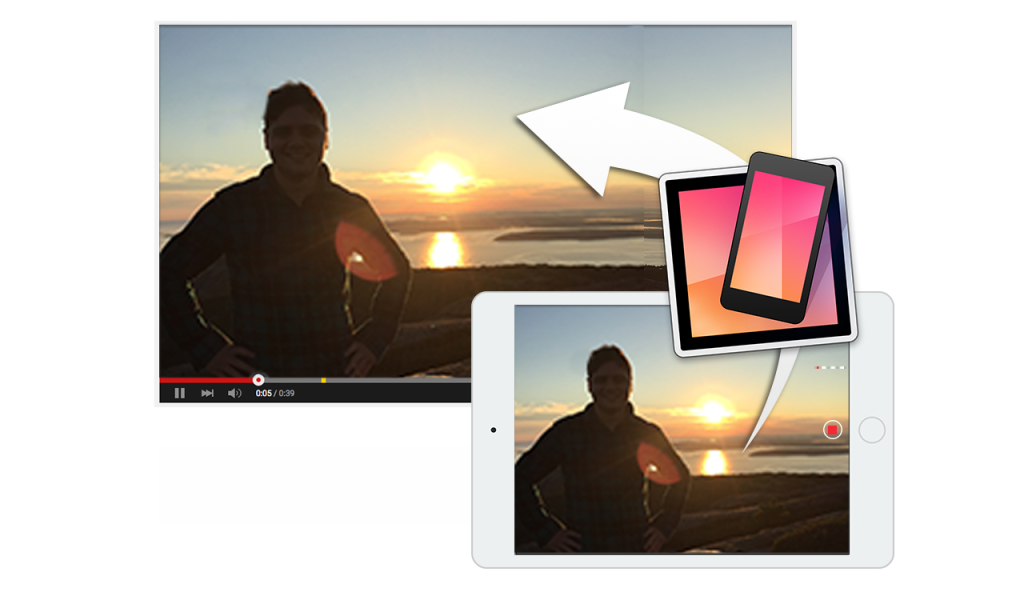
Reflector 2 now allows users to stream content from their mobile devices to YouTube in real time. Anybody with a compatible smart phone or tablet can share their screens to YouTube and allow viewers to follow along as they broadcast presentations, in-class lessons, gameplay, video feeds and more.
Reflector 2 is claimed to be the world’s first wireless screen-mirroring technology to enable live YouTube streaming. Anything that is displayed on iPhone, iPad, Android device, Chromebook or Surface tablet can be instantly streamed to YouTube when connected to Reflector 2.
Uploading gameplay footage to YouTube is one of the latest gaming trends. Now gamers can do it live. The Reflector 2 YouTube live stream feature allows gamers to interact with their audience and put their skills on display to mobile gaming enthusiasts in real time.
Additional Reflector 2 updates include:
- Webcam streaming to YouTube – Reflector 2 now supports webcam display alongside mirrored devices. This allows audiences to see a physical object or the presenter’s face during a presentation or YouTube Live broadcast. Users can even record instructional videos that include the webcam and mirrored devices.
- Recording bar – Voice-over controls, recording, broadcasting and webcam controls have been moved to an easy-to-find, centralized bar in the Reflector 2 menu.
- Voice-over volume support – Users can now adjust the voice-over volume via a slider in “recordings.” Additionally, the recording engine (which is majorly improved) will respect whatever the device volume level is set to when saving recordings.
Reflector 2 is a wireless mirroring and streaming receiver that works great with Google Cast, AirPlay and AirParrot. It lets you mirror your content to the big screen without wires or complicated setups. You can also play games, watch movies, demo applications or present from the palm of your hand.
Also read: Squirrels releases ScreenToss for Mac and Reflector Director iOS app
Lear more about Air Parrot for Apple TV.
The post Reflector 2 now lets you stream to YouTube from iPhone/iPad in real time appeared first on What's On Iphone.
Google and TP-LINK launch OnHub, a router that gives you fast Wi-Fi 18 Aug 2015 3:22 PM (9 years ago)
Google and TP-LINK introduced OnHub, a new kind of router designed to help make Wi-Fi faster, more secure, and easy to use. It has a unique circular antenna with 13 built-in, hidden antennas that reduce network interference and optimize network connectivity.
During setup, OnHub searches the airwaves and selects the best channel for the fastest connection. A unique antenna design and smart software keep working in the background, automatically adjusting OnHub to avoid interference and keep the network at peak performance.
Users can even prioritize a device, so that the most important activity — like streaming the favorite show — gets the fastest speed.
OnHub is managed by the Google On mobile app, making it easy to set up and manage Wi-Fi. During setup, OnHub selects the settings that will work best for the home, then automatically adjusts if things change so the network is always performing at its best.
OnHub is designed to get better with time. The router automatically installs new features and the latest security updates. It is also Bluetooth Smart, Weave, and 802.15.4 ready, so it can support a growing number of smart devices in the home.
OnHub is available for online preorder today on Amazon for $199.99.
The post Google and TP-LINK launch OnHub, a router that gives you fast Wi-Fi appeared first on What's On Iphone.
Mars Levitation Bluetooth Speaker System (Amazon Launchpad) 6 Aug 2015 12:16 PM (9 years ago)
Amazon has recently launched Amazon Launchpad, a new program that makes it easy for startups to launch, market, and distribute their products to Amazon customers across the globe. The company also wants to help customers discover these unique products. We are presenting the most interesting of them.
Mars Levitation Bluetooth Speaker System
Mars by crazybaby is elegantly designed levitation Bluetooth speaker system with Hi-Fi sound.
Mars comes with Bluetooth 4.0, 2.1 Stereo System (when paired with another unit) and 360° sound projection.
The system blends a 3¾” high-excursion subwoofer with a custom 1¾” high-sensitivity driver with a neodymium motor system. The result is a rich, high-fidelity sound that stretches from 50Hz – 20kHz. To get the most from the high-fidelity system, the developers have included aptX, which allows for CD-quality, low latency streaming over Bluetooth.
When music is playing, the UFO shaped Mars Craft floats above the base and features a circular lighting system. It will land slowly on the base when it runs out of battery, and starts charging with built-in wireless capabilities. Once charged, it will automatically resume floating.
Mars Craft is waterproof and durable. IPX7 standard makes the Craft waterproof up to 3 feet deep and aircraft grade aluminum protects it from bad outdoor weather.
Mars speaker will be released on September 30, 2015. Pre-order it now from Amazon.
Pre-order Mars now from Amazon.
Also read: Bluesmart: the world’s first connected luggage
The post Mars Levitation Bluetooth Speaker System (Amazon Launchpad) appeared first on What's On Iphone.
Happy2Print Review – A simple app for printing from your iPhone or iPad 5 Aug 2015 3:45 PM (9 years ago)
Happy2Print, a free iOS app for iPhone/iPad, adds one more functionality to your smartphone: printing. It lets users send items directly from their phone to a printer.
The app works in partnership with free software called PrintHand. Users download PrintHand to their desktop computer (Mac/Windows), and it lets anyone with the app communicate directly with a printer connected to WiFi, Windows Shared Printer or Google Cloud Print. Don’t bother installing the app before downloading this software first, as it simply will not work.
Once you go through the set-up process, you’re ready to print from your smartphone. Make sure the computer that has PrintHand on is running.
Happy2Print is very intuitive. It lets you scroll through a variety of options and select what works best for the job at hand. These options include the size of the printing, its quality and the number of copies – you won’t find such an options if you try to print directly from your phone.
Another plus side of using the app is that it will let you print several images or on-screen items all at once, and you can choose whether you want it in portrait or landscape mode. If you’re looking to print off a whole slew of images from your latest adventure, this is a huge time saver, and a convenient feature.
This app will print off anything from emails and Word documents to PDFs and text message conversations. Apps like Mail, Safari and Notes allow you to copy something and paste it to Happy2Print for printing.
Get Happy 2Print from the App Store for free.
The post Happy2Print Review – A simple app for printing from your iPhone or iPad appeared first on What's On Iphone.
Bluesmart: the world’s first connected luggage (Amazon Launchpad) 3 Aug 2015 4:42 PM (9 years ago)
Amazon has recently launched Amazon Launchpad, a new program that makes it easy for startups to launch, market, and distribute their products to Amazon customers across the globe. The company also wants to help customers discover these unique products. We are presenting the most interesting of them.
Bluesmart – Smart Carry-On Luggage
The Bluesmart carry-on is a suitcase that connects wirelessly to your smartphone so that you can remotely locate it, lock it, and even weigh it. The mobile app lets you see all your data and travel history in one place. A built-in battery lets you charge your phone up to six times so that you never have to crowd around an airport outlet again.
If you ever lose your Bluesmart or if it gets “re-routed” by an airline, you can use your suitcase’s 3G + GPS capabilities to track its location. The company provides global coverage.
Bluesmart has a built-in digital scale that lets you know ahead of time whether your bag meets the airline’s cabin requirements.
Thanks to proximity sensors, you will receive alerts when you are separated from your Bluesmart. You can also locate your Bluesmart with a proximity heat map.
With the Bluesmart app, you can control your suitcase from your phone, receive smart alerts, and track all your travel data to get insights about your travel habits.
The post Bluesmart: the world’s first connected luggage (Amazon Launchpad) appeared first on What's On Iphone.
Motorola unveils Moto Pulse and Moto Surround iOS-compatible Bluetooth headphones 29 Jul 2015 2:20 AM (9 years ago)
Along with a new flagship smartphones – Moto G (3rd gen.), Moto X Style and Moto X Play, Motorola announced two new iOS-compatible Bluetooth headphones during its special event on Tuesday.
The Moto Pulse is a wireless on-ear headset with foldable ear cups, built-in microphone, 40mm speaker drivers, 18-hour battery life and up to 60 feet of wireless range (twice as much as the standard range).
Moto Pulse features Bluetooth 4.1 connectivity and pairs with any smartphone, tablet or Bluetooth-enabled computer out there. It can be paired with two devices simultaneously.
The Moto Surround wireless earbuds deliver HD sound and up to 12 hours of playtime. Sport/fitness-oriented, they’re waterproof and sweatproof. You can play or pause a track, or skip to the next one, with dedicated buttons right on the collar.
Moto Surround features integrated mic and it allows you to make a call or send a text using voice controls.
Both headsets are available to order now from Motorola’s site, running $60 and $70, respectively.
The post Motorola unveils Moto Pulse and Moto Surround iOS-compatible Bluetooth headphones appeared first on What's On Iphone.
Microsoft Foldable Bluetooth Keyboard for iPad, iPhone, Android and Windows tablets now available 22 Jul 2015 4:37 AM (9 years ago)
Announced earlier this year, Microsoft’s new Universal Foldable Keyboard for iPad, iPhone, Android devices, and Windows tablets is now available at the Microsoft Store and various other retailers starting at $99.95. And it’s currently on sale on Amazon for just $79.17!
Here are the highlights of this super portable and ultra-thin lightweight keyboard:
- Ultra-thin and lightweight: Only 5mm thin, the innovative, foldable design easily fits into a purse, bag, or pocket.
- Bluetooth Smart: Clutter-free and reliable experience utilizing the latest in Bluetooth 4.0 technology, consuming less power.
- Easy on/Easy off: Open the keyboard to connect to your tablet or smartphone. Simply close the keyboard to shut it down.
- Full-size keyset: The full-size keyset provides fast, accurate typing.
- Spill-resistant design: Water repellent keyset and fabric helps protect against accidents.
- Rechargeable battery: The built-in rechargeable battery provides up to three months of usage on a single charge.
You can simultaneously pair it with virtually any two mobile devices— an iPad, iPhone, Android devices, Windows tablets, and Windows Phone—and then instantly switch between them with a single touch.
System Requirements
- Microsoft Windows 8 or Windows 8.1
- Windows Phone 8.1 Update 2
- Apple iOS 7-8.1
- Android 4.3-5.0
- Other: Tablet or smartphone must be Bluetooth 4.0 enabled. Device must have Human Interface Device (HID) keyboard support.
Get it now from Amazon for just $79.17!
The post Microsoft Foldable Bluetooth Keyboard for iPad, iPhone, Android and Windows tablets now available appeared first on What's On Iphone.
Squirrels releases ScreenToss for Mac and Reflector Director iOS app 17 Jul 2015 6:39 AM (9 years ago)
Squirrels, the maker of popular Reflector, Slingshot and AirParrot apps, has recently launched two new apps – ScreenToss for Mac and Reflector Director.
ScreenToss automatically uploads any screenshots you capture to your favorite image-sharing service. The app gives you a single keyboard shortcut to take a screenshot, upload it and copy the link. All that’s left is sharing it with others. ScreenToss supports Imgur and Dropbox.
Get ScreenToss from the Mac App Store.
Reflector Director, a companion iOS app to Reflector 2, is a brand new technology that allows Mac and PC users to remotely control their displays. It’s especially useful in education and business, as it was designed to let presenters step away from their Mac or PC and continue to interact with audiences.
With Reflctor Director you can easily show and hide devices, emphasize screens, enable full screen mode or change device frames all while away from your computer.
It requires the Reflector 2 running on your computer.
Get Reflector Director from the App Store.
The post Squirrels releases ScreenToss for Mac and Reflector Director iOS app appeared first on What's On Iphone.
Infuse 3 video player updated with all-new folders and background audio 8 Jul 2015 3:02 AM (9 years ago)
FireCore has just updated Infuse 3 “to make watching videos in Infuse even better and more enjoyable.” Version 3.4 brings a handful of improvements including new organization options, background audio playback, and more.
Folders
An all-new folders option provides the ability to manually organize videos to your heart’s content. You can even set custom artwork for each, allowing everything to mesh seamlessly with the native Infuse layout.
Background (audio) playback
Background playback allows for a video’s audio to continue playing in the background while using other apps or while your device is locked. This is handy when leaving the app to repsond to a quick email, or for playing a continuous stream of music videos. Background playback requires Infuse Pro.
Other improvements:
- Landscape lock setting for iPhone
- File size is now shown when browsing shares through Add Files screen
- Callback URLs for streaming from other apps
- Added Turkish translation – thanks Semih!
- Delete videos from ticket view
- Option to show filenames instead of fetched names
- Improved speed of video artwork caching and loading
- Improved speed and stability of SMB connections
- Resolved issues with some direct URLs not working
- Auto-empty URL field after a link is saved
- Other minor improvements and fixes
Get Infuse 3 from the App Store for free.
The post Infuse 3 video player updated with all-new folders and background audio appeared first on What's On Iphone.
DeStressify PRO Review – The stress reliever app 1 Jul 2015 5:55 AM (9 years ago)

I have a playlist on my iPhone called “Nature Sounds” that I listen to whenever I find myself to be in a bad mood. It really helps me relax and I’m sure that many of you also have similar tricks to relieve stress. DeSressify PRO is a new iOS app from Stress Refuge, which brings an extensive set of scientifically proven methods for the same, right to the palm of your hand.
DeStressify, as the name suggests, aims to take the stress out of your life, in order to achieve complete mental, emotional and physical well-being. And it does so by providing meditations, cross training for stress relief, exercise info, advice regarding nutrition and stress education.
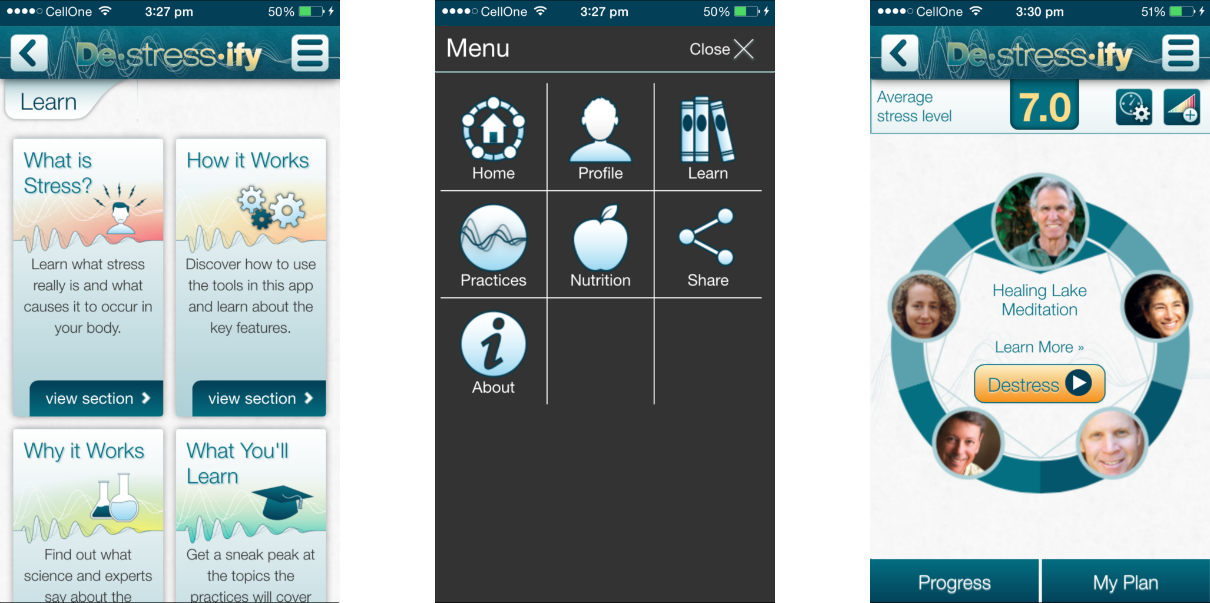
The app gets you started with a video explaining what stress is, its causes, its effects on your body and how meditation helps, so that you know the condition before you start conquering it. You can dive deeper into it from the Learn menu of the app, where you have more detailed chapters on stress.
After this one-time learning session, we get to the core of our app, the Meditations menu. The screen asks you about your stress level for the day and how well you slept last night and the app automatically creates a schedule for you. Now tap on the “DeStress” button and hear calming narrations by specially trained doctors, psychologists, psychiatrists and other mental health care professionals.
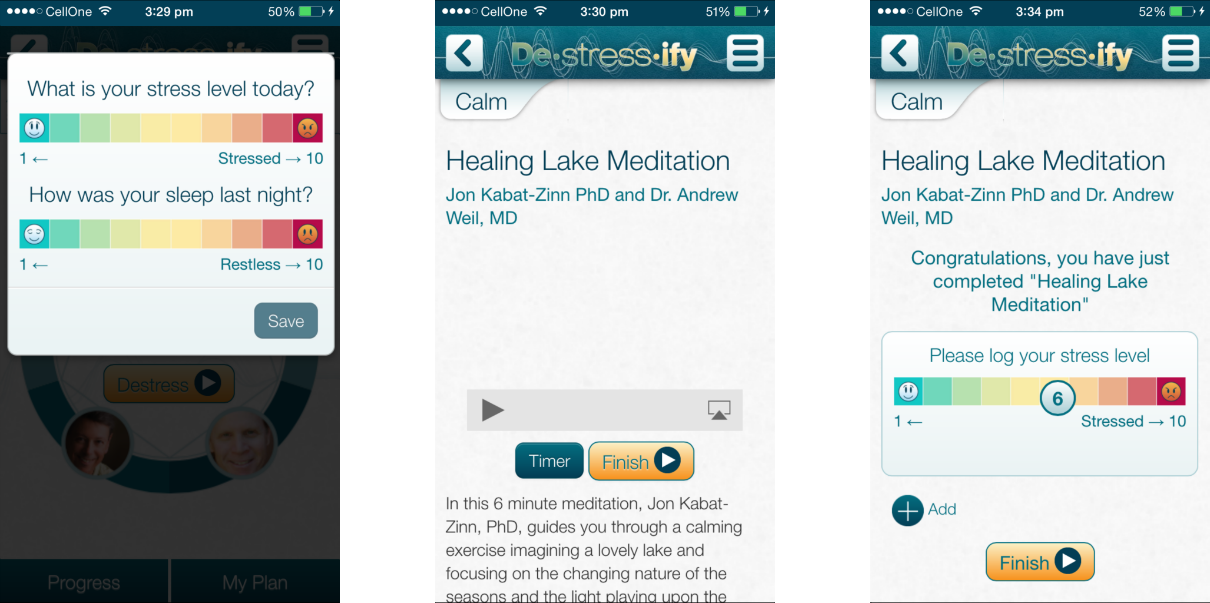
Meditation techniques in DeStressify include guided imagery, breath training, music therapy, visualizations and mind exercises. As you follow the narrator, you find your body and mind relaxing together, delivering a pleasurable experience. In the end, the app asks for your new Stress level and you are sure to find a significant drop from what you started with. DeStressify suggests a 10-minute session every day in the morning but you can change the ‘My Plan’ to whatever fits you best.
In addition to the scheduled sessions, you can turn to DeStressify whenever you are not in the best mood. You can select meditation or choose Practices from categories like Calm, Balanced, Relaxed, Energized and Joyful, based on your current need. You can even upload own audio and video files for personalised content.
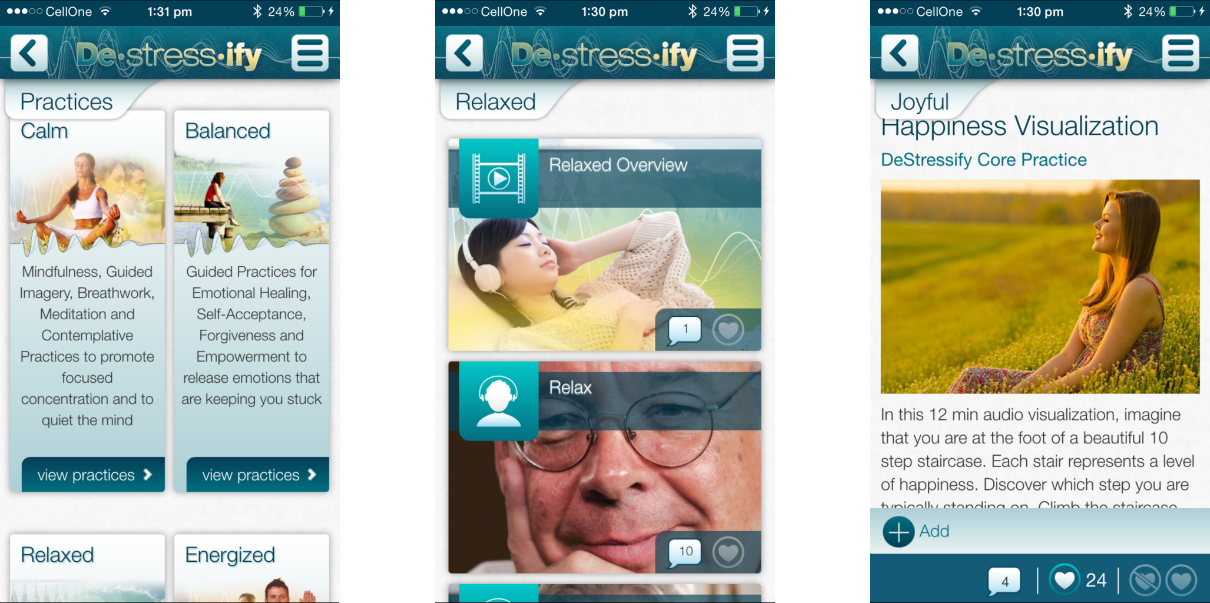
DeStressify also comes with a huge library of Nutrition advices for the best brain and mental health. You can read about the various nutrients needed, how they help, the foods containing them etc and can add the items directly to your schedule so that you never forget to grab a bite.
Finally DeStressify also has a statistical zone called Progress, where all your stress levels, how it changes with the sessions and over time, average stress levels and sleep quality are plotted in graphs to give you a visual idea of how well you are doing. You can even add friends and view their activities to keep yourself motivated.
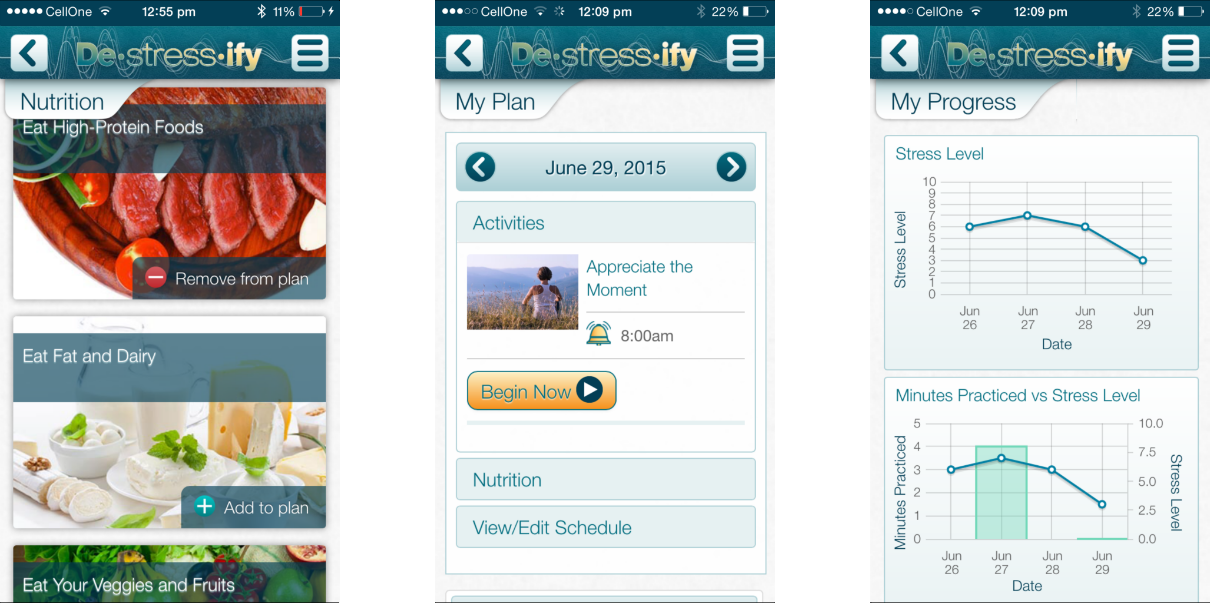
DeStressify is a simple app packing together multiple domains of mental care, including education, meditation, exercises and nutrition, with the ability to create schedules, track progress and interact with friends. This makes it the most complete app of the sort we have seen so far and is the best choice for anyone who gets stressed or anxious frequently, or like to relax before sleep or just wants to control your mind better.
Get DeStressify PRO for iPhone and iPad from the App Store for $5.99 or check out their lite version Destressify Stress Relief for free.
The post DeStressify PRO Review – The stress reliever app appeared first on What's On Iphone.
10 best Apple Watch docks and stands 25 Jun 2015 3:24 AM (9 years ago)
The Apple Watch is a work of art that deserves all the attention that it’s getting. However, there is no point of having such a high-quality piece of art, just to shove it anywhere. It is also shameful to just plug it at the end of the day like any other rechargeable battery. You need to display it proudly. Let it dazzle others even when it is away from your wrist. Fortunately, you can do all that and at the same time recharge your watch using an Apple watch dock/stand. Below are some of the best stands in the market.
Spigen are quite popular for their quality phone covers and now you can display your Apple Watch using the Spigen Apple Watch stand that is constructed of premium aluminum and a flexible TPU. These two qualities allow for solid support and comfortable viewing angles. The stand also features cutouts beneath the watch for secure fitting on the charger. The sleek and smart design allows for effortless management of your watch off your wrist.
Get it from Amazon for just $18.99.
The TOOPOT is a multipurpose natural wood charging dock that naturally accentuates a variety of surfaces. Its most important advantage is the fact that you can dock your Apple Watch and at the same time dock your iPhone 5C, 5S, 6, and 6 Plus. Your smartwatch charging and viewing becomes more convenient too.
Get it from Amazon for just $25.52.
The Mophie Dock is an elegant dock for your Apple Watch that uses a simple, solid, and stable high quality construction. Place your watch on the dock and charging begins on contact, Your charging cable is concealed inside the dock and this provides for effortless charging and at the same time eliminates cable clutter. Slight angling and elevation provides for easy viewing and management of your watch while it’s charging.
If you have been looking for a wooden Apple Watch dock to accentuate your room then you will more than love the Navitech Dock. This dock is constructed to fit all Apple Watch versions and it features an inductive charger slot that allows you to start charging your watch by simply placing it on the dock. Oak is a hardwood product, so you don’t have to worry about durability.
Get this dock from Amazon for $34.99.
The Twelve South HiRise for Apple Watch is a modern, elegant stand that beautifully showcases your high-tech timepiece as you charge it. The HiRise is a sturdy stand that allows you to interact with your watch as it charges thanks to its brilliant height and angle. It will take you less than a second to remove/insert your magnetic charging cable. Thoughtful leather padding protects your watch while silicone accents it.
This stand costs $49.99 at Amazon.
The Orzly DuoStand for iPhone and Apple Watch is one of a kind charge station that simultaneously fits an iPhone plus an Apple Watch. This stand is compatible with all models and sizes of the 2015 Apple Watch and it will also fit iPhone models 5, 5S, 6, and 6 Plus. You can as well use this device as a standalone basic stand or use it with the wireless magnetic charger and lighting cable to form a fully functional charging dock.
It costs only $17.99 at Amazon.
The Aerb is a simple, yet highly functional Apple Watch stand with precise cutouts and design that perfectly fits your watch’s charger. This is also a highly-portable charger with a perfect viewing angle. The solid and stable construction also provides a loveable and comfortable viewing experience.
Get this stand for just $9.99 from Amazon.
It is probably important to start by mentioning that the Poetic stand is a dual stand that comfortably holds an iPhone and an Apple Watch. The stand is beautifully constructed to provide users with a comfortable viewing angle of their devices. The TPU dock avoids scratching of the watch while the aluminum construction provides stability. Cable and charger cutouts provide for easy charging. The stand is also compatible with all iPhone and Apple Watch versions.
The MOTONG Wooden Apple Watch stand is a trendy, high-quality stand that provides safe charging for your watch. This stands design will also save you a lot of space and you don’t have to worry about rust or any other metallic related disadvantages. The stand also provides a perfect viewing angle for your watch, so you can use it while it charges.
The Griffin Tech display and charging dock is a highly functional dock, designed for tabletops, bedsides, or desktop use. Lay your Apple Watch on the angled cradle and it will start charging on contact. Your charging cable is always where you want it to be and it is perfectly oriented for contact between the back of the watch and the MagSafe connector. The extra cord will neatly tuck away inside the stand. The no scratch pad, non-slip base provides perfect stability.
This stand goes for $29.99 at Amazon.
Also read:
- 10 best Apple Watch accessories
- Best third-party Apple Watch straps you can buy right now
- 10 best Bluetooth speakers under $100
The post 10 best Apple Watch docks and stands appeared first on What's On Iphone.
Stick World Review – An endless RPG game 22 Jun 2015 3:25 PM (9 years ago)

Pick and play is probably my favourite genre of games. They have minimal rules, just a couple of controls and are really addictive, which makes them perfect for playing while waiting in a queue. Pancake – The Game and Dextris have been my favourites for this purpose but Stick World seems to be a compelling one.
Stick World has your default hero who looks like Buddha, standing by the edge of a cliff. There is a series of towers ahead of him and he needs to continue his journey to enlightenment, without falling off the edge of the screen.
Tap and hold to see a stick growing vertically upwards. Release and the stick falls down to form a plank for Buddha to cross over to the next tower. If you don’t hold the tap long enough, the stick will be too small; hold it for longer and the stick will overshoot the tower. In either case, the result will be Buddha falling to his end.
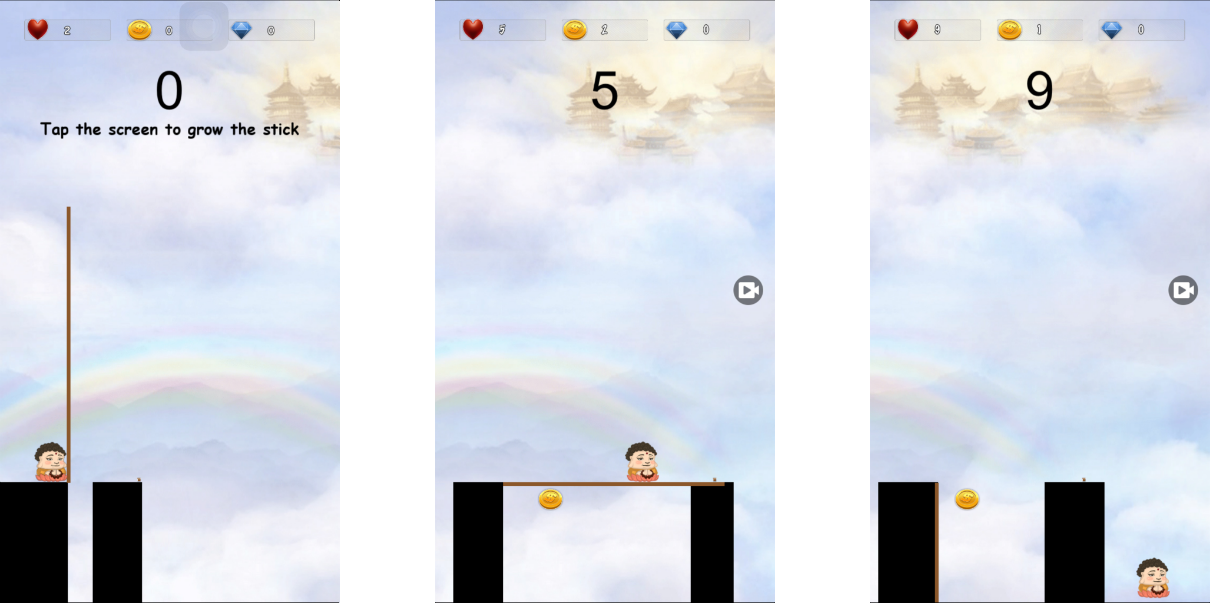
To keep things challenging in the Stick World, coins appear below the plank and you can tap to hang down like a ninja and pick it up. But make sure you get back on the plank quickly or you will crash into the towers. Besides coins, you are awarded gems and hearts for placing perfectly sized planks too.
Cross a tower and your score gets a plus one. Stick World is an endless game which means you are to reach as far as possible and cracking the high score is what adds the replayability. Each round of game takes off a heart, that can be bought by swapping with the gold and gems you collect, by watching an ad or of course using the in-app purchase. If you don’t want to do any of these, they will automatically replenish with time.
What really adds to the experience is the 8 different heroes you can play as, forming a light RPG component. Each hero has his own special power like jump, double jump, freezing stick, punch, flipping, moving the stick and more. Many of them can be unlocked for free as you progress through the game or by sharing on social media and rating on the App Store. You can even use a cut-out of your own face and use it as your hero in Stick World.
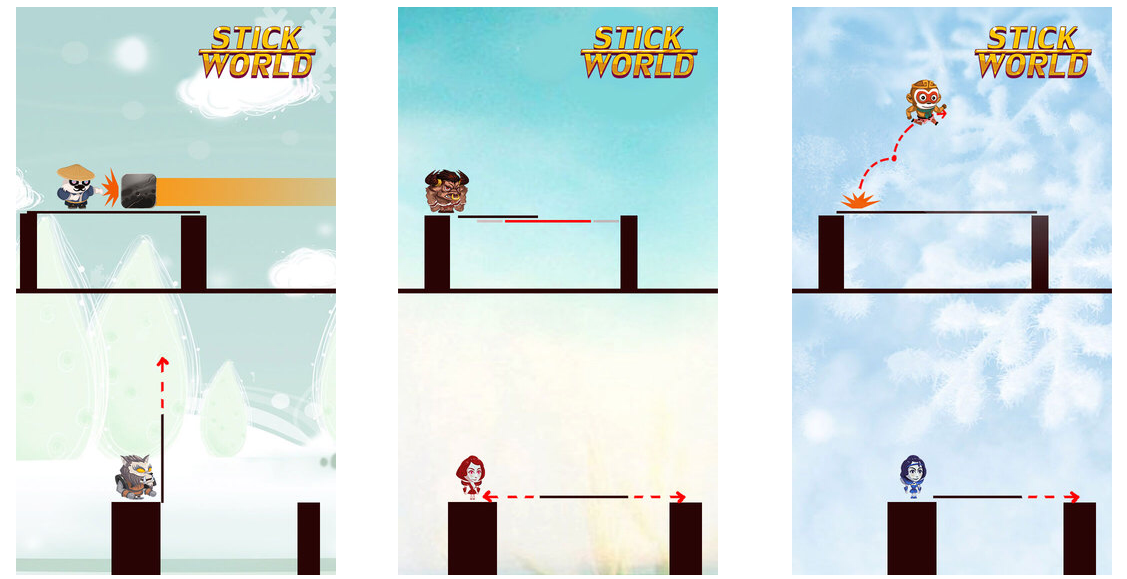
The app is Game Centre integrated so that you can follow you friends and top scores on the leaderboard. Stick World also has gameplay recording system, which can upload your gaming videos to Everyplace and share them.
In the end, the simple game mechanics and one-touch controls make the gameplay addictive and each session is a soothing experience. If you are looking for a light game to kill some spare time, Stick World is worth a look.
Get Stick World for free from the App Store.
The post Stick World Review – An endless RPG game appeared first on What's On Iphone.
MyTrainer by Jon Gunn Review – A fitness tool unlike any other 18 Jun 2015 1:58 PM (9 years ago)

Health and Fitness is one of the most thriving categories in the App Store. However, most of them use an automated system for giving you advice and tips, or simply host some videos and animations of workouts. And still worse is the fact that each app is just a clone of the one before it. MyTrainer by Jon Gunn is a new player which aims to bring a personalised and innovative touch to this sometimes boring segment.
Jon Gunn has been a personal trainer for 6 years and inspired by the request of one of his clients, he set out to create an app which would allow better interaction between fitness professionals and health seekers. The MyTrainer app was the result.
MyTrainer makes it easy for any fitness instructor or personal trainer to create a profile and start sharing their expertise. Sign up with your email and fill in details like age, location and contact info. Give a brief introduction as bio, your certificates and equipments available, and the training styles you specialise in. You can also include your availability each day, price rate and the modes of payment you accept.
That’s it, your account is immediately live on MyTrainer app, to be reached by thousands of searchers. In addition, you can also frequently post pictures and videos to complete your impressive profile.
On the other side, if you are a normal user looking for a good fitness tutor, MyTrainer app is best designed for that too. Just tap the Find a Trainer button, enter your location and the radius range you are comfortable with. Now, select your style of work-out from options like personal trainer, physical therapist, chiropractor, massage therapist, yoga trainer, weight loss and nutrition coach, cycling, boxing, swimming and more.
What you see next is an extensive list of health and fitness providers around you. Not only the registered trainers on MyTrainer, but results from Google search also appear here, so that you are never short of options. Scroll the results, push them on a map, go through the trainer’s qualifications, reviews, price and more till you find the best one for you.
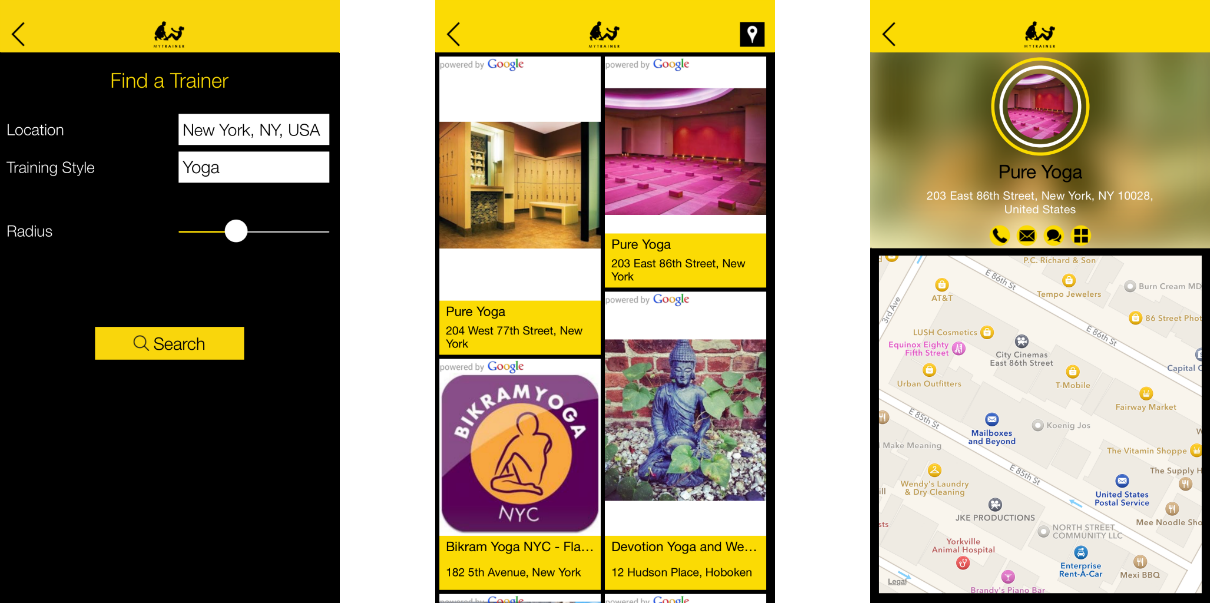
Now, you can call, mail or even text them to get an appointment, or use the map view to just drop in.
When I checked out the Find a Trainer feature, I was surprised to see so many boxing trainers in my area and the funny thing is that some of the highest rated places are the ones which I din’t know even existed. So I guess MyTrainer app is doing its job well.
To conclude, MyTrainer app lives up to Gunn’s dream of making it easier for users to find the best trainers while at the same time, allowing the latter to market themselves better in the fitness platform.
Get MyTrainer by Jon Gunn app for iPhone from the App Store.
The post MyTrainer by Jon Gunn Review – A fitness tool unlike any other appeared first on What's On Iphone.
FLIR ONE turns your iPhone into a heat vision camera 12 Jun 2015 3:15 AM (9 years ago)
FLIR Systems is a well known name in the thermal imaging industry. They have been manufacturing high-end equipments for the same since 1978 and now they have brought their expertise to a revolutionary new device, the FLIR ONE. It is the world’s first personal heat-imaging device and comes as an accessory for your iPhone 5 and iPhone 5s.
The FLIR ONE is basically a two-piece case for the 4-inch iPhones. The first snap-on part acts as an anchor for the second slide-in piece and the latter bears the heat sensor. The case connects to the iPhone via the built-in lightning port. Now fire up the FLIR ONE app and get ready to see the heat!
FLIR ONE uses the sensors to capture infrared heat given off by various objects and gives colour gradients to them based on the amount of heat released. And the result is a world in terms of “hot and cold” instead of “light and dark”.
Just the idea of heat vision on your iPhone sounds really cool. But the company has a whole array of scenarios where FLIR ONE can come in handy, even for normal users.
At home, you can use FLIR ONE to find warm areas in the insulation or windows to find air leaks and save energy. It helps you find moist areas many days before it starts moulding so that you can intervene in time. You can also use it to evaluate your car’s coolant and exhaust systems.
At work, if you are a realtor, you can prove the efficiency of heater and furnace systems easily by using FLIR ONE. Rule out any form of leaks right in front of your customers. Contractors can find problems with electric connections, insulations, water leaks, rodents and more right from the palm of the hand. Plumbers can locate pipes in walls and even pin point leaks or blocks in them.
FLIR ONE is also a good companion for adventures. While camping, it will help you find wild animals, fires, other tents and lost pets, right from the comfort of your tent.
These are just some of the possible uses you can have with the FLIR ONE. If you think you’ll enjoy using it, you can order one here for your iPhone 5 and 5S for $199.
FLIR ONE is coming soon for other iPhones and smartphones too and you can pre-register on their website. Read more on FLIR ONE.
The post FLIR ONE turns your iPhone into a heat vision camera appeared first on What's On Iphone.
OS X 10.11 El Capitan – Everything you need to know 11 Jun 2015 2:55 PM (9 years ago)

Apple announced their next iteration to OS X, named El Capitan. Here are the highlighted features.
Split View on El Capitan

Similar to what we saw on the iPad in iOS 9, Macs will now have a split screen view by which you can fill the whole screen with two apps of your choice, side by side. This is of course possible now too, but you have to do a lot of manual resizing of windows for that. I have been using an app called Magnet on Yosemite for this purpose but I guess, I won’t be needing that anymore.
Mission Control in El Capitan

Mission Control in El Capitan never stacks your windows even if you have too many of them open. They are spread out as a single layer and corresponding to the position of the actual windows, so that you can find exactly what you are looking for. If you get overwhelmed with windows, El Capitan will allow you to drag them up to a new desktop view for better arrangement and productivity.
Spotlight in El Capitan

Spotlight search can now look into more places to find your contents, including weather, stocks and videos. You can drag around and resize the search window too. El Capital also brings some brains to spotlight as you can search in your own words to find your files – type in something like “presentation I worked on yesterday that contains budget,” and you’ll get just what you’re looking for.
Mail app in El Capitan
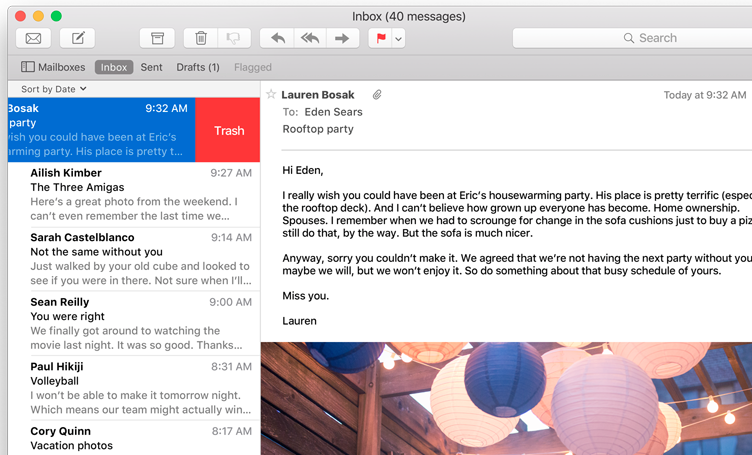
El Capitan brings full-screen support to the mail app, with better handling when you are have multiple active mails – the one you are working on will slide down to reveal the new selected mail and once you are done with it, the initial one pops back. The mail app now also supports two-finger swipe-gestures like swipe right for ‘marking as read’ and to left to ‘trash’ it. El Capitan also analyses various events and contacts within your emails and uses them to create calendar appointments and caller ID suggestions on iPhone.
Notes in El Capitan

Similar to the iOS 9 app, Notes on Mac also gets an uplift in El Capitan. Now you can add checklists, custom formatting, photos, videos, url links, map locations and more directly in the Notes app. These notes sync across all your devices are can also be searched and sorted based on these attachments.
Photos app on El Capitan
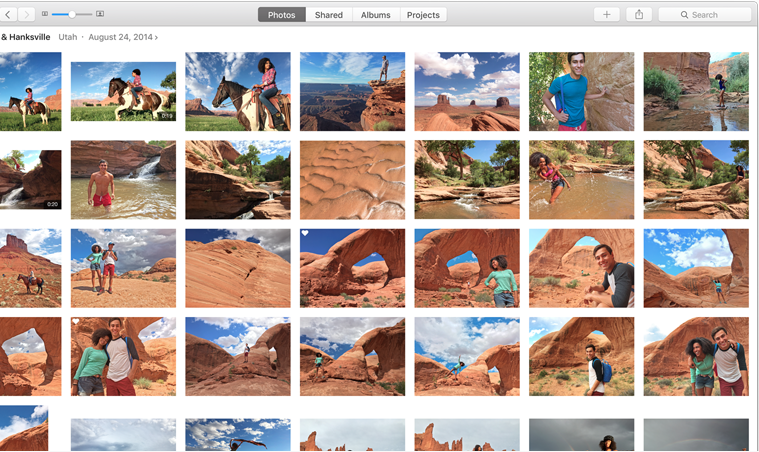
The newly released Photos app just got a few touch ups. You can find all your photos across different devices here, edit them with professional tools and share. El Capitan supports third-party extensions which will help developers create editing apps that work directly within the Photos app and it gets easier for users to apply multiple effects and filters via various apps, through the single window.
Photos can also recognise faces, places etc and sort or search them accordingly.
Safari on El Capitan
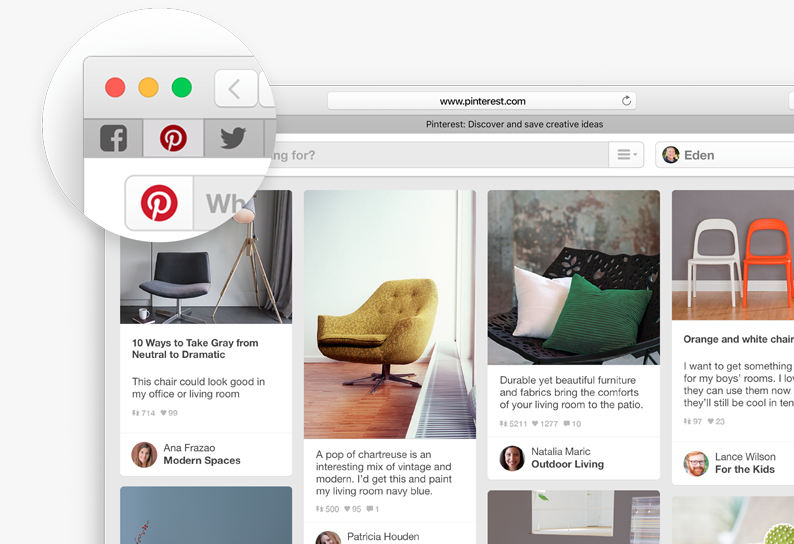
“With OS X El Capitan, the best browser for your Mac brings new tools for better surfing. Now Safari lets you keep favorite websites open and accessible with Pinned Sites. You can quickly mute audio without hunting for the tab it’s coming from. And use AirPlay to stream video from a web page to your HDTV.”
Maps on El Capitan
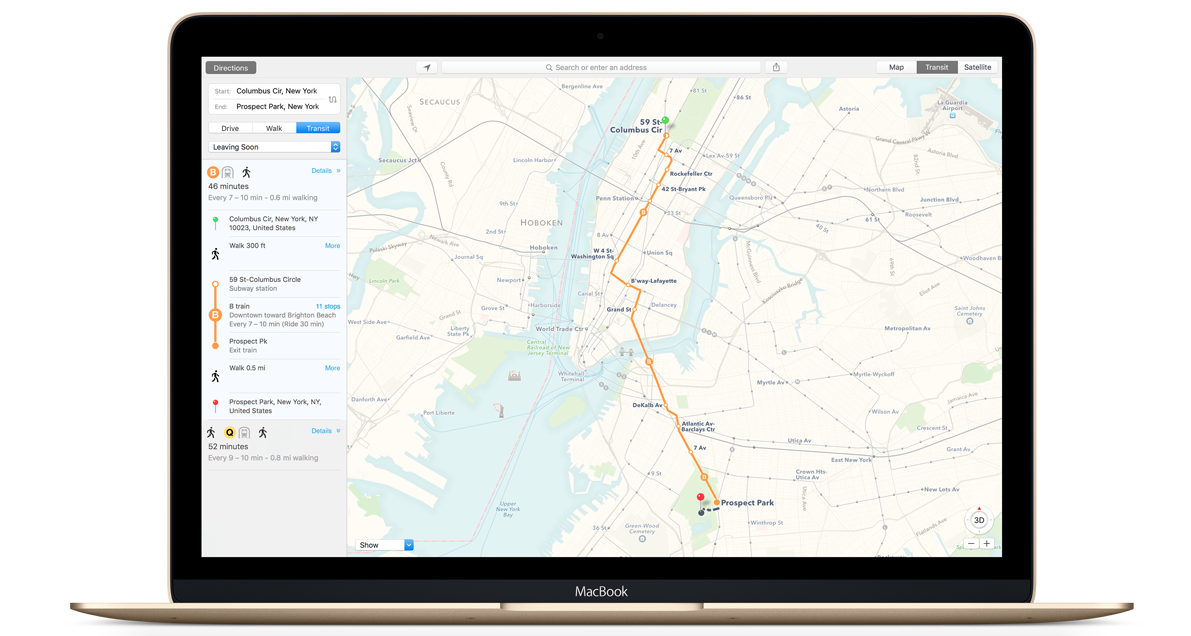
Again, similar to iOS 9, Apple Maps will bring Transit info to selected cities. Now public transportation dependent users can get their way around cities easily thanks to best routes, subways, trains, ferry and bus information available. And of course, you can look up and plan the route on your Mac, and send it directly to your iPhone and start the journey.
Performance with El Capitan

El Capital focuses hugely on performance and is hence bringing Metal (the revolutionary graphics core technology which Apple bought to iOS last year) to Macs too. This makes Macs faster, more responsive, provides for high quality apps and games, and also results in a better battery life. App launches are now 1.4 faster, app switching 2 times quicker, 2x faster display of first mail messages and 4 times faster in previewing pdf files.
Availability
OS X 10.11 El Capitan is already available to developers as the first beta. Apple will have a public beta in July and the final OS will be available for free this fall.
If you are interested, you can sign up for the public beta here. Read more on OS X 10.11 El Capitan.
Also read:
The post OS X 10.11 El Capitan – Everything you need to know appeared first on What's On Iphone.
Apple Music – Everything you need to know 11 Jun 2015 3:13 AM (9 years ago)

Apple had an “One more thing…” moment during the WWDC 2015 keynote and it turned out to be the much rumoured Apple’s music streaming service, aptly named Apple Music. Here is everything you need to know about Apple Music.
Apple Music is not just a simple music streaming app like dozens of others out there. It takes all the different aspects of music that fans love and combines them to a single redesigned Music app.
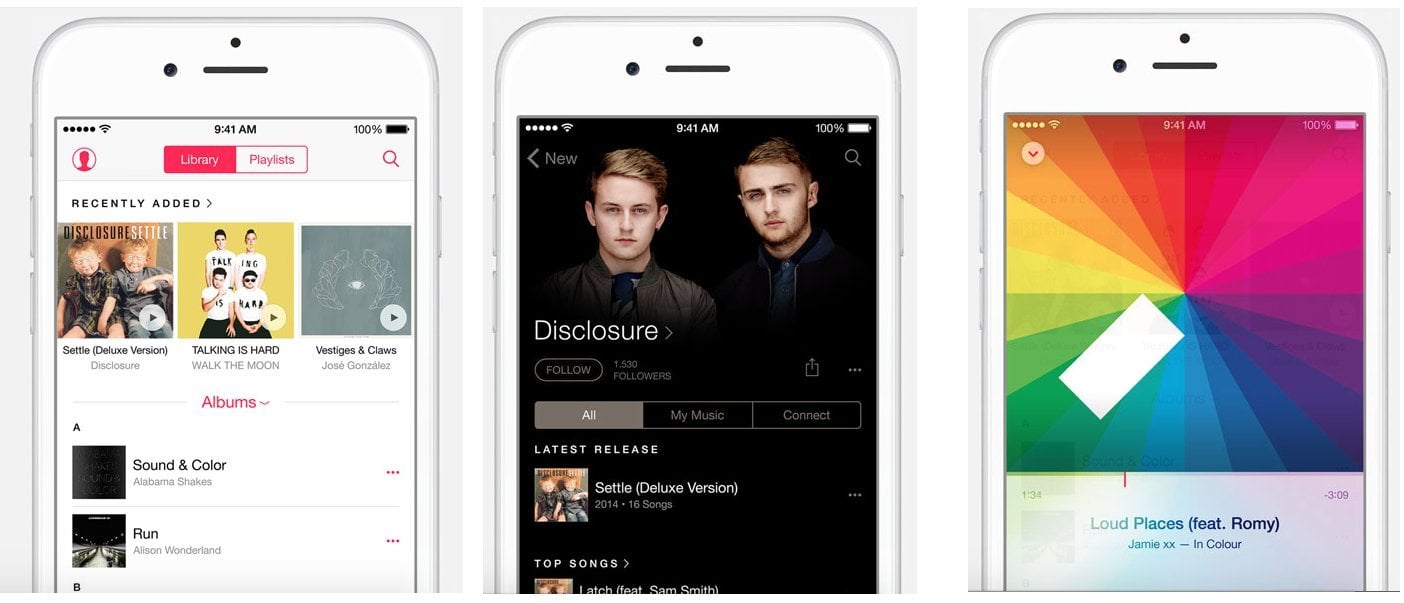
Everything included in the current iOS 8 Music app like the Artists, Albums, Songs and Playlists lives in a single tab called My Music in the new Apple Music app. This is where you will find all your purchased songs.
For You is the section where Apple gives you recommendations on music. You are asked to pick a few of your favourites artists and genres, and Apple’s algorithm automatically gets you the playlists which it thinks you should hear. As time passes, it learns more about you and produces better recommendations for streaming.
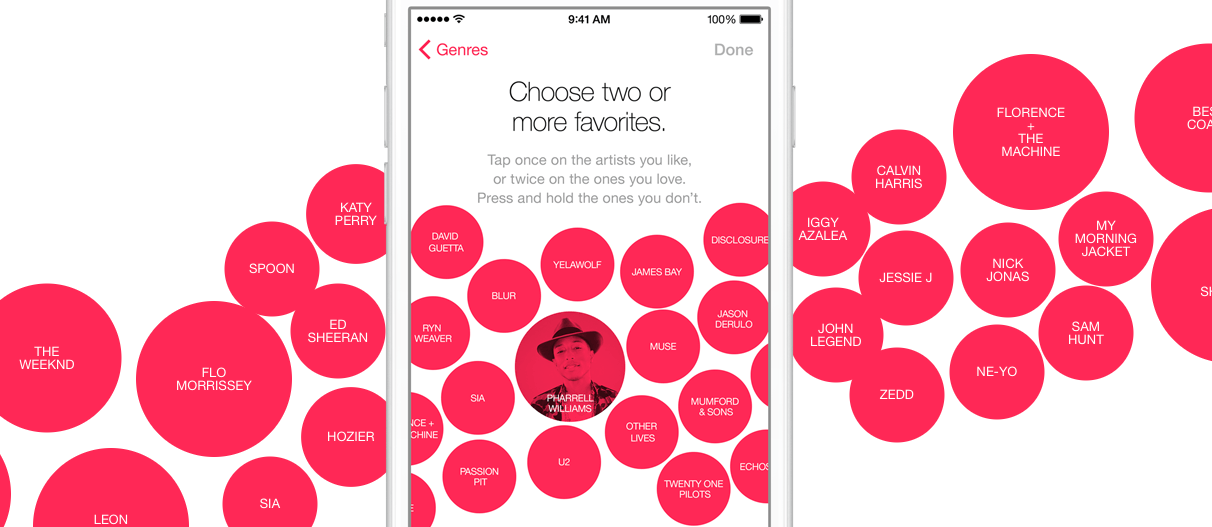
The best part of these curated playlists are that you can view all the coming up tracks and change their order if needed. The new Music app is also intelligent as it learns your daily routines and what songs and playlists you hear at various locations and different times of the day. And as soon as you plug in your head phones and even before you touch the screen, Apple Music makes the suggestions right on the lock screen.
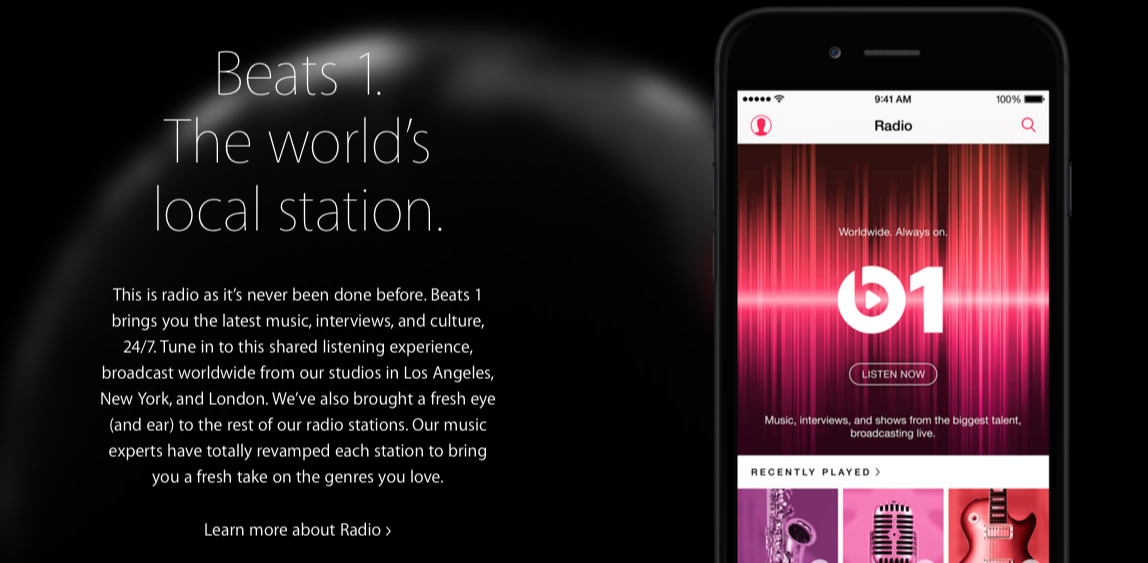
Beats 1 is Apple’s own radio station which will replace iRadio in the Apple Music app. This is a 24/7 global radio telecast from three locations- Los Angeles, London and New York by renowned hosts like Zane Lowe, Ebro Darden and Julie Adenuga. And if you are not feeling like it, you can also tune into iRadio’s curated stations which have been completely revamped for iOS 9.
And finally the Connect tab, which got introduced on stage by Drake. Here users and artists can interact directly with each other. Artists can share videos, behind the scene clips, previews, photos, lyrics, statuses and more via Apple Music and fans will be able to follow, comment, like and share them.
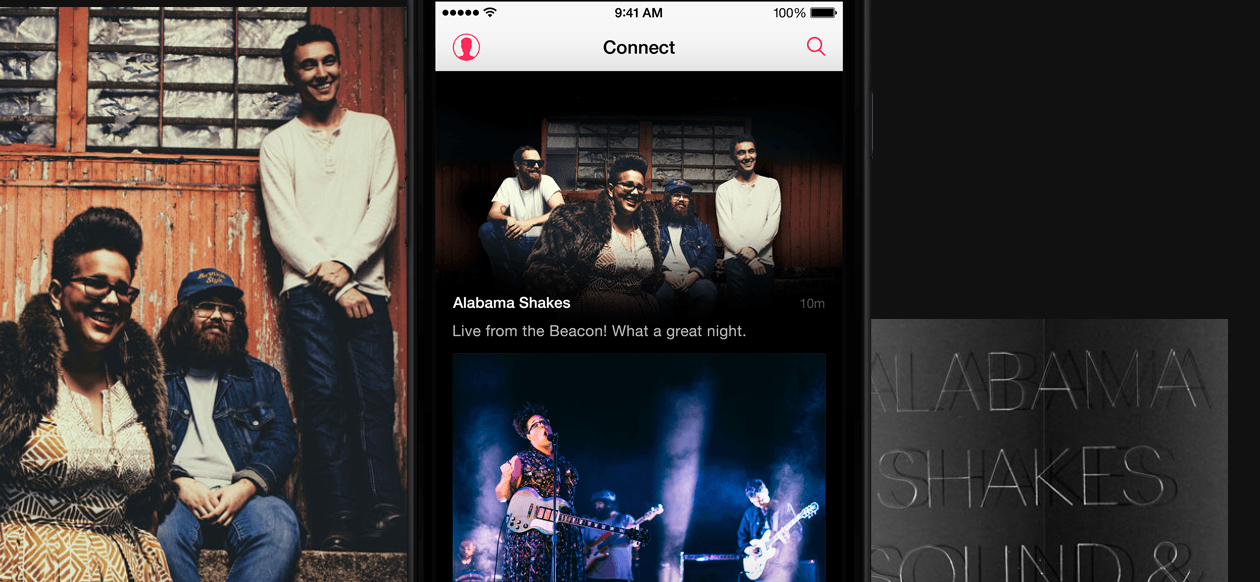
Apple Music will be available starting June 30th on iPhone and iPad via iOS 8.4 update, Apple Watch by pairing with a compatible iPhone, Mac and PC as updates to iTunes. Apple Music will also come to Apple TV and Android this fall.
The first three moths on Apple Music will be available as a free trial and subscribers are charged $9.99 per month after that. You can also take a family plan, which costs just $14.99/month and can be shared between 6 users. “Even without a membership, you can listen to Beats 1 radio, see what artists are posting on Connect, and hear our ad supported stations.”
So this is Apple’s concept of music streaming experience and is best described by them as “All the ways you love music. All in one place.” Apple has shown their hand and it has the potential to replace a bunch of industry leaders like Pandora, Spotify, Instagram and Twitter, with a single streamlined app and a reasonable monthly fee. However only time will tell if Apple Music manages to achieve its targets.
Read more on Apple Music.
Also read: Everything you need to know about iOS 9
The post Apple Music – Everything you need to know appeared first on What's On Iphone.
Everything you need to know about iOS 9 10 Jun 2015 1:14 PM (9 years ago)

Apple announced iOS 9 on Monday and here is everything you need to know about Apple’s newest mobile operating system.
News app on iOS 9
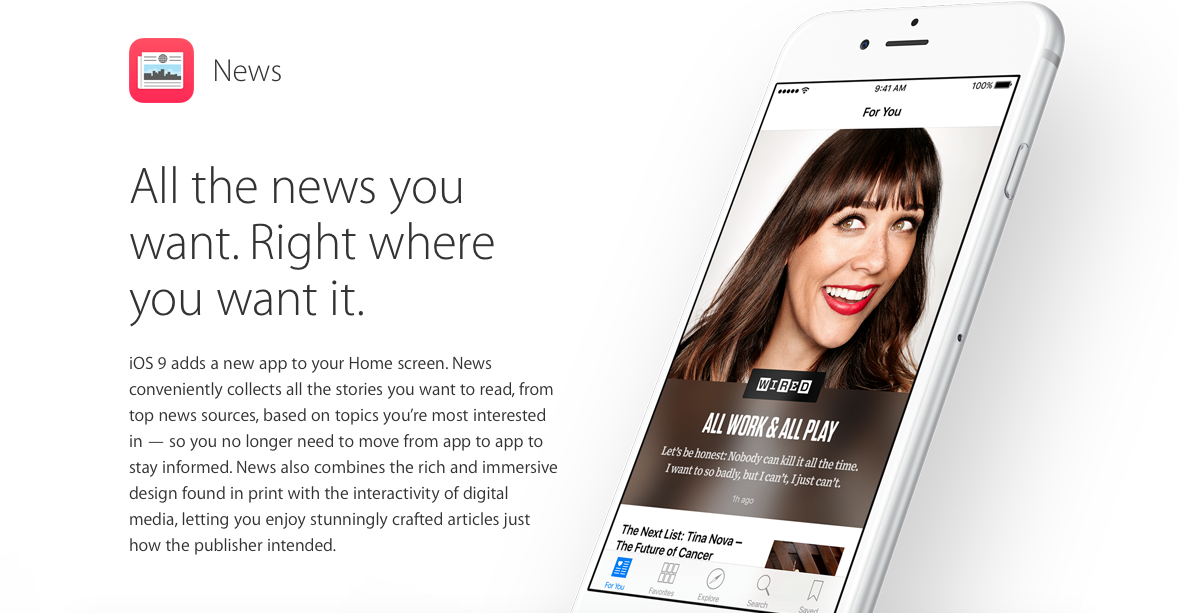
iOS 9 will come with a new native app and it’s called News. This will be a sort of RSS reader but with the magical Apple touch. The news comes from world renowned sources including New York Times, Wired, The Guardian, ESPN, Bon Apetit, BuzzFeed and more, which are formatted exclusively for the Apple News app and hence are beautiful, interactive and easy to use. You can add your interests and favourite sources too, and never miss a headline.
Notes app on iOS 9
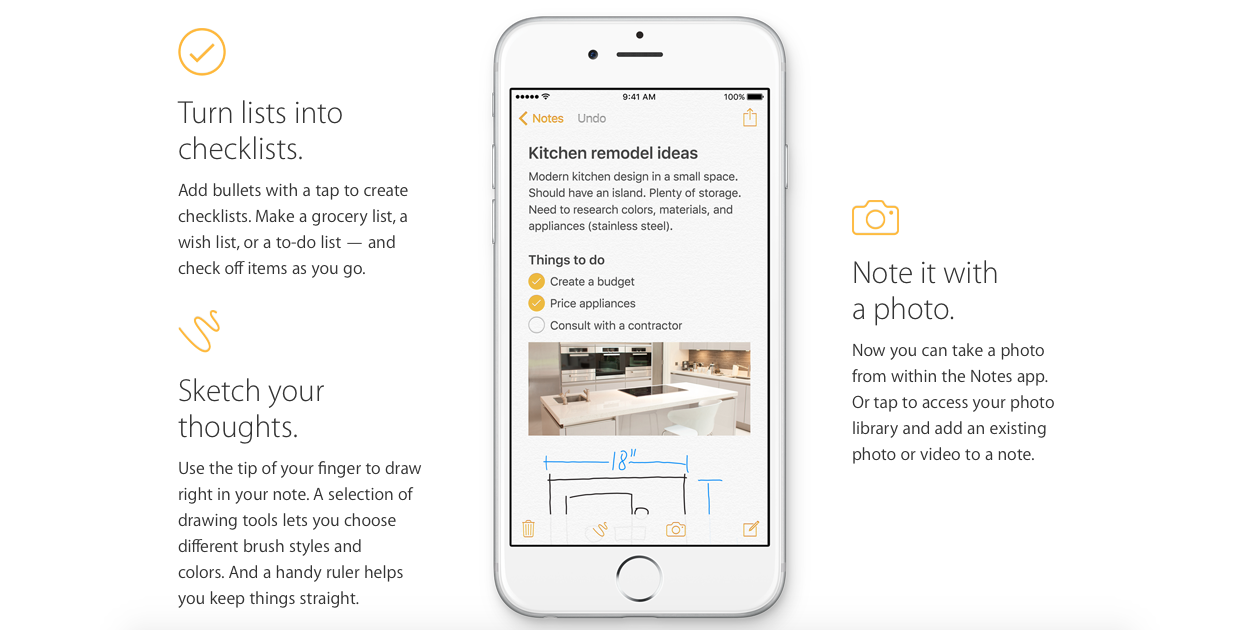
The notes app got a major uplift in iOS 9. The keyboard will now show an extra row of icons within the Notes apps which can be used to format the text, copy, add photos and checklists.
Now you can add web links and maps directly to notes from Safari or Maps, using the share sheet and also add hand drawn doodles just like with actual notebooks. The iOS 9 Notes app also comes with powerful search and sort options, to let you easily find what you are looking for.
Maps app on iOS 9
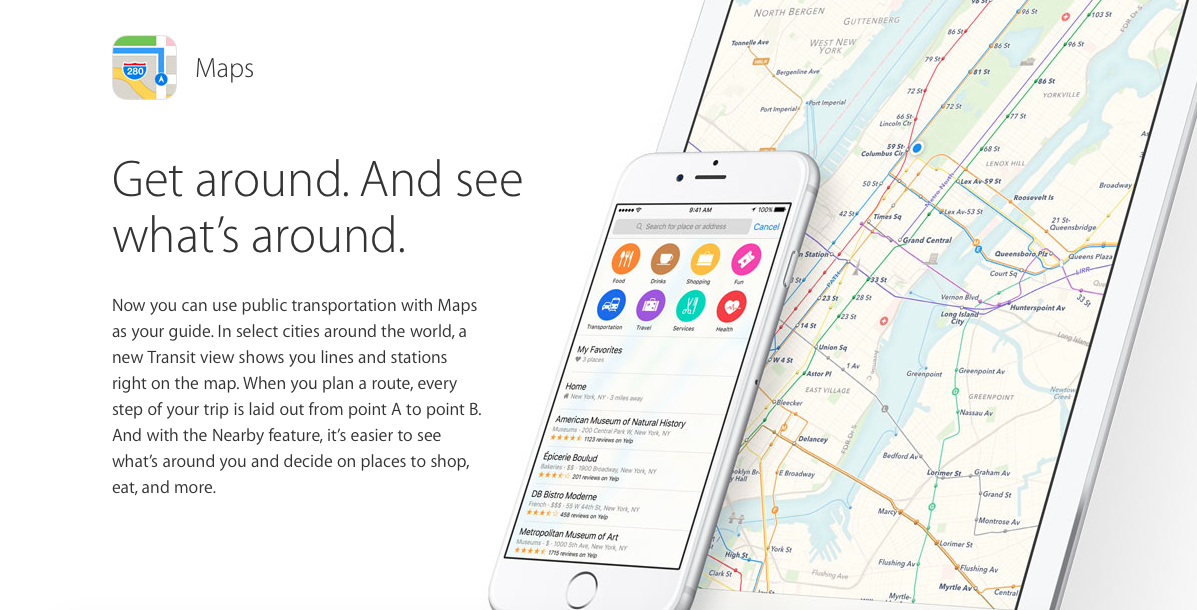
The Maps app now supports Transit directions. So if you are not much of a driving guy and use a lot of public transport, Apple Maps now has specific sections showing train, subways and more. It even shows you the location of exits so that you needn’t roam round the huge building just to find a way in.
At launch, Transit Maps will be available for major cities in US, UK and China, and more places will gradually get added.
Nearby feature – “When you search in Maps, you’ll see a list of categories including Food, Drinks, Shopping, Fun, and more. And you can explore within each category to see what’s around you.”
Wallet app on iOS 9
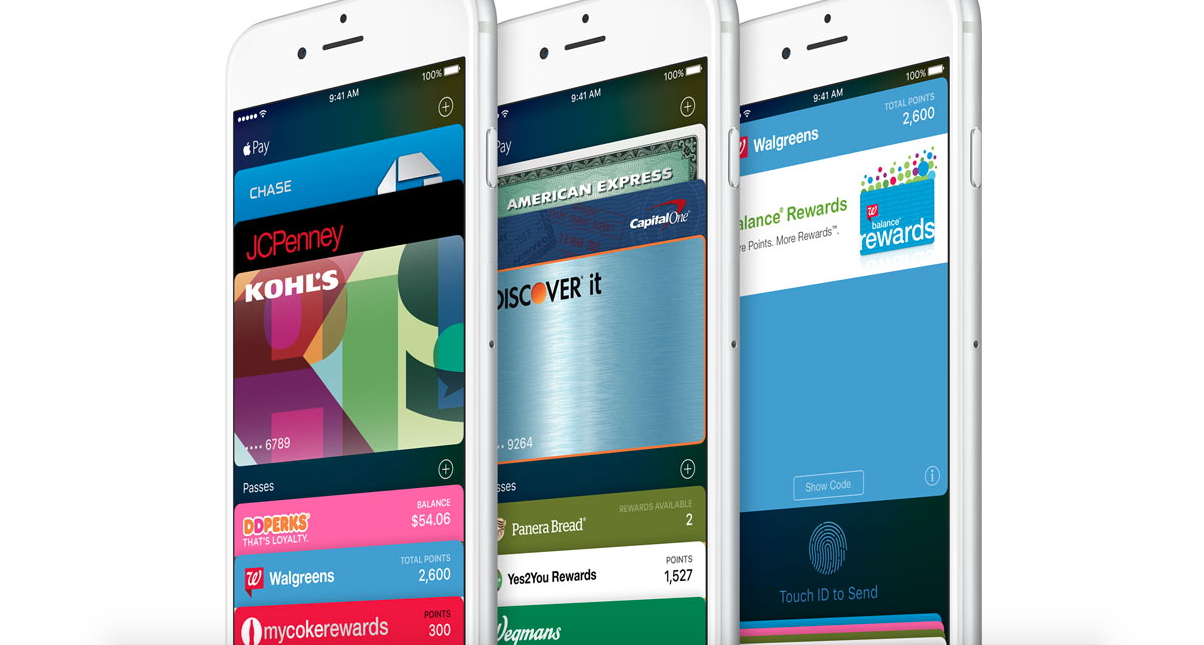
The Passbook app has been modified and renamed as wallet because it can now replace your physical wallet. Wallet app supports credit cards for Apple Pay, reward cards, store credit cards, membership cards, passes, tickets and more.
Apple Pay is partnering with Square to bring Apple Pay available to small business owners as well. And whenever you are in a supported shop, Wallet brings up the correct card out so that you never miss a reward.
Spotlight in iOS 9

Spotlight search is now more powerful and is available to the left of home screen, like it used to be before iOS 7.
Whenever you bring it up, Spotlight automatically suggests you contacts, apps, news and places based on your routine habits, the time of the day and your upcoming meetings.
Apple also released an API for search, which means developers can now add spotlight compatibility which will let users search directly within the apps.
CarPlay in iOS 9

“If your car supports wireless connection to iPhone, you can use CarPlay without plugging in. CarPlay also plays audio messages, so you can hear from people in their own voices. If you use your car’s knobs to control CarPlay, you can now take full advantage of the way they tilt and spin to scroll through lists or pan around in Maps. And apps developed by car manufacturers are supported, too — so you can control more of your car’s features without ever leaving CarPlay.”
Multitasking on iPad

This is probably the best thing we saw yesterday but is available only on iPad Air 2.
Multitasking on iOS 9 comprises of three components.
Slide over: A quick swipe in from the right edge brings a small window view of another app, where you can jot something down, browse a link, respond to a mail etc. You can close this app, and switch over to another supported app.
Split-view : supported apps can be used in split screen view and used side by side with each having the size you need.
Picture in picture : This one lets you have a video frame running over the display. Whenever you go, that video or FaceTime keeps playing in a small box and can be hovered over to any edge. This can be closed at any point.
QuickType in iOS 9

This one is also huge and I believe it is available on both iPhone and iPad. Here you can use two fingers on the keyboard and use it as a trackpad to move the cursor, select text.
The iOS 9 keyboard also has an extra set of options besides the word suggestions which lets you easily cut, copy and paste your text. Apple has also added many shortcut keys to get things done when you have a physical keyboard connected.
Siri in iOS 9

Ask Siri to search through your photos and videos based on dates, locations, and album titles. For example, say “Show me photos from my trip to Aspen in January” and you’ll get exactly what you’re looking for.
Siri can remind you ‘about things you’re looking at in your apps — like Safari, Mail, and Notes — and want to follow up on later.
Other improvements in iOS 9
Battery: iOS 9 comes with one of the most demanded features – Low Power mode, which Apple claims to increase the battery life by 3 hours.
Small size: Also the size of the firmware has been greatly reduced from 4GB to 1GB which should be a huge relief to all the 8gb and 16GB owners
Other: Security, Performance improvements and Android Migration tool.
Devices compatible with iOS 9
All devices compatible with iOS 8 is also with iOS 9 and Apple claims to have smoothened the experience on older devices.
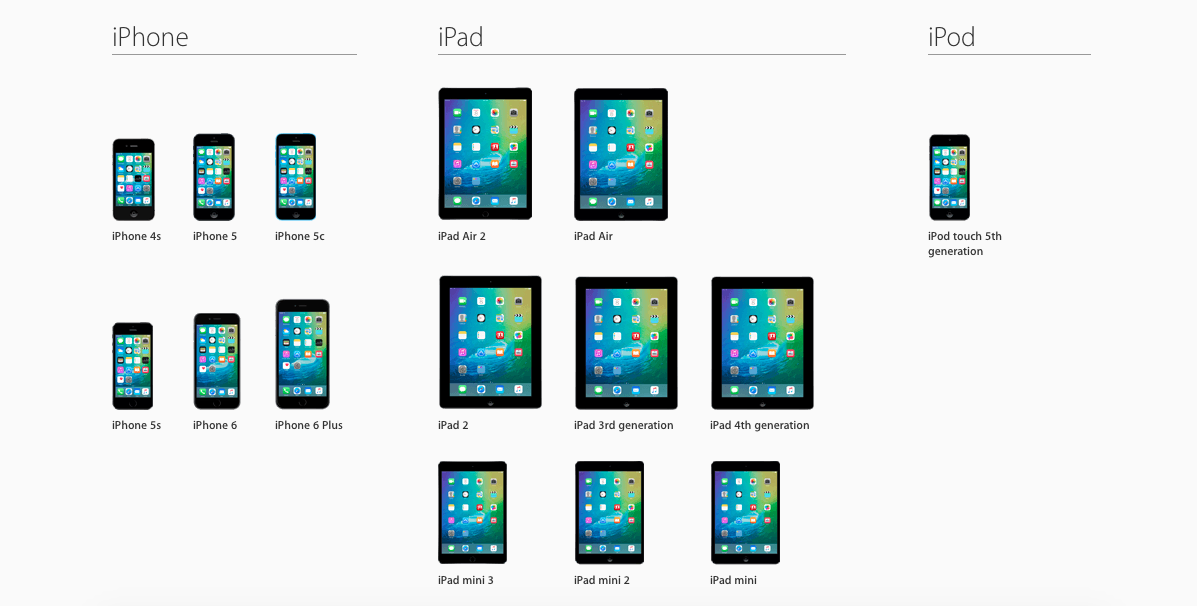
Availability of iOS 9
iOS 9 developer preview is already available to developers and Apple will do a public beta in July. iOS 9 will officially be available on all devices this fall.
The post Everything you need to know about iOS 9 appeared first on What's On Iphone.
MultiTimer Review – Free Fast Multiple Countdown Timer with Alarms 3 Jun 2015 2:18 PM (9 years ago)

If you are person who just needs to use countdown alerts once in a while, the Timer function in the native Clock app should do a decent job. But for power users, it falls short because there is no way to customise it, store preset timers or to use multiple timers together. And quite predictably, the MultiTimer app helps with just that.
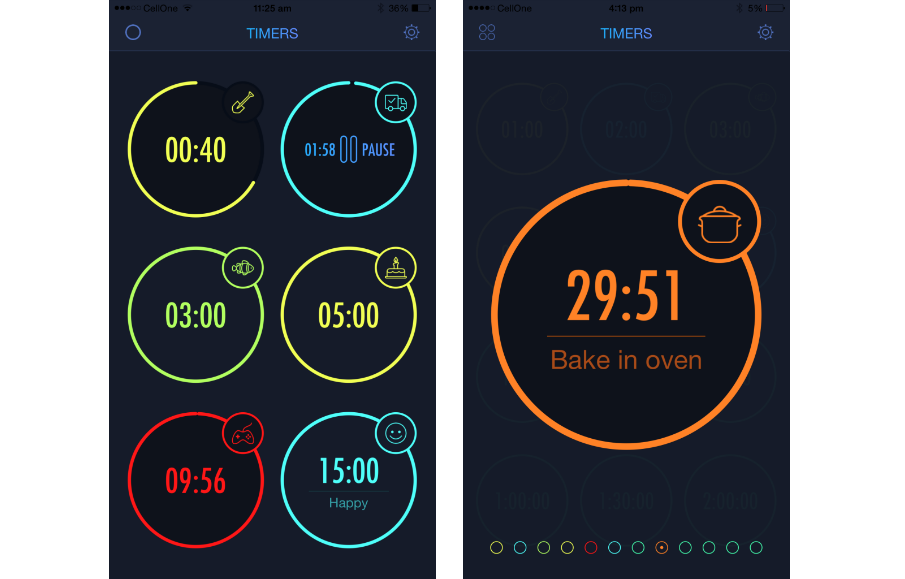
MultiTimer – Free Fast Multiple Countdown Timer with Alarms, is a simple app which lets you create, run and manage up to 12 different timers simultaneously, from your iPhone, iPad or even the latest Apple Watch.
MultiTimer packs a simplistic interface run by just taps and gestures. The home screen is nothing but a set of 6 preset timers waiting to be set into tick-tock. Tap to start a timer, tap again to pause, double tap to reset – as simple as that. And whenever you need multiple countdown alarms, just tap on other timers and it’ll be done.
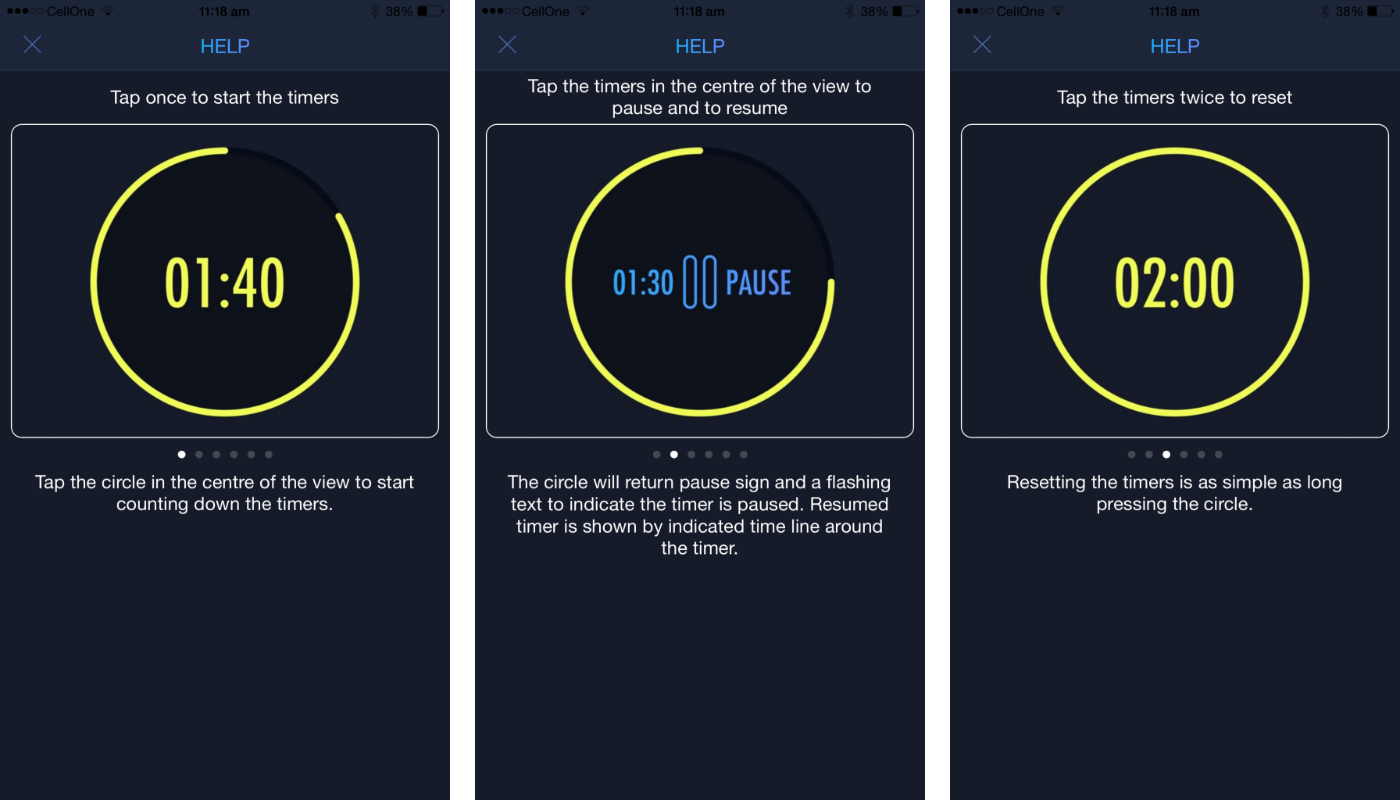
The best thing is that you can preset and store different timers; like 1 min, 5 min, 40 min or any other countdown you are likely to use frequently, so that it is always a tap away instead of messing around with the selection dials each time.
Another cool feature is that you can name, change the colour and add representative icons to each timer, as visual clues for what you are looking for. So if you are planning to cook something special, set and name all the needed timers beforehand, and tap away with ease while you cook.
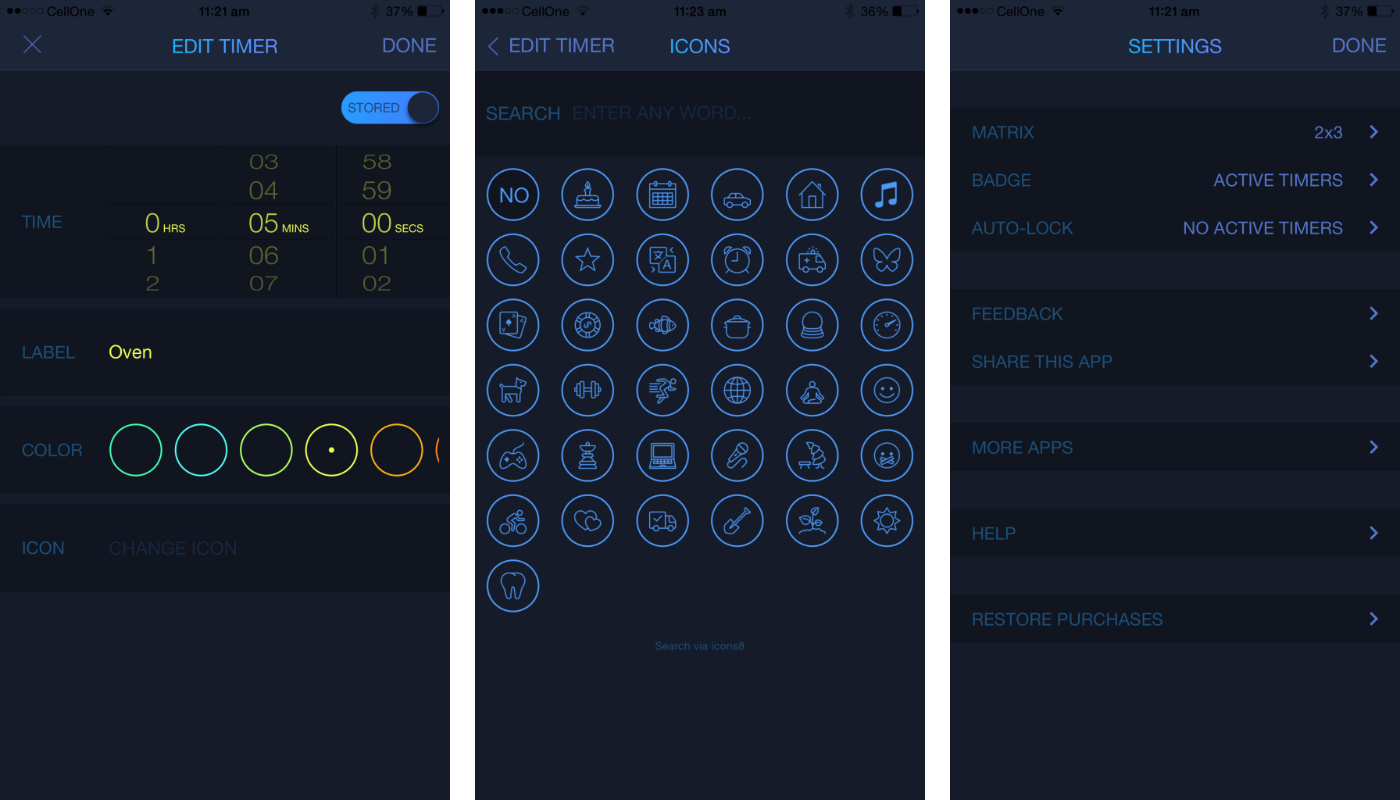
Everything you see on MultiTimer app is highly customisable to suit your needs. Even when you are running multiple timers, you can focus on just one using the circle-icon on left top. Also though there are 9 timers on home screen by default, you can change it into grids ranging anywhere between 1 and 12 timers. You can also set the screen to not sleep while you use timers, and for it to show the number of active timers as app badges.
MultiTimer doesn’t have any ads but has an in-app purchase to unlock icons for timers. But thankfully, the developer is generous enough to give away that too for free, if you can share the app on social media. Yeah, we love that, too!
To conclude, MultiTimer – Free Fast Multiple Countdown Timer with Alarms is as powerful as it gets for a countdown app and yet succeeds to keep everything tidy and intuitive. MultiTimer is one of those apps which you don’t know you need, until you use it. And with the free price tag, MultTimer is the best alternative to Apple’s Timer for power users and surely worth checking out.
Get MultiTimer – Free Fast Multiple Countdown Timer with Alarms for free from the App Store.
The post MultiTimer Review – Free Fast Multiple Countdown Timer with Alarms appeared first on What's On Iphone.
First Batch of Apple’s HomeKit Accessories now Available 3 Jun 2015 2:16 AM (9 years ago)
True to their word, the first batch of Apple’s HomeKit compatible accessories has been released. Just last month we heard of the possibility of Apple releasing the much awaited HomeKit accessories in June and they have not disappointed.
For those of you who might be hearing of Apple’s HomeKit for the first time, then you need to know that this tech allows you to control any compatible connected sensors, plugs, thermostats, lights and many more functions using your iPhone or other iOS device.
Currently, there are 5 home automation accessories that work with HomeKit and we have discussed each of them below.
The Caséta Wireless Lighting Starter Kit by Lutron comes with a HomeKit-enabled Caséta Wireless Smart Bridge. The starter kit works in conjunction with the wireless Lutron lights giving you control of a specific lamp, room, or house. As such, you control the lighting on your house without leaving your couch. The starter kit will also control Lutron’s Serenea remote-controlled shades together with some select thermostats.
This kit is now available in select stores including Home Depot, Amazon, Staples, and Lowes, among others.
It is set to retail at $229.95.
The Elgato system includes Eve Weather, Eve Room, Eve Energy, Eve Door & Window sensors. Eve Weather keeps tracks of air pressure and outside temperature; Eve Room helps you monitor indoor temperature, humidity, and air quality that are measured using sensors that analyze volatile organic compounds; Eve Energy lets you know how much electricity your appliances are consuming; Eve Door & Window lets you know if your windows and/or doors are closed or open. All these functions can be controlled by Siri or with the Elgato app.
The system is available for pre-order at Walmart and Amazon and it will also be available at Apple Online Store in July.
The Insteon Hub allows you to quickly and easily add devices with a tap. You can create and control multiple zones, rooms and houses. You can as well quickly build scenes and control several devices at once and even get to schedule certain scenes to repeat on certain dates, weeks, or days. The hub uses a comprehensive dashboard view that allows you to easily control multiple devices/functions.
The hub is available for pre-order at Smarthome and Amazon. It will hit retail stores in July.
The iHome iSP5 SmartPlug lets you control fans, lights and virtually any other device/home appliance that has been plugged into the smart plug. You can use Siri to turn the smart plug on or off and you can as well command fans, lights and plugged appliances to also turn on or off. You can also control all plugged appliances in your house by grouping multiple plugs into a scene. Set a schedule for certain functions if you wish.
The iSP5 SmartPlug will be available for pre-order from iHome starting June 15 and will also hit the retail stores in July.
The ecobee3 Smart Wi-Fi Thermostat comes with remote sensors that not only allow you to measure the occupancy and temperature of the hallway or room your thermostat is in, but also for every other room with a sensor. As such, you will be treated to better energy efficiency, comfort and more granular control. You can control all these functions using Siri as long as you are using HomeKit-enabled ecobee3 hardware.
The smart thermostat will be available later in June and in Apple Stores sometime in July. A thermostat plus 1 sensor will cost $249, and you will part with an extra $79 for 2 additional sensors.
These are just the very first HomeKit-enabled products, there will be more soon.
The post First Batch of Apple’s HomeKit Accessories now Available appeared first on What's On Iphone.
Last Minute Travel Deals Review – For all your last minute travel needs 1 Jun 2015 2:56 AM (9 years ago)
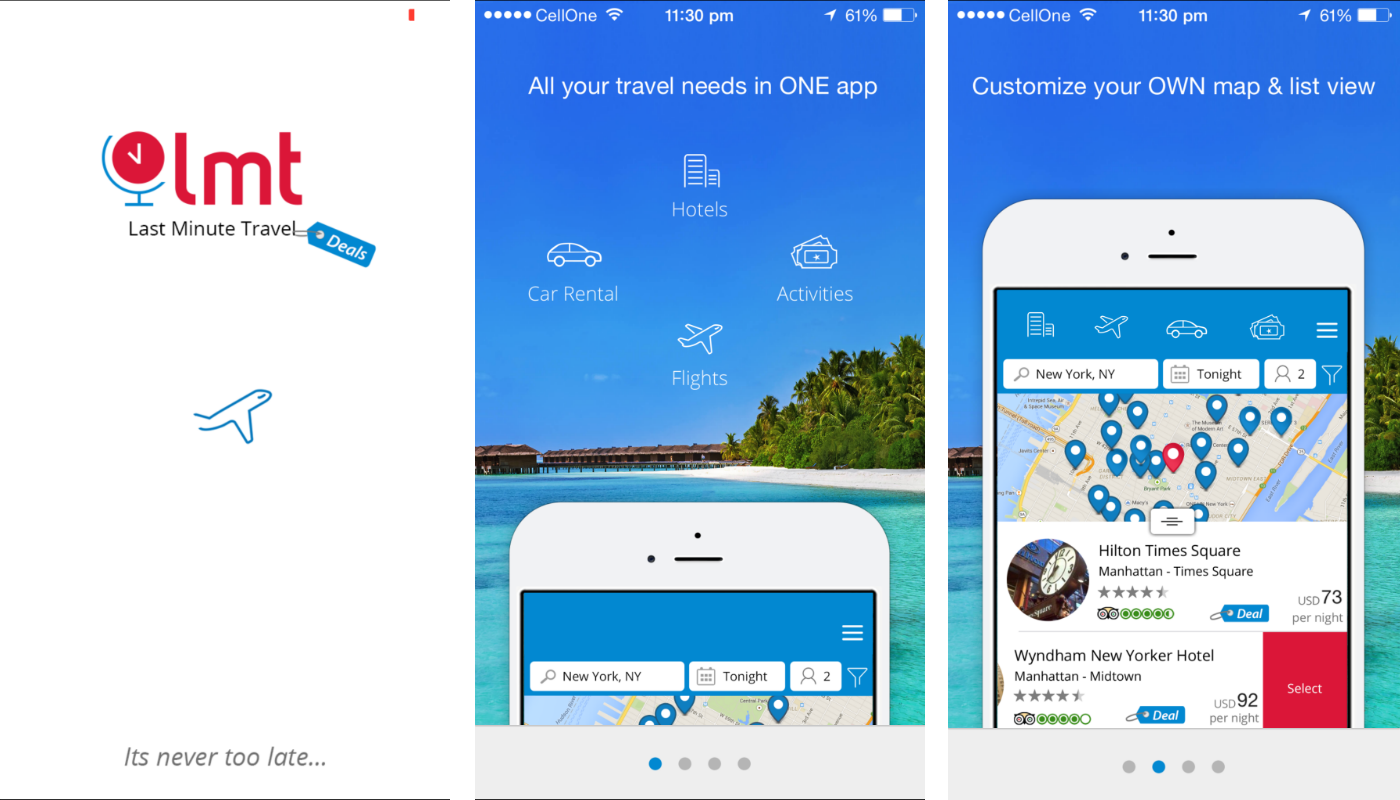
The Last Minute Travel Deals app from Travel Holdings does exactly what its name suggests. It helps you find the best prices on hotels, flights, cabs and activities, at a short notice. We reviewed the app last year and noted:
With support for over 120000 hotels in about 4500 cities, over 175 carriers standing by and more than 25000 cab pick-up locations, Last Minute Travel Deals with help you to plan out your entire picnic even miles away and even before staring it, so that you needn’t worry about missing a flight or having to spend a night at a cheap hotel or to miss the best things around you.
With mobile exclusive deals of up to 60% off, you can be sure of a fair price, too.
Last Minute Travel Deals app got a major update last week, which makes it easier for users to find exactly what they are looking for. The update mainly aims to cut down the number of taps taken to find the best and most relevant deals. And from the looks of it, the developer have executed it really well and the experience is now butter smooth.
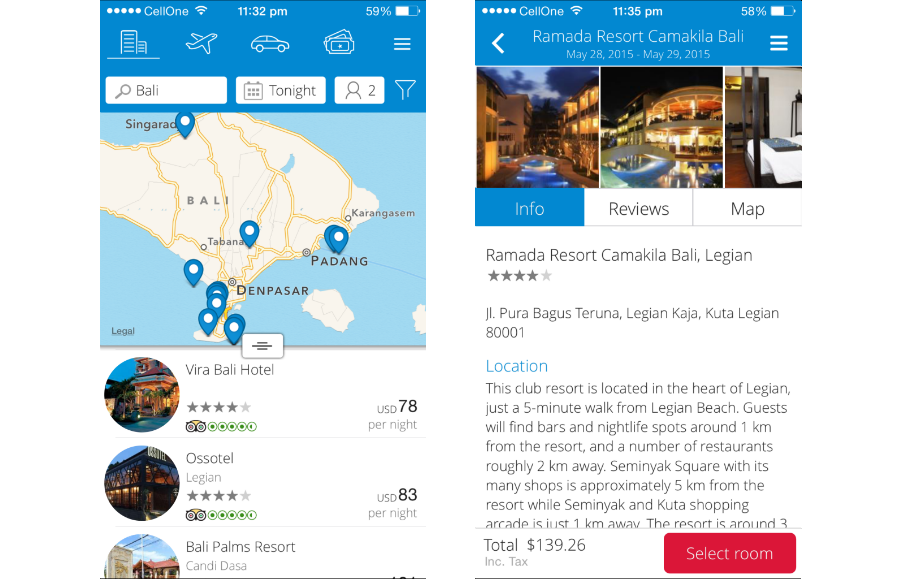
The most important addition is the innovative search-results page for hotels. It has a split-screen view whose relative sizes can be adjusted according to your need. The upper segment shows the hotels on a map, while the lower segment carries the normal list view of results which can be sorted using the various powerful options.
This really helps when you are looking to find the hotel nearest to your point of interest, while also keeping in mind other parameters like price, available dates, ratings or deals.
Another new addition to the app is the intelligent homepage. The app detects your location and automatically pulls up a list of the best local hotels near you, for those last second rooms.
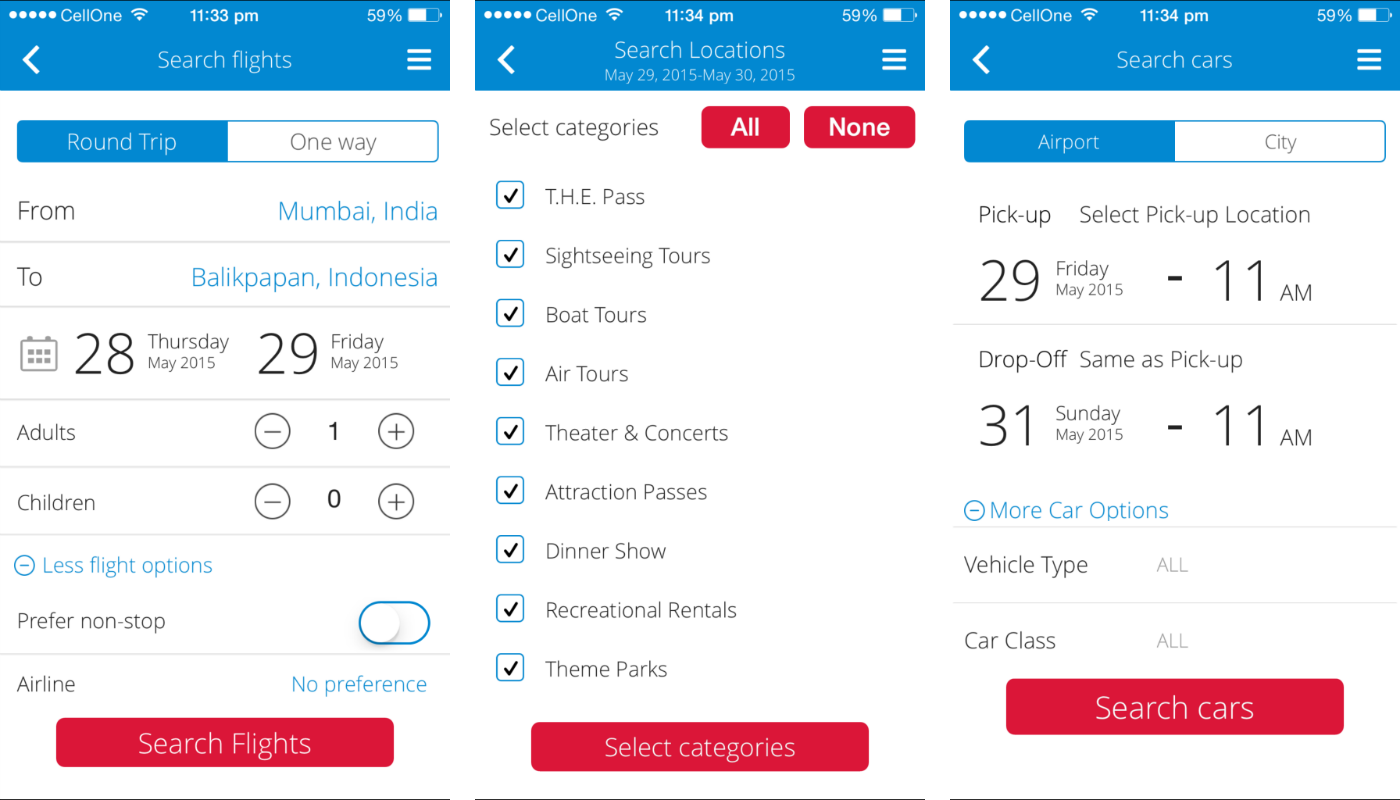
Everything we looked into and praised about Last Minute Travel Deals in our last review holds true here, too. The incredibly powerful sorting and filtering options, huge array of choices to pick from and the ability to book all components of your quick trip directly within the app, really sets the benchmark for travel apps.
And with the latest update, the app just adds to the experience. Last Minute Travel Deals now makes their huge database easily accessible to its users, thanks to the much intuitive interface that looks great and makes sense.
In short, we would like to stand by what we said last time, “If you think of yourself as a person who’d do a lot of last minute traveling, Last Minute Travel Deals looks to be a must have.”
Get Last Minute Travel Deals – Booking hotels, flights, activities and car rental from the App Store for free.
The post Last Minute Travel Deals Review – For all your last minute travel needs appeared first on What's On Iphone.
Reflector 2 Review – Turn your Mac or PC into an AirPlay receiver 26 May 2015 4:01 PM (9 years ago)
You have probably heard of or used the Reflector app before. Reflector lets you mirror your iPhone and iPad display to a Mac or PC. Squirrels rolled out Reflector 2 a few days back boasting some great improvements and we are going to take a deeper look at all of them now.
Getting started is real easy. Download and install the Reflector 2 software to your Mac or PC and you are good to go right away.
Reflector converts your computer into an AirPlay receiver and since the AirPlay feature is built into iOS devices, there is no need to install any additional apps on your mobile device. Just pull up the Control Centre, select AirPlay and you’ll see your Mac’s name. Tap, toggle mirroring and there you go!
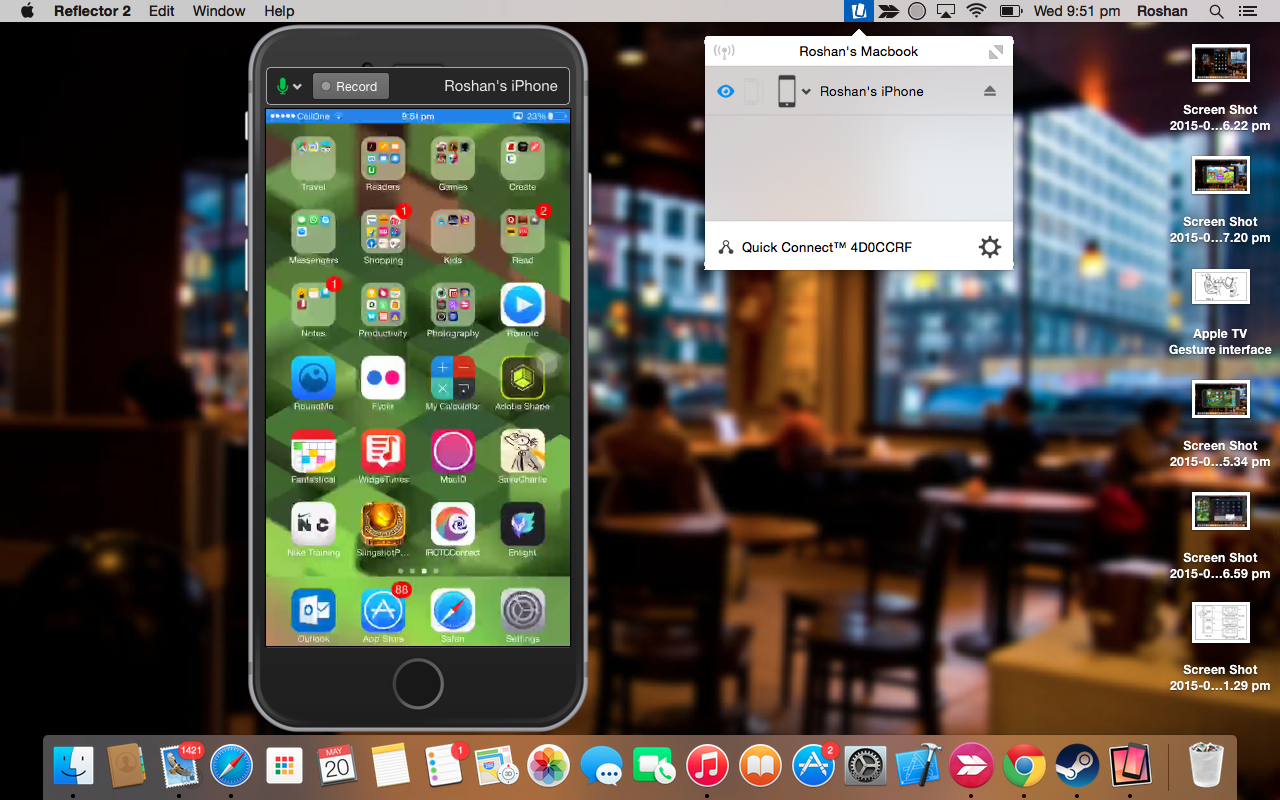
Your iPhone screen pops up on the Mac, bound by a frame corresponding to the device you are using. The broadcast quality is excellent and without any stutters, while the visuals are always real time, which is kind of indispensable for most users.
Reflector 2 works with both orientations and can pick up different output resolutions based on your choice.
One of the enhancements boasted by the Reflector 2 update is the smart layouts feature. When you have multiple devices connected, it arranges the displays automatically for best visual appeal. To be honest, this simple tweak seems to be very underrated. Especially when toggling between landscape and portrait modes or toggling between devices and while recording screens, this nifty feature is really handy to keep things tidy.
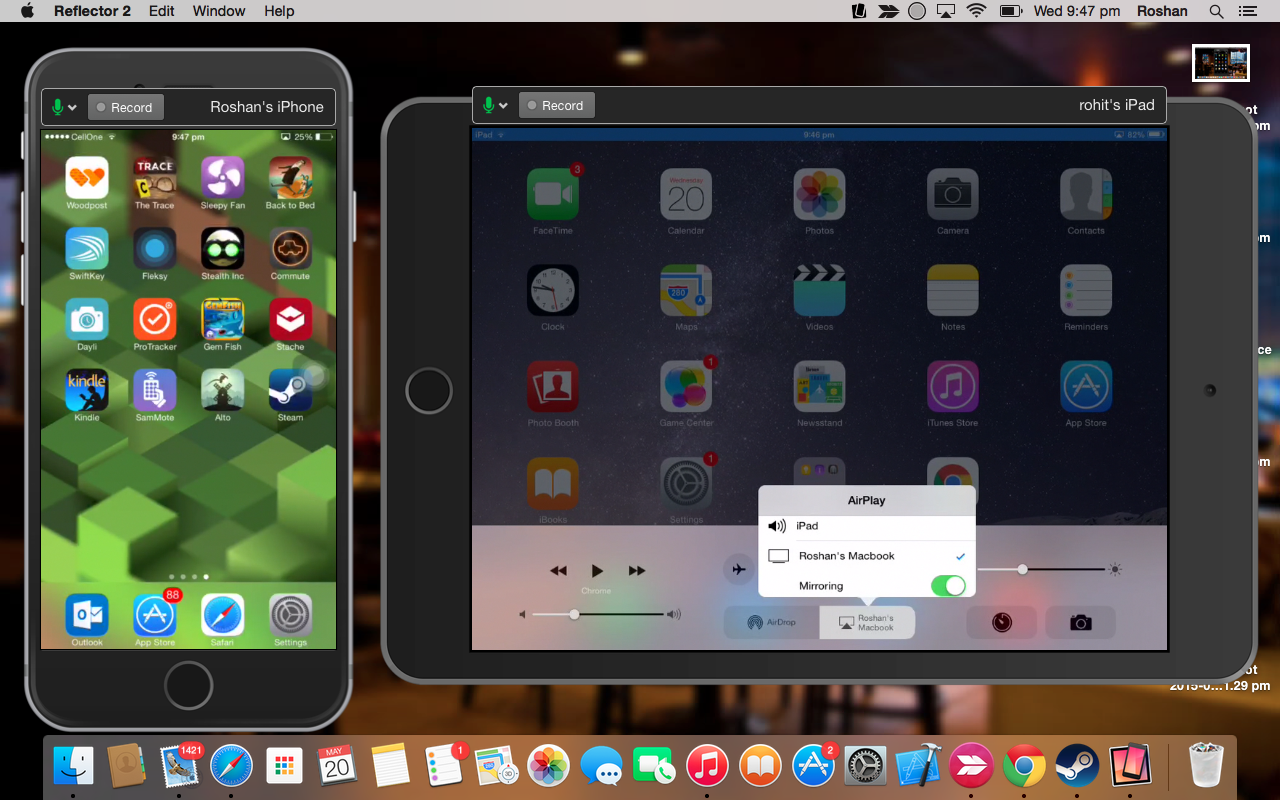
Talking about the recording feature, it works like a charm. The output is quite flexible and comes out just as you would expect it to. Reflector 2 now brings the ability to add real-time voice over to the video recordings which I believe is a must have for app vloggers.
You can change the output resolution and fill in the remaining pixels with a color or pictures of your choice. The recording can include device frames, and can even be set to be ready for App Store preview uploads.
Not only plain mirroring of apps and games, Reflector 2 can handle other AirPlay features of Apple TV too, like setting a slideshow of pictures or streaming videos to your Mac or PC from your iPhone.
Another highlight of Reflector 2 is the Google Cast compatibility. So if you have an Android device or a Chromebook, you can mirror that to your computer, too.
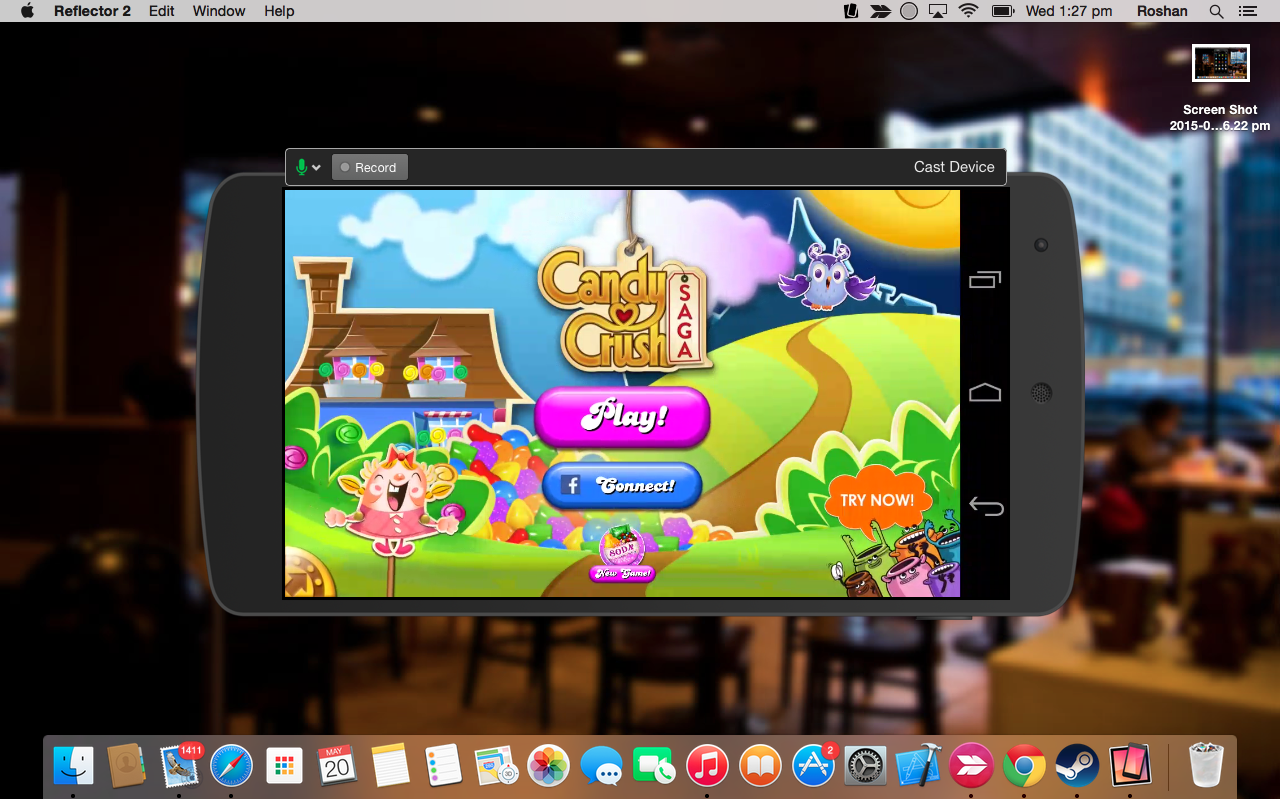
Reflector 2 on Android
Also, if you are using Reflector 2 to broadcast secure content, it has specific addons like Quick connect codes, on-screen AirPlay codes and connection prompts to prevent any false connections.
Reflector also sees a companion iOS app which lets you change preferences, hide devices, toggle frames, eject devices and more, right from your iPhone or iPad.
Reflector 2 is a wonderful piece of software. It is intuitive, powerful, close to universal and most importantly, it really works. Especially the recording feature with voice-over, multiple device support and smart layout is worth every penny.
So if you are a developer, app vlogger, designer or just anybody who wants to broadcast his tiny screens to a laptop or projector, Reflector 2 can make your life a lot easier.
Reflector 2 is sold at $14.99. A free 7 day trial of a fully featured version is also available.
The post Reflector 2 Review – Turn your Mac or PC into an AirPlay receiver appeared first on What's On Iphone.
Gem Fish Review – A unique take on old classics 19 May 2015 3:22 AM (9 years ago)

Gem Fish spawns from ideas of multiple popular classic genres of games like the pinball, araknoid and labyrinth. But what we have in the end is a game which is unique and refreshing.
Gem Fish starts with an underwater scene where you spring load and shoot a marble ball into the waters. Tilt your iPhone to control the ball and make sure you end up inside the friendly barrel, at the end of your ride. Land elsewhere to lose a ball while, bounce off fish and other sea creatures to collect coloured shells. The aim of each level is obviously to collect the destined number of shells without losing all ball lives.

Initial levels on Gem Fish are simple enough as you ricochet off sea fish, planks, clouds and corals to collect shells and hurry back into the barrel. But as levels climb, more elements are added to the game which makes the gameplay more hard yet interesting and dynamic, and distinguishes Gem Fish from the games that it roots from.
Jelly fish gulping the marbles, red crabs trying to steal them, ink-squirting octopus that obscure your view, drifting currents pushing the balls, hungry sharks trying to get a bite and more, makes your going tough. There are a number of paid upgrades that can give you a hand but a competent player should have no problem ignoring them.

The gameplay is joyful, and not as easy as it looks which adds a tinge of addiction to Gem Fish. Though you won’t see yourself spending continuous hours with the game, you’ll surely be coming back for more whenever you are in an pick-and-play mood.
The graphics and interface are not as intiitive as I would have liked but as long as the game itself delivers, they don’t matter much. The sound effects complement the game well while the Game Centre intergration keep the gameplay challenging.
In the end, with 60 different levels, varying obstructions, unique gameplay and the zero price tag, Gem Fish is surely worth the deep dive.
Get Gem Fish for free from the AppStore.
The post Gem Fish Review – A unique take on old classics appeared first on What's On Iphone.
Sideclick remote adapter for Apple TV, Roku and Amazon Fire remotes 14 May 2015 10:51 AM (9 years ago)
Media streaming devices like the Apple TV, Roku and Amazon Fire TV all come with remotes, but those remotes cannot control your TV, meaning you always at least need a second remote for that purpose alone. However, the need to always have second or third remote is taken care of by Sideclick, the new, innovative universal remote attachment that quickly and easily snaps onto your set-top box remote control.
Brett Epstein, the inventor/designer, says that with Sideclick you can now power up, control channels, volume, and input/source with one cohesive unit.
Epstein deigned 4 models of Sideclick, each having an ergonomic design of Apple TV, Amazon Fire Stick, Amazon Fire TV, or Roku remotes. Sideclick snaps in a second and is comfortable to hold. The device uses infrared learning tech that you can program in seconds. In fact, any device using IR tech can be programmed as a button on Sideclick.
For instance, do you want Sideclick’s volume control to work your sound bar but you also need to use the power button to power on/off your TV? You can easily do so with the Sideclick.
The company is currently raising money for their device via a Kickstarter campaign.
The post Sideclick remote adapter for Apple TV, Roku and Amazon Fire remotes appeared first on What's On Iphone.
Dwellable Vacation Rentals Review – Find the perfect place to stay 13 May 2015 1:11 AM (9 years ago)
Well, the name of the app itself should give you some idea as to what it does. To make it clear, Dwellable Vacation Rentals app helps you rent places to stay for a few days, when you are on a vacation, a business meeting or while visiting someone away.
A quick glance through their website reads:
Dwellable is a traveler-first vacation rental marketplace. We’re the #1 rated vacation rental app for mobile devices and the fastest growing vacation rental website.
The first thing you’re going to notice with the Dwellable app is the popping interface. The soothing short video clips lead you to a selection of the most popular tourist destinations around the world. Pick one or search for another, and choose from a list of local areas or cities where you are planning to stay.
There will probably be around a hundred available apartments, which can be sorted according to their price, dates, number of rooms and the amenities. Now, you have a swipe interface which closely resembles Tinder, to swipe left or shortlist the listings.
Each Dwellable rental comes with a detailed bio including a set of high resolution photos, special features, description, calendar date availability, map and more.
The best part is that once you have a few places sorted out, you can compare them on a map, using their availability on a calendar or as the usual scrolling list. Email the owner, call them or send your details and ask for a quote. Once fixed, you can pay the rent directly within the Dwellable app using your credit card or even Apple Pay.
Dwellable has a neat TruePrice policy which always shows you the final full price and protects you from scams and hidden charges. Dwellable Guarantee is another thing worth looking into, which entitles you to a reimbursement of upto $10000, if you’re not satisfied.
Also, unlike other similar services, this one lets you book places as late as the day before you check-in.
To conclude, the app is really good at what it is supposed to do. Combined with the stunning interface, secure payments and countless listings, Dwellable Vacation Rentals app is one of the best out there. So next time you’re in need of a ‘stay’, try out a Dwellable!
The post Dwellable Vacation Rentals Review – Find the perfect place to stay appeared first on What's On Iphone.
10 best Apple Watch accessories 4 May 2015 3:25 PM (9 years ago)
If you have decided to get yourself a new Apple Watch then you’d better get an accessory to go with it. As it is with the iPad and iPhone, a glut of startups and enterprising manufacturers have entered the market providing a variety of extras for the Apple Watch. Some of them are great while some are useless and for this matter we have rounded up some of the must have Apple Watch accessories.
Also read: Best third-party Apple Watch straps you can buy right now
Spigen Apple Watch Case [Ultra-Thin]
It is obvious that a screen protector can only protect your watch’s screen to a certain extent beyond which fate runs its course. Nonetheless, you can get a much more protection from the daily scratches and bumps by using the highly-durable, flexible, and clear Spigen TPU case. The case is only 0.8 mm think therefore adding a negligible amount of weight. You can as well easily swap your wristbands with this case on.
Get it at Amazon for only $14.99.
The Apple Watch may need some charge every night, so why not make sure that it looks classy by your bed? The Spigen stand is constructed of premium aluminum that’s not only durable but also provides a comfortable and stable viewing angle. The stand also securely fits the charger beneath the watch using the magnetic circular cutout. The sleek appearance and smart design ensures easy watch use even when it’s off the wrist.
The stand costs just $19.99 at Amazon.
Assuming your Apple Watch will not always be on your wrist, you need a good case to carry it around in. Time Travel case makes bags for laptops and cases for tablets and smartphones so you can expect a quality case for your watch. The case is well padded to absorb shock while also protecting your watch from scratches. The case also has enough room to accommodate a smartphone, your Apple Watch, extra strap or two, and a pair of ear buds.
Buy it from their shop at $49.00.
The Bumper for Apple Watch
The Bumper is one of the very first protective cases made of shock-resistant rubber. This rubberized case is able to absorb almost all kinds of shocks and it is recommended for extreme sports lovers.
The case will be available from May, 2015 and is rumored to cost $20.
ArmorSuit MilitaryShield for Apple Watch
The ArmorSuit MilitaryShield for Apple Watch features UV protection and exceptional clarity. The film is made of the same material used to protect military helicopters, aircrafts, and space shuttles. The shield is also equipped with self-healing properties together with moisture and corrosion protection. This film will reduce chances of your screen getting damaged and most of all it is very easy to apply.
Buy it now from Amazon for $ 4.98.
Navitech Apple Watch Charging Dock
This is one of the most revolutionary stands that we have come across as it goes beyond just holding your Apple watch and its inductive charger. In addition to offering aluminum ($40) and oak wood ($35) versions, Navitech confirms that its Apple Watch dock comes with an “intelligent IC chip” that switches automatically to saver mode, protecting your watch from damages caused by overcharging. Of course, the Apple Watch has an inbuilt functionality, so this is just an extra feature if you so prefer.
If you are one of those people that always want some extra hours on their Apple Watch then the Reserve Strap is the best accessory for you. The rubber strap packs 400mAh of extra power that will see you continue using your watch late into the night and beyond. The strap will completely replace your original Apple strap but still leaves enough room for the sensors. This replacement strap is available for preorder solely from the company’s website.
It is set to cost about $249.
The NuDock Power Station Lamp is another revolutionary dock that has registered so much success already, surpassing its crowdfunding campaign goal. This lovely dock comes with charging receptacles for your iPhone, Apple Watch, and other USB accessories. In the end this $129 dock is all you need on your nightstand.
The microfiber screen cleaners are essential in keeping your Apple Watch clean and free from smudges. The cleaners have a gel adhesive on one side so you can stick them on a smartphone or a bag and then unpeel them whenever you need to give your watch a quick polish.
A pack of 4 will cost you $15.99 at Amazon.
Mega Tiny Corp Apple Watch Screen Protector
Screen protectors are more common with smartphones and Mega Tiny Corp has also introduced the same for your Apple Watch. The protector is shatter-proof, smudge-resistant, and bubble-free, so you never have to worry about any of that. Apparently, it will also protect your screen from zombie attacks and laser-shooting robots!
More on Apple Watch:
- Apple Watch now loaded with a dozen healthcare apps
- Best third-party Apple Watch straps you can buy right now
- First 5 games for the Apple Watch
The post 10 best Apple Watch accessories appeared first on What's On Iphone.
The new BlueChatBox review – The most innovative messenger app 27 Apr 2015 8:34 AM (9 years ago)
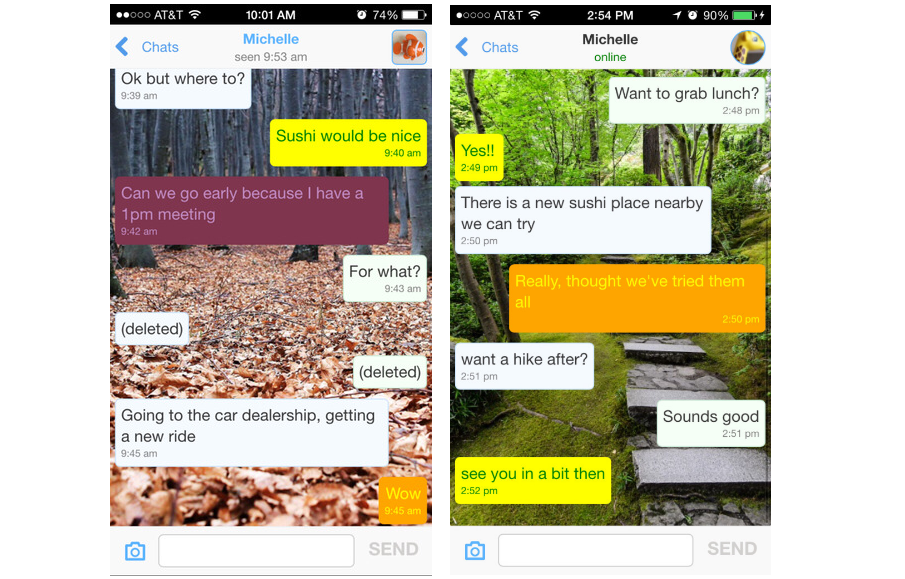
We did a review of the BlueChatBox messaging app last year and concluded it as one “that makes sense” because it didn’t have a lot of limitations which we are used to with others.
…the things I personally love about BlueChatBox are the Passcode lock, ability to add more than 50 users to groups and compatibility with iPad, which undoubtedly places it superior to WhatsApp.
Six months down the road and BlueChatBox has already rolled out a lot of updates – not one, not two but a whole dozen of them mounting to around 30 major feature additions. So we think it’s time to take a second look.
Regarding the overall flow of the app, most things remain unchanged from what we discussed earlier and today, we are just going through some of the best new features.
First things first – the UI. If you remember, the only thing I had really complained about earlier, was the below average interface of BlueChatBox and guess what, that is no longer the case. The whole app is now streamlined, with high quality icons, new menu bar, better background images, user avatar support in chats and most importantly, all these load much faster now. And yes, BlueChatCox is optimized for the latest iPhones.
Next up is the greatly improved public chats. Last time when I tried them, there were at least fifty of public discussions taking place near me but none of them had anything interesting for me to join. But now you can switch to the Globe view to find chats all around the world and even better, you can find the best ones thanks to the new public chat rating system!
Another neat addition is the ‘temporary friend’ option which is a huge innovation. If you are in a public chat and want to talk to one of the members in private, just request to add him as a temporary friend. The perk is that you’ll now be able to message them directly but your phone number or location won’t be exchanged like with your contact friends.
And finally my favourite, BCB now supports group video chats of up to four people. Yeah, you heard it right. This one is unique and should alone be enough for many power users to switch from their current messengers to BlueChatBox.
These are just some of the most prominent additions to the app. They have also pushed in numerous small tweaks, many minor features, stability improvements and bug fixes which elevates the whole experience to a new level.
You can head over to the App Store and check BlueChatBox”s changelog for a detailed look.
And more importantly, a developer team, which spends a lot of time perfecting their app and pushes out an update every fortnight is really something worth recommending.
At the end of the day, if you are looking around for a powerful messaging app, BlueChatBox should make a strong case.
Get BlueChat Box from the App Store for free.
The post The new BlueChatBox review – The most innovative messenger app appeared first on What's On Iphone.
Apple Watch now loaded with a dozen healthcare apps 15 Apr 2015 1:48 PM (10 years ago)
A long list of healthcare companies is getting their apps loaded on the Apple Watch and we are sure of seeing a couple showcasing their apps for the watch in the already ongoing HIMSS 2015 conference in Chicago.
Some of the already approved apps are from HealthTap, Dexcom, Kaiser Permanente, WebMD, Vocera, HCSC, among others. These apps have a wide range of abilities from medication reminders to showing health records for patients all the way to continuous monitoring of glucose levels on the Apple Watch. Below is a full list of some of the already approved healthcare apps on show.
Every Body Walk! app
Every Body Walk! Is a Kaiser Permanente app that was originally designed in 2011 for smartphones, offering support to anyone interested in keeping track of their day-to-day activities and making healthy behavior changes. The app is simple and easy to navigate making it great for the watch’s layout. Users can use the app to track their activity, set fitness goals, and also quickly review their health statistics at a glance through the easy to read and colorful graphics.
WebMD Medication Reminders
The WebMD Apple Watch app will help its users to view their medication schedule for the day and the same time it tells whether one has taken the required dose, or not. Anyone with the app will also be able to receive additional in-depth info about their medication on their iPhone via Handoff.
Centered Apple Watch App
This is a Health Care Service Corporation (HCSC) app and its main objective is to provide users with daily physical activity tracking while also reminding them of good meditation exercises that will help them reduce stress, improving their general health.
HealthTap
This is a revolutionary app that provides all Apple Watch users that have it installed with instant and 24/7 access to doctors on call, all at the tap of a button. The app will get you consultation with a primary care doctor for a video consult for only $2.99 per minute.
Vocera Apple Watch App
The Vocera will help you manage life-critical communications and that is by viewing and responding to prioritized alerts, calls, and messages from other care team members.
cFHR App from Anthem and CareEvolution
The cFHR is designed to make it simple and convenient for users to review new medical info, receive alerts, and also manage their health right from their wrists. Users are notified of gaps in disease management, potential drug interactions, prescription refills, and it will also suggest preventive screenings.
Spire
The Spire device delivers insight about one’s state of mind by measuring one’s breathing. This device offers real-time stats on focus, tension, and calm. With the Apple Watch, you can now focus on remaining calm all through your day by getting seamless notifications on your state of mind.
Doximity
With this app, doctors can now receive and send messages, manage their colleague invites, and also get notifications for faxes.
Cerner HealtheLife
This app is designed to make a patient’s life easy by providing them with notifications reminders on their health. They can therefore manage all their health issues from their Apple Watch.
Dexcom Follow and Dexcom Share2
The two Dexcom mobile apps have been updated and users of its Continuous Glucose Monitor System can now track everything from their watch. More so, these apps will also allow users to invite others to monitor their glucose information form their own Apple watch.
Mediasafe
This app offers users with an entirely new channel of medication management that they can view from their wrist.
Also read:
- Best third-party Apple Watch straps you can buy right now
- First 5 games for the Apple Watch
- Here are the first 64 built-in and App Store apps available for your Apple Watch
The post Apple Watch now loaded with a dozen healthcare apps appeared first on What's On Iphone.
Canary smart security device finally hits the market 30 Mar 2015 2:48 AM (10 years ago)

Remember Canary, the home monitoring device whose Indiegogo campaign went through the roof with close to 2 million in funding? They have finally delivered on their promises as Canary hits the shelves today, for $249.
So why is Canary so popular?
Canary is basically a stylish looking 6 inch high device packed with a HD Camera, high quality microphone, motion sensors, a thermometer, night vision camera, siren and more. And all of these play well with some intelligent coding to deliver a completely automated home security experience right on your iPhone.

Canary is a simple device packed with smart sensors that empowers you to keep your home safe and secure — controlled through your mobile device.
Canary sits idle at the corner of your room continuously monitoring the temperature and activity in the room. Whenever the motion sensors pick something up, you get notified on your iPhone, along with a HD stream of what is going on. In response, you can either ignore it, get some one to check it out, or even ring a 90dB alarm.
Canary is intelligent enough to learn user behavior like who comes home at what time and reports any discrepancy or suspicious activity. Similarly, any spike in temperatures, change in home humidity, or air quality are tracked via a technology called HomeHealth.
Watch their promo video below:
Canary sounds perfect for anyone who want to always have an eye on what is happening at their house or office. It can help you detect intrudors, watch over your pet, check if kids are home and much more.
If Canary sounds interesting, you can read more about it on their website or buy it here for $249 in any of the three available colors.
The post Canary smart security device finally hits the market appeared first on What's On Iphone.
Ring video doorbell brings security and convenience at your door step 25 Mar 2015 3:04 PM (10 years ago)
Smart devices started getting a lot of limelight in the past few months, thanks to Apple’s smart home concept and the HomeKit SDK. But even before this developer kit was announced, there were pioneer smart device makers who thought ahead and made some great iPhone controlled home appliances. Many of them are gaining momentum now and Ring video doorbell is probably the best example.
Ring is just a door bell to begin with, but this tiny device is capable of much more. It doubles as your CCTV, automated monitoring system and intercom, even when you are not home. Ring connects to your WiFi and will be accessible right at the palm of your hand anywhere, via their free iPhone and iPad app.
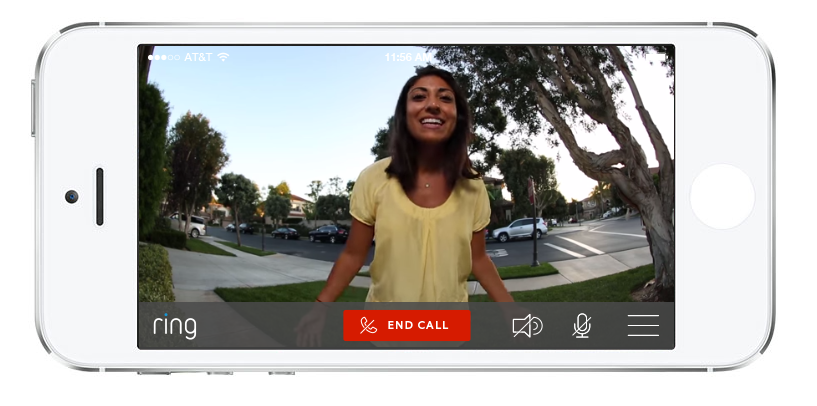
Whenever someone presses the doorbell, Ring sends you a notification which can be opened to see the live HD stream of your portico and communicate with the guest via the built-in speaker and microphone. This will not only help you engage your visitors, but also scare off any intruders checking if you are home. Even when you are inside, this seems to be a safer and more convenient way to answer your doorbell.
Ring also features a motion sensor which continuously tracks your front yard and notifies you about any activity. It has an 180 degree view and can be adjusted to ignore traffic, roadways, etc., for maximum utility. This is really useful especially when you’re out of town and at nights, when the night vision mode of Ring’s camera kicks in.
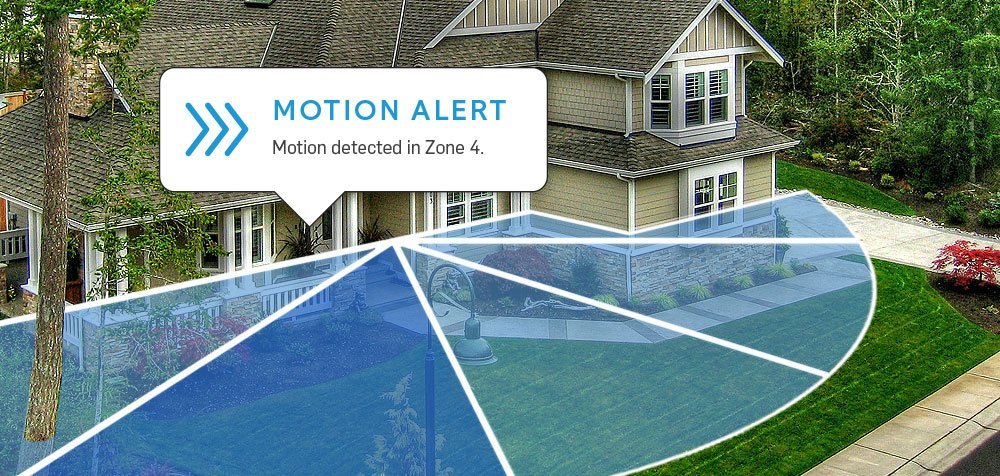
Ring comes with all the tools necessary to fix it on your wall, by yourself and within minutes. Ring packs a rechargeable battery that lasts for 12 months, or it can be connected directly to your house’s wiring.
Ring comes in 4 different colors of face-plates, so that you can choose the best fit for your house’s finish.
The company promises a lifetime purchase protection, meaning they will replace your Ring if it’s gets stolen, and for free!
You can watch the below video for a better understanding of how Ring works:
In short, Ring looks like a great automated security and communication system for your house, that works equally well even when you are away.
Ring is available now for $199. But What’s on iPhone users can avail a special discount of $20 by using the promo code ‘WhatsonRing15‘ here.
Read more on the Ring video doorbell or buy one using the promo code.
The post Ring video doorbell brings security and convenience at your door step appeared first on What's On Iphone.